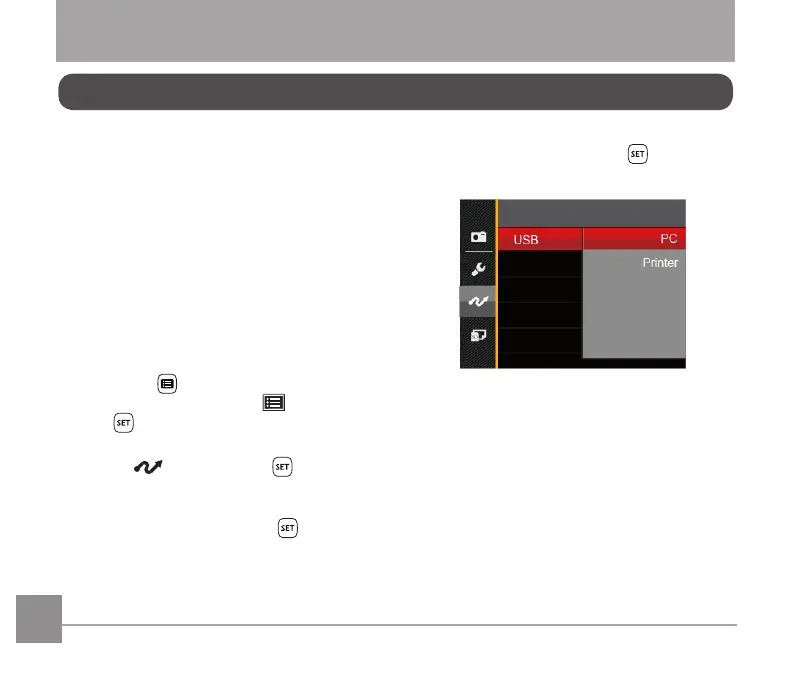82 83
Connecting to a Computer
You can use a micro USB cable (which
should be purchased separately) to
connect the camera and copy (transmit)
photos to a computer, printer or other
device.
Setting the USB Mode
The camera’s USB port can be used
to connect to either a computer or a
printer. The following steps will allow you
to ensure that the camera is correctly
conigured to connect with a computer.
1. Press the button, press the up/down
arrow buttons to select and press
the button to enter the menu.
2. Press the up/down arrow buttons to
select and press the button or
right arrow button to enter the menu.
3. Press the up/down arrow buttons to
select [USB] and press the button or
right arrow button to enter the menu.
CONNECTIONS
4. Press the up/down arrow buttons to
select [PC] and press the button to
conirm.
