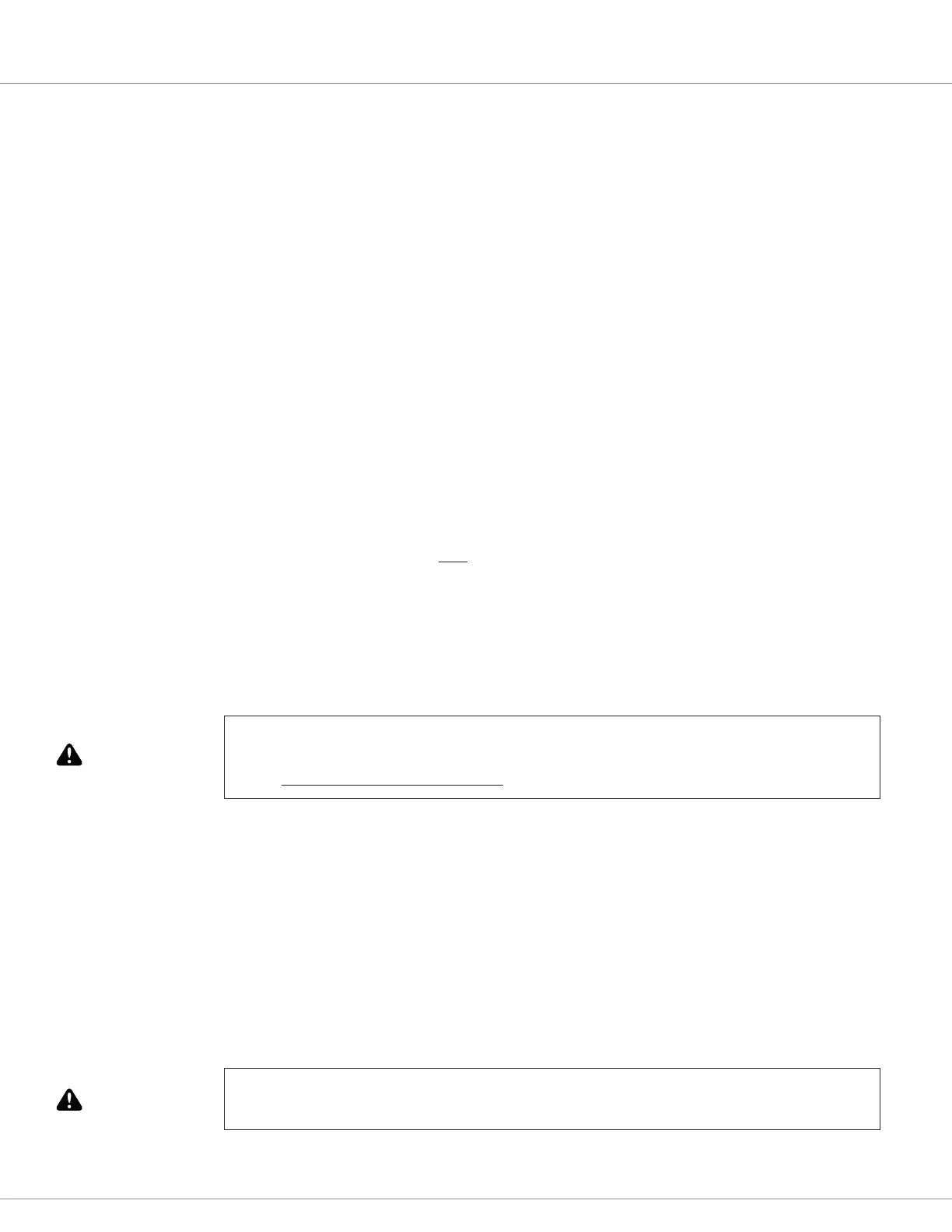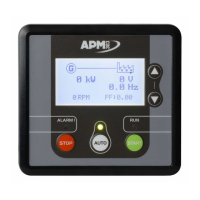6 — COMMISSIONING
pg. 175
Return to TOC Curtis AC F2-A, F4-A, F6-A Motor Controllers – FOS 4.5 – April 2022
Step 20: IMU
Set up the IMU as applicable to the controller and application.
See Programmer »Application Setup » IMU
Step 21: Clear Faults
Cycle the keyswitch to clear any parameter change faults. Use the programmer to check for faults.
Clear and resolve all faults, including those in the Fault History (Programmer » System Monitor »
Fault History » Clear History) before continuing with the initial setup.
Use Chapter 7 for help in troubleshooting. Contact your Curtis customer support engineer to resolve
any fault issues.
Step 22: Setting Motor Feedback Direction
ACIM:
is step “hand turns the motor” to verify the encoder direction. With the vehicle drive wheels still
o the ground (vehicle jacked up on stable stands), no faults present, the interlock O, and both
the throttle and brake in neutral (Mapped rottle = 0% and Mapped Brake = 0%) as veried in the
Programmer » System Monitor » Inputs menu, the encoder direction can be checked.
While viewing the Motor RPM in Programmer » System Monitor » AC Motor » Motor RPM, turn the
motor by hand and observe the sign of Motor RPM. Positive values are forward and negative values
are reverse. If you get a positive Motor RPM when you rotate the motor in the forward direction, and
a negative Motor RPM when you rotate the motor in the reverse direction, the Swap Motor Direction
parameter is correct. If getting a negative Motor RPM when rotating the motor forward, change the
Swap Motor Direction parameter. See Programmer » Motor Setup » Swap Motor Direction. Cycle the
keyswitch and repeat the procedure until you are satised that the Swap Motor Direction parameter
setting is correct.
Hint: If using the 1313 handheld programmer, add the frequent “tuning” parameters and monitor
variables to the Favorites menu for quick changes and checks. e equivalent in CIT is creating
a dashboard.
Contact your Curtis distributor or support engineer to resolve any issues about encoder direction or
emergency reverse before continuing with the setup procedure.
PMAC:
Step 22 for checking the PMAC motor direction will be covered in its commission routine.
Quick Link:
Clear History (faults) p.155
If the vehicle will use the emergency reverse feature, it is imperative the reverse direction
(negative Motor RPM) is set correctly so that when the Emergency Reverse input is active the
motor will rotate in the reverse direction, away from the operator in a Class III application.
CAUTION
Note: Do not take the vehicle down off the blocks if re-running the Motor
Characterization procedure.
WARNING
