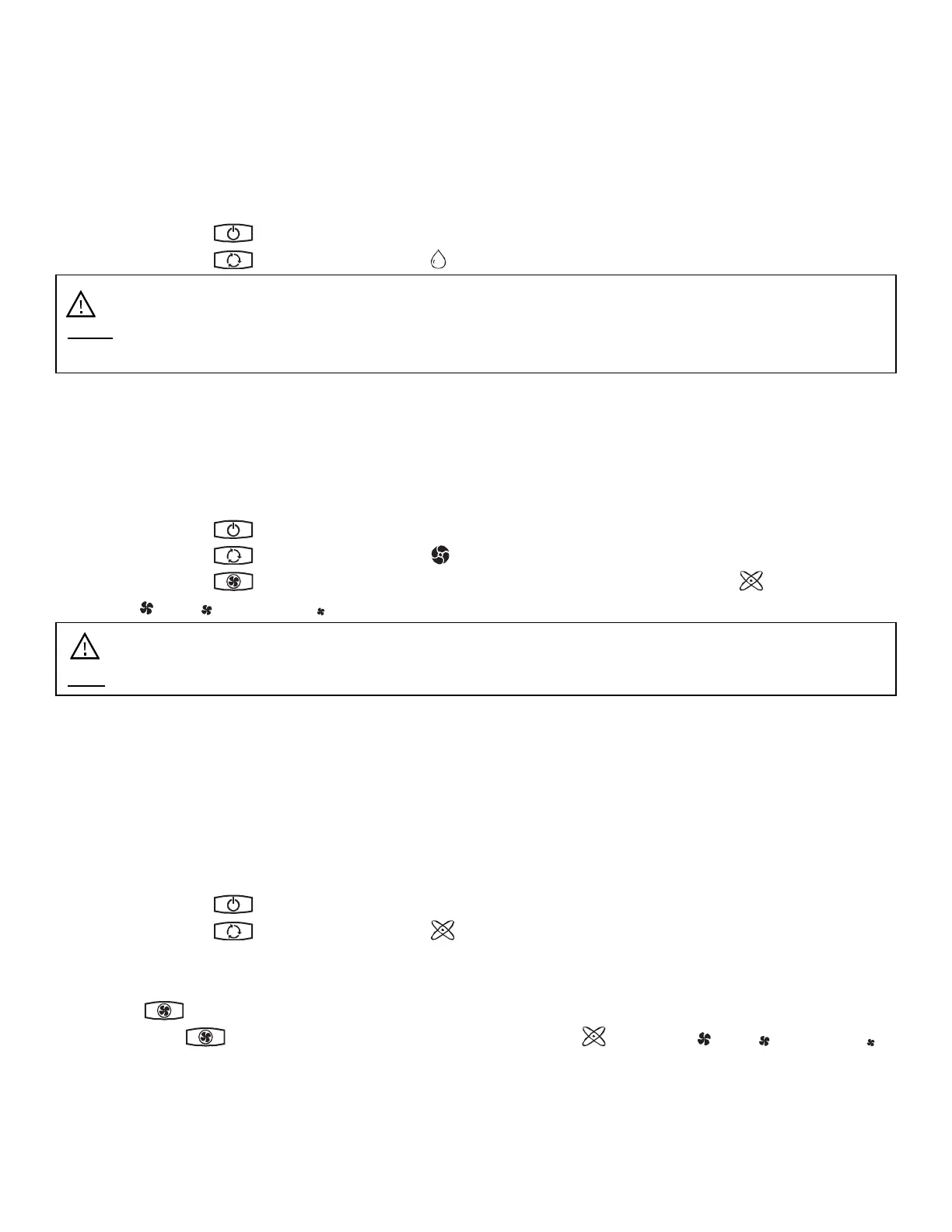14
Dehumidifying Mode
During the Dehumidifying mode, the unit will condense water out of the air and exhaust it through the
exhaust hose. The ambient temperature in the room will probably drop by a few degrees while using the
Dehumidifying mode. The front panel lights will be yellow.
To operate the unit in dehumidifying mode:
1. Make sure the power cord is plugged into a power outlet.
2. Press the Power button on the remote control.
3. Press the Mode button until the dehumidify indicator is selected.
Fan Only Mode
Fan Only mode is used to circulate the air in your room. No temperature setting is needed. The front
panel lights will be green.
To operate the unit in Fan Only mode:
1. Make sure the power cord is plugged into a power outlet.
2. Press the Power button on the remote control.
3. Press the Mode button until the Fan Only indicator is selected.
4. Press the Speed button to select the fan speed. You can choose between Automatic,
High, Medium and Low.
Automatic Mode
In Automatic mode, the unit will cool, dehumidify, or heat (certain models) depending on the ambient
temperature. As the temperature in the room changes, the mode and fan speed will change
automatically. The front panel lights will change depending on the mode. You cannot select a specific
temperature in this mode. Fort more precise control, run the air conditioner in either Cool Mode or Heat
Mode (certain models).
To operate the unit in Automatic mode:
1. Make sure the power cord is plugged into a power outlet.
2. Press the Power button on the remote control.
3. Press the Mode button until the Automatic indicator is selected.
Fan Speed
The Fan Speed button is used to change the fan speed while in Cooling and Fan Only modes.
Press the Fan Speed button to select the fan speed. The Automatic, High, Medium, or Low
indicator can be selected.
