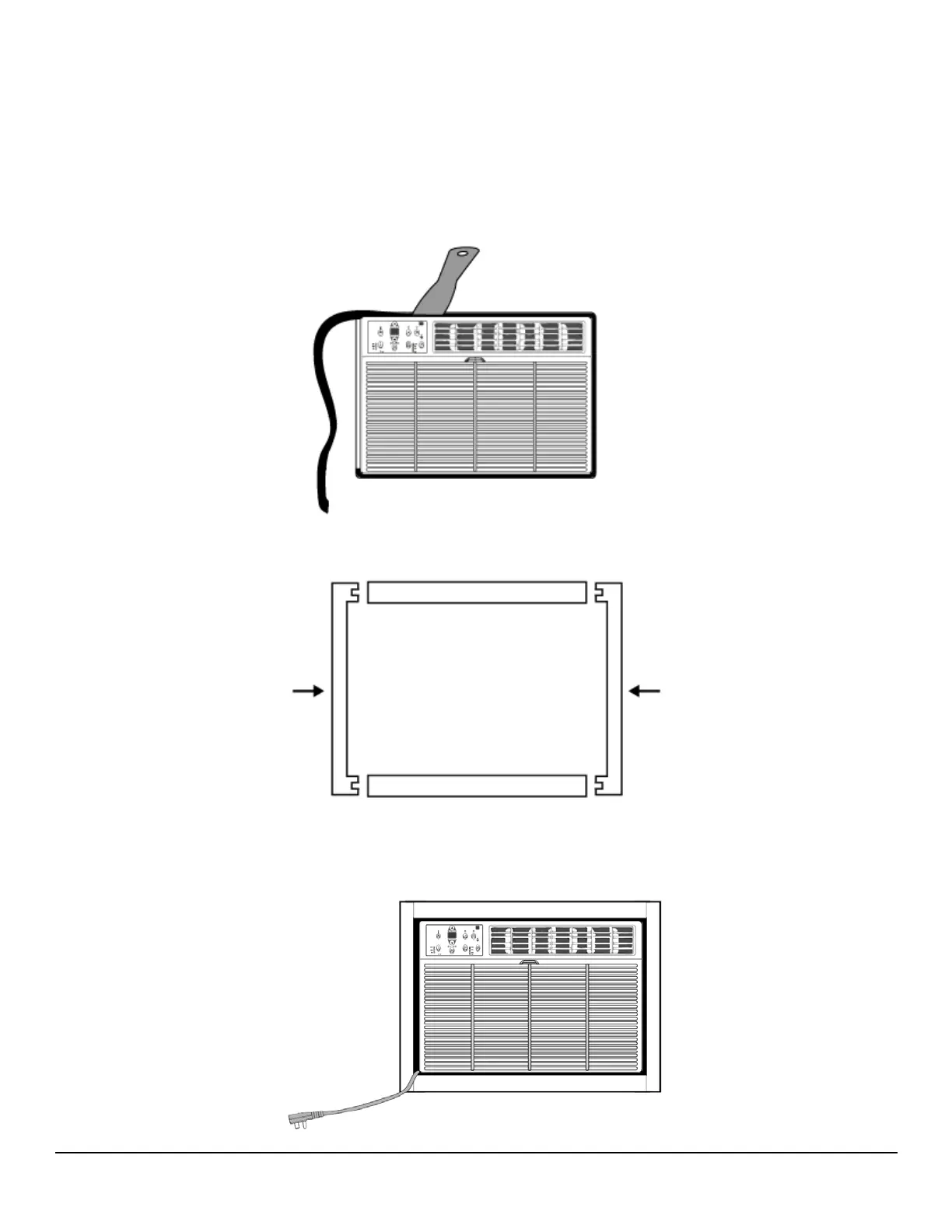11
Completing Installation
With the air conditioner installed into the Wall Sleeve and the ground wire properly attached, it is
time to complete installation by inserting the Main Insulating Seal (stuffer seal) and attaching the
Trim Frame.
1. Locate the Main Insulating Seal (stuffer seal) included with the installation kit. This is the
longest seal and measures 1” X 1
1
/
2
” X 84”. Using a putty knife or flathead screwdriver, insert
the seal into the gap between the air conditioner cabinet and the Wall Sleeve frame. Trim seal
as needed.
2. Locate the 4 (four) trim kit components that were packaged with your installation kit. Snap the
pieces together as shown in the image below.
3. Pull the power cord through the Trim Kit frame and then slide the Trim Kit Frame over the unit
until it is flush with the wall.