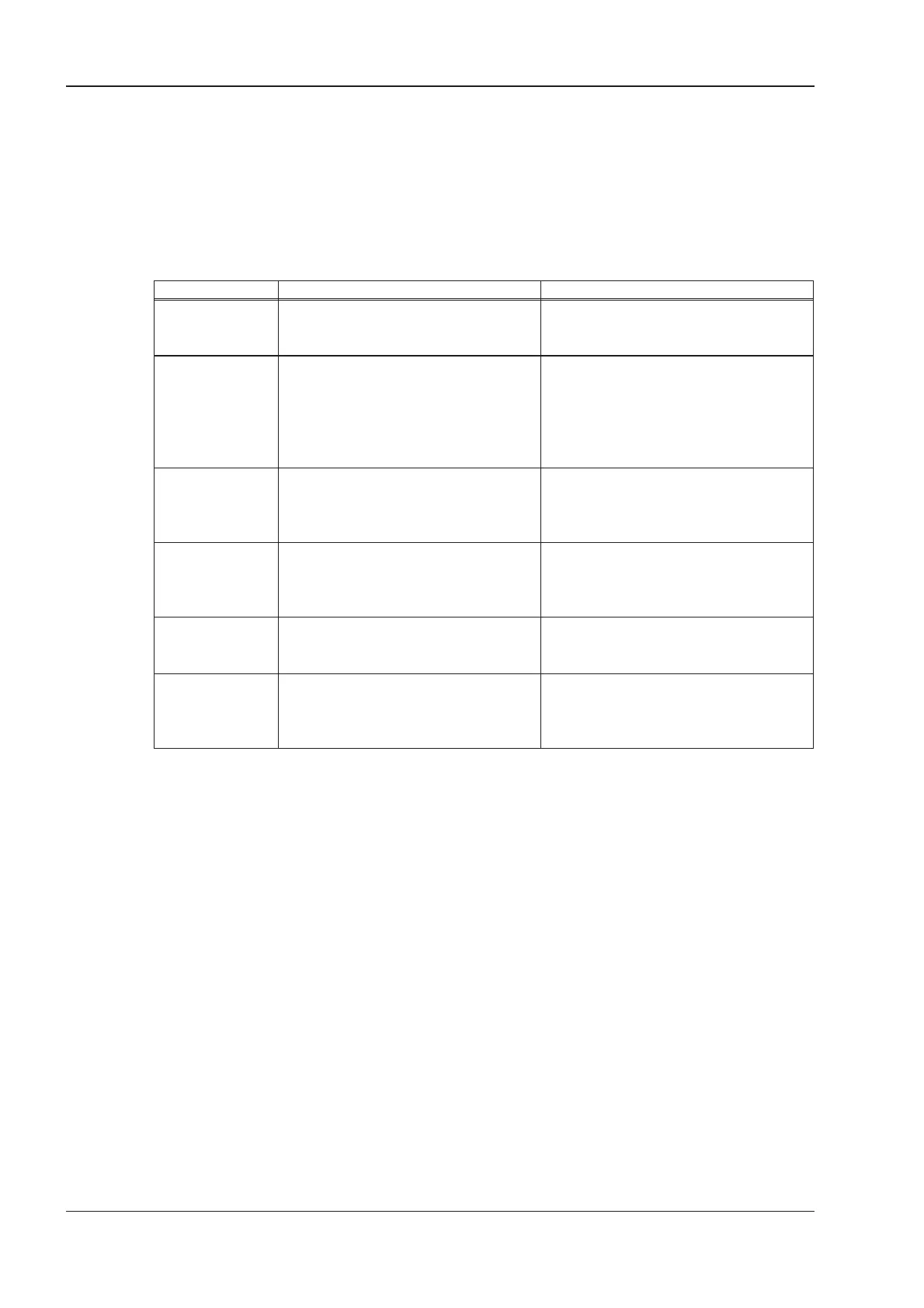VI.2 Fault-finding
The table below should be regarded as a “First-aid” box. There may be a wide variety of
possible reasons for a fault, depending on the conditions in your system.
Multi-axis systems may conceal further causes of a fault.
Our applications department can give you further assistance with problems.
Fault possible causes ways to remove the cause of the fault
BTB-LED
not lit
— break in supply voltage
— fuse S1 or S2 blown
— 04S : check U1,V1,W1
-24V-: check 24V supply
— replace fuse
FAULT-LED
lights up
— motor faulty
— motor cable fault
— output stage too hot
— amplifier faulty
— replace motor
— replace motor cable
— ensure adequate ventilation,
check/clean fan, reduce
cabinet temperature
— return amplifier to manufacturer
motor does not
rotate, no torque
on the shaft
— Enable signal is missing
— DGND missing
— check wiring
— check wiring, LB2
motor does not
rotate, but
shaft has torque
— break in setpoint cable
— limit switch is activated
— brake not released
— drive is mechanically blocked
— check setpoint cable
— check PSTOP/NSTOP
— check brake control
— check mechanism
motor runs away
— motor connection faulty
— tacho cable faulty
— fault in motor tacho
— connect motor phases correctly
— check cable
— repair motor
motor oscillates
— AC-gain is too high
— break in tacho cable shielding
— AGND not wired up
— turn AC-gain potentiometer
anticlockwise
— replace tacho cable
— connect AGND to CNC-GND
new page
Page VI - 2 Appendix Chapter VI
Series 04S 12.99 Kollmorgen
