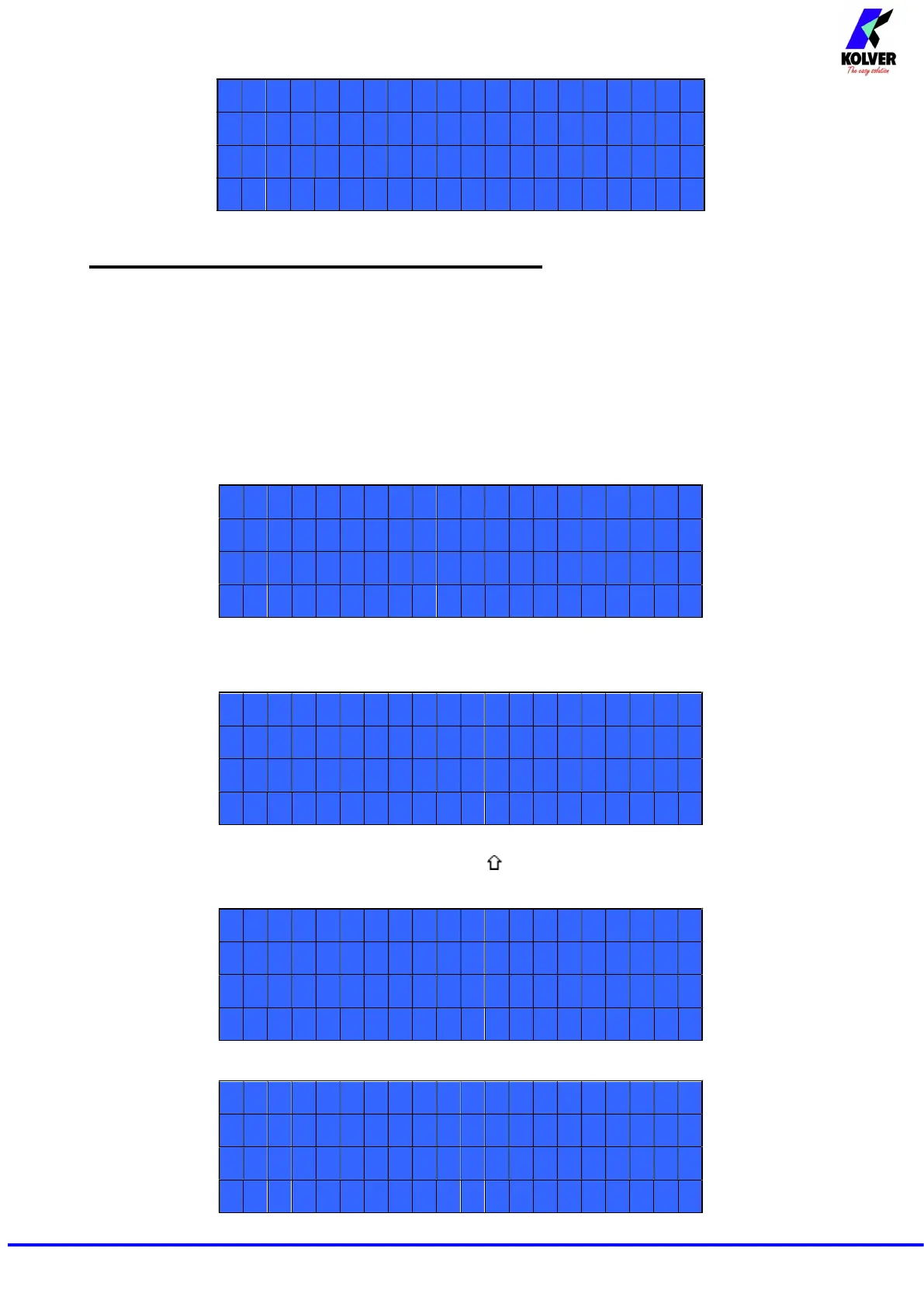Vers. 270921 Page 14
L
o
a
d
e
d
p
r
o
g
r
a
m :
S
E
T
2
3
.
K
O
L
TORQUE CALIBRATION (only % mode)
The torque calibration function allows to view the torque value in Nm or in.lbs or kgf.cm directly on the
display of the control unit.
IMPORTANT: You need a torque tester to proceed, either with static transducer (model minik or K)
or with rotary transducer (model minik-e).
CALIBRATION PROCESS:
1. Select Show Torque at point 24 of the menu and press OK.
2. The following screen will appear on the display:
2
3
)
C
a
l
i
b
r
a
t
i
o
n
o
n
3. Press OK to confirm. If you choose OFF, calibration will be interrupted and no torque value will be
displayed. You choose ON, calibration will continue and the following screen will be displayed:
4. Set the first torque level at 20% percentage by pressing .
(20% is just an example).
5. Press OK. You will see:
E
n
t
e
r
t
h
e
-
-
-
-
-
-
-
-
S
T
E
P
-
-
2
-
-
-
-
-
p
e
r
c
e
n
t
a
g
e
2
0