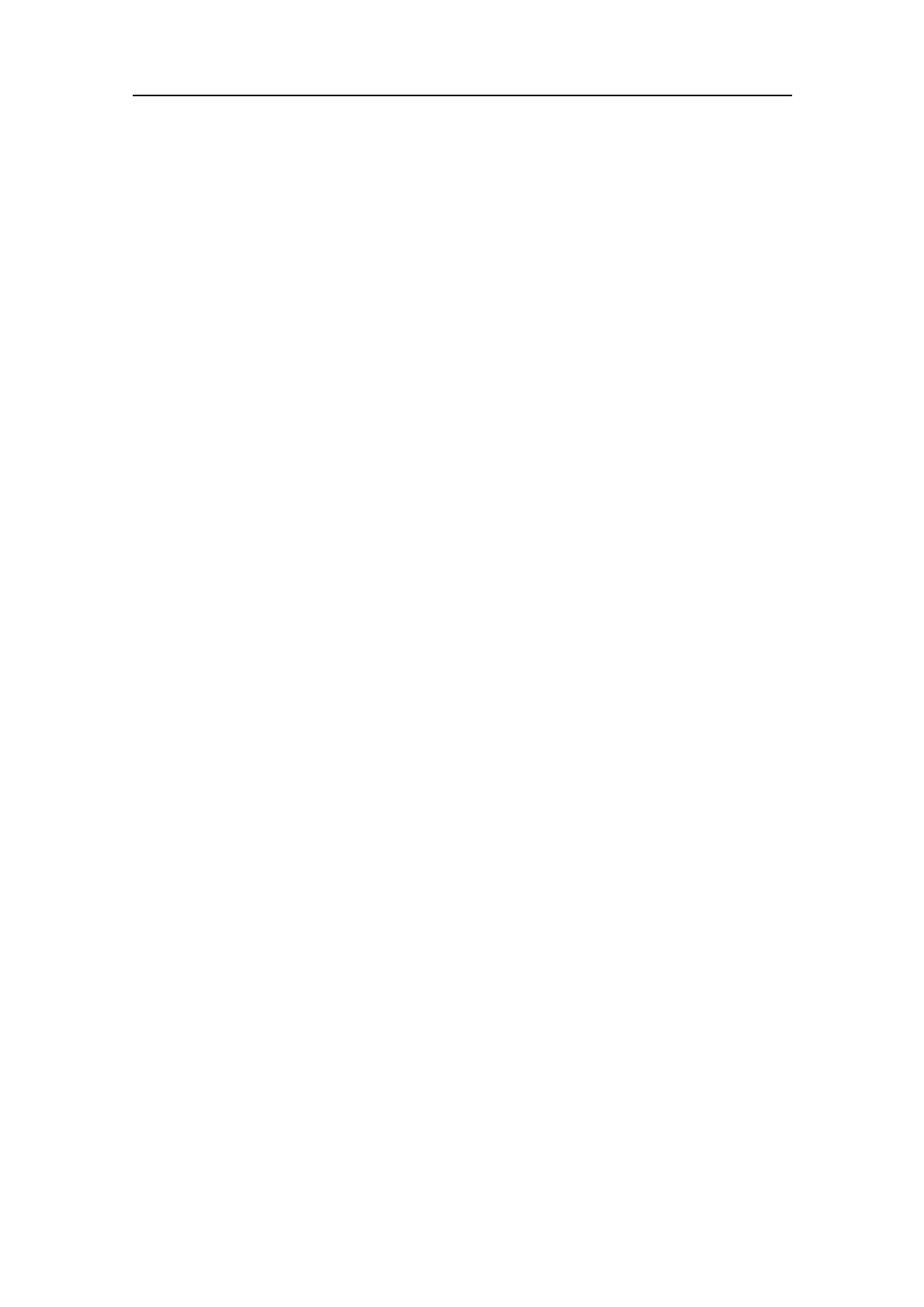453694/C
11
InstallingthecNODEModemEmbedcables
Cablescanbesuppliedwithanoptionalcablekit.
Prerequisites
Thefollowingspecicitemsarerequiredforthistask:
•1xMolex4–pinreceptacle43025-0400
•2xMolex8–pinreceptacle43025-0800
•1xMolex10–pinreceptacle43025-1000
•30xMolexFemalecrimpterminal43030-0008
Ifyouhaveacablekit,thewiresarealreadyconnectedtotheconnectors.
Procedure
1Connectthetransducercable.
InstallingthetransducercablesTD80V,page12
InstallingthetransducercablesTD180,page13
InstallingthetransducercablesTD40VMini,page14
TransducerconnectorpinoutJ1,page16
2Prepare8wireswiththeappropriatelengthforthemodeminterface.
3Installacrimpterminalinoneendofeachcable.
4InstallthecrimpterminalsinaMolex8–pinreceptacleaccordingtothecable
drawing.
ModemtopsectioninterfaceconnectorpinoutJ3,page17
ThisisnowconnectorJ3.
5ConnectJ3toP3onthetopofthePCB.
6Prepare2redand2blackwireswiththeappropriatelengthforthepower.
7Installacrimpterminalinoneendofeachcable.
8InstallthecrimpterminalsinaMolex4–pinreceptacleaccordingtothecable
drawing.
PowerconnectorJ4,page18
ThisisnowconnectorJ4.
9ConnectJ4toP4inthefrontonthePCB.
10Prepare3wireswiththeappropriatelengthfortheserviceinterface.
11Installacrimpterminalinoneendofeachcable.
InstallingthecNODEModemEmbedcables