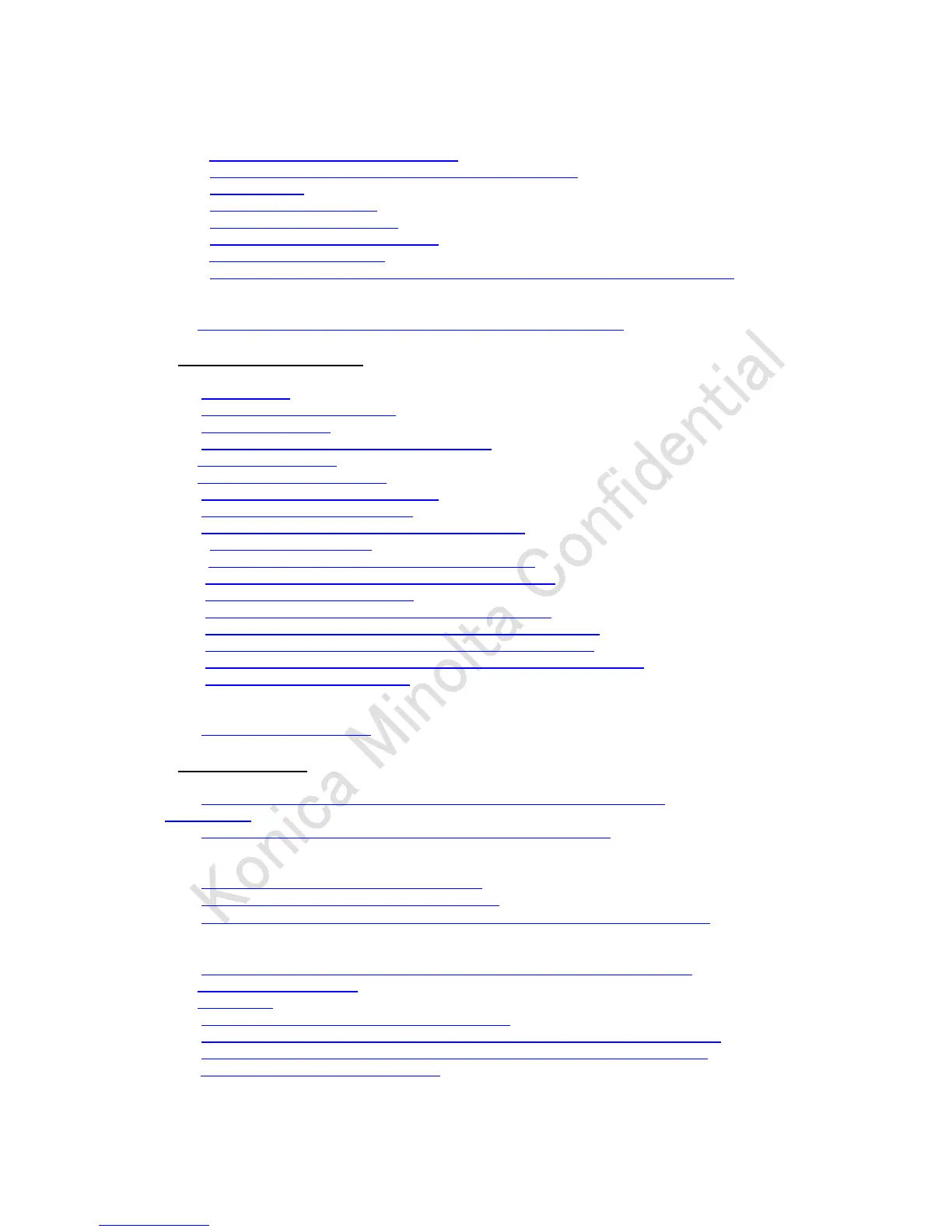1.3.17 TransferabilityatFeedingEmbossPaper ---------------------------------------------------------------- 83
1.3.18 Image density is lighter on uncoated paper (rough paper) --------------------------------------- 91
1.3.19 Gloss memory ----------------------------------------------------------------------------------------------- 95
1.3.20 Center of line gets broken -------------------------------------------------------------------------------- 96
1.3.21 Secondary color text scatters ---------------------------------------------------------------------------- 97
1.3.22 Image offset caused by fusing unit --------------------------------------------------------------------- 99
1.3.23 Toner band control setting ------------------------------------------------------------------------------- 105
1.3.24 On the 2nd side of the small size thick paper (ex. Postcard), Uneven color occurs -------- 108
1.4 Troubleshooting by using CSRA
1.4.1 Darker/Lighter image density and background (CSRA approach)
-------------------------------- 110
2 Paper conveyance failure
2.1 Others
2.1.1 Paper waving
-------------------------------------------------------------------------------------------------- 114
2.1.2 Setting for OHP sheet printing ----------------------------------------------------------------------------- 115
2.1.3 Trailing edge skews ------------------------------------------------------------------------------------------ 116
2.1.4 Printed paper curls (without RU connection) ----------------------------------------------------------- 117
2.1.5 Fusing wrapping jam ----------------------------------------------------------------------------------------- 119
2.1.6 No feed jam (J-1101/J-1201) ------------------------------------------------------------------------------- 122
2.1.7 Dents on paper at 48mm cycle in FD -------------------------------------------------------------------- 125
2.1.8 Centering error (±5 mm or more) ------------------------------------------------------------------------- 127
2.1.9 Paper stick with each other due to static electricity -------------------------------------------------- 130
2.1.10 Static Sticking in Options ---------------------------------------------------------------------------------- 134
2.1.11 Paper removing procedure on fusing wrap up JAM ------------------------------------------------ 137
2.1.12 J-3102 Thin paper feed failure at the 2nd transfer unit -------------------------------------------- 140
2.1.13 Paper wrinkle at duplex printing ------------------------------------------------------------------------- 143
2.1.14 J-3201 paper is caught by the fusing separation claw --------------------------------------------- 144
2.1.15 Corner folding at the paper leading edge, machine front side ----------------------------------- 145
2.1.16 Leading edge does not looks nice (hitting mark like peeling) ------------------------------------ 147
2.1.17 SRA4S Corner folding at the paper trailing edge, machine rear side -------------------------- 148
2.1.18 Pickup jam clearance workflow -------------------------------------------------------------------------- 149
2.2 Troubleshooting by using CSRA
2.2.1 J-16xx (CSRA approach)
----------------------------------------------------------------------------------- 171
3 Machine Troubles
3.1 Control
3.1.1 Highlight automatic adjustment does not complete normally after trying
several times ---------------------------------------------------------------------------------------------------------- 175
3.1.2 Print job is not accepted while machine indicates dehumidifying --------------------------------- 176
3.2 Error code
3.2.1 C-2451, C-2452, C-2453 and C-2454 occur
----------------------------------------------------------- 177
3.2.2 C-3102 ADU wiring connector is disconnected -------------------------------------------------------- 178
3.2.3 C-2455,C-2456、C-2457,C-2458 Toner density abnormality (high density) occur ------------- 181
3.3 Others
3.3.1 Options cannot be recognized. System configuration display without options
----------------- 182
3.3.2 How to eject developer -------------------------------------------------------------------------------------- 183
3.3.3 Image shift ------------------------------------------------------------------------------------------------------ 185
3.3.4 Note for the developing shutter installation work ------------------------------------------------------ 187
3.3.5 Productivity decrease at first in the morning under low temperature, low humidity ----------- 189
3.3.6 Release of productivity down mode for small size print under high temperature ------------- 190
3.3.7 ADU MT lever is very hard to release -------------------------------------------------------------------- 192
