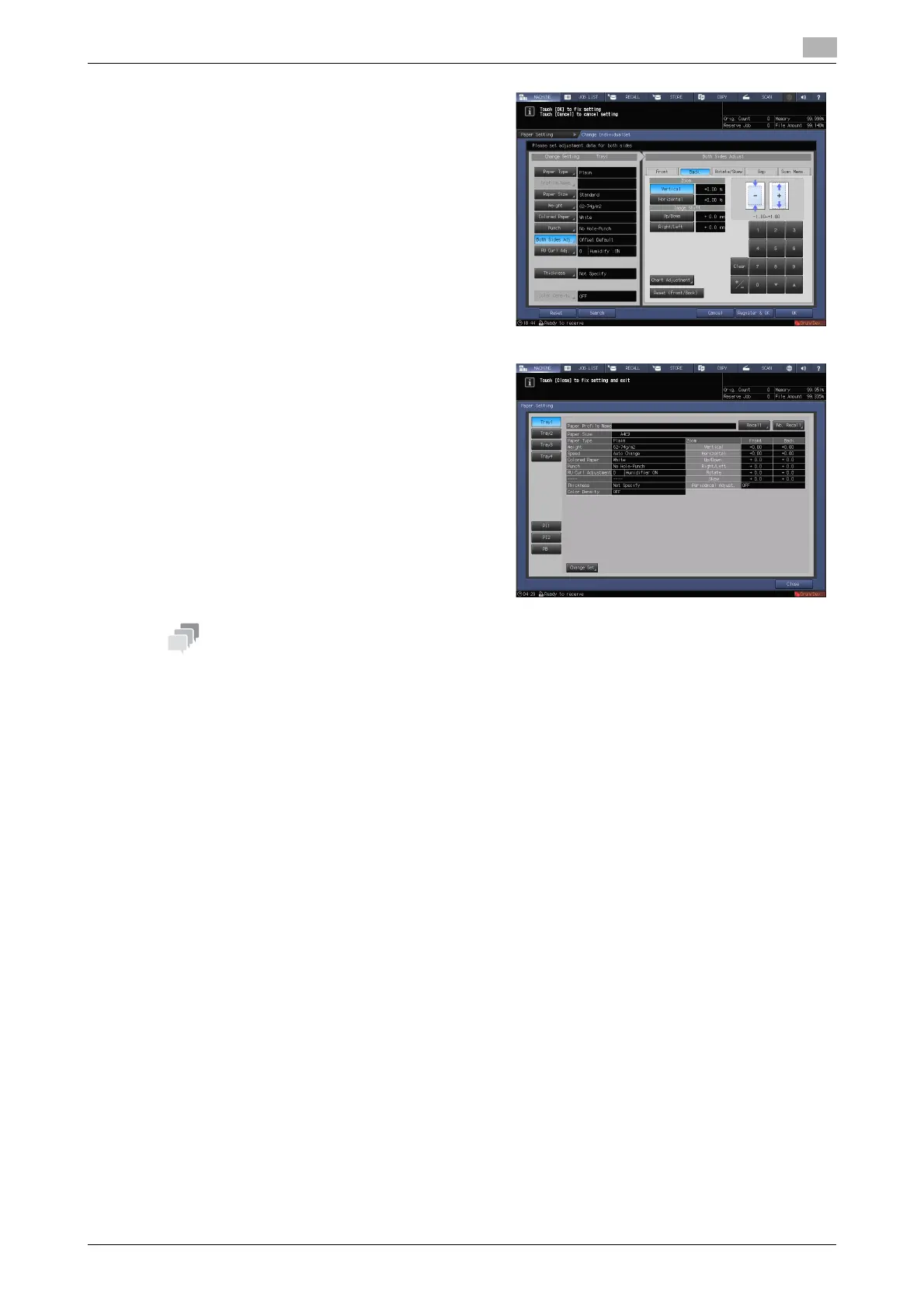AccurioPress C2070series 6-25
6.1 Both Sides Adjustment
6
6 After the adjustment is completed, press [OK].
% To register adjustment values in a paper
profile, press [Register & OK].
% For details about how to register a paper
profile, refer to the [HTML User's Guide].
7 Press [Close] to exit the adjustment.
Zoom and Image Shift Adjustment is then com-
pleted.
- If printing positions are misaligned between the front and back sides even after the Both Sides Adjust-
ment has been carried out several times, readjust the reference position on the print side. For details
about the adjustment procedure, refer to the [HTML User's Guide].
