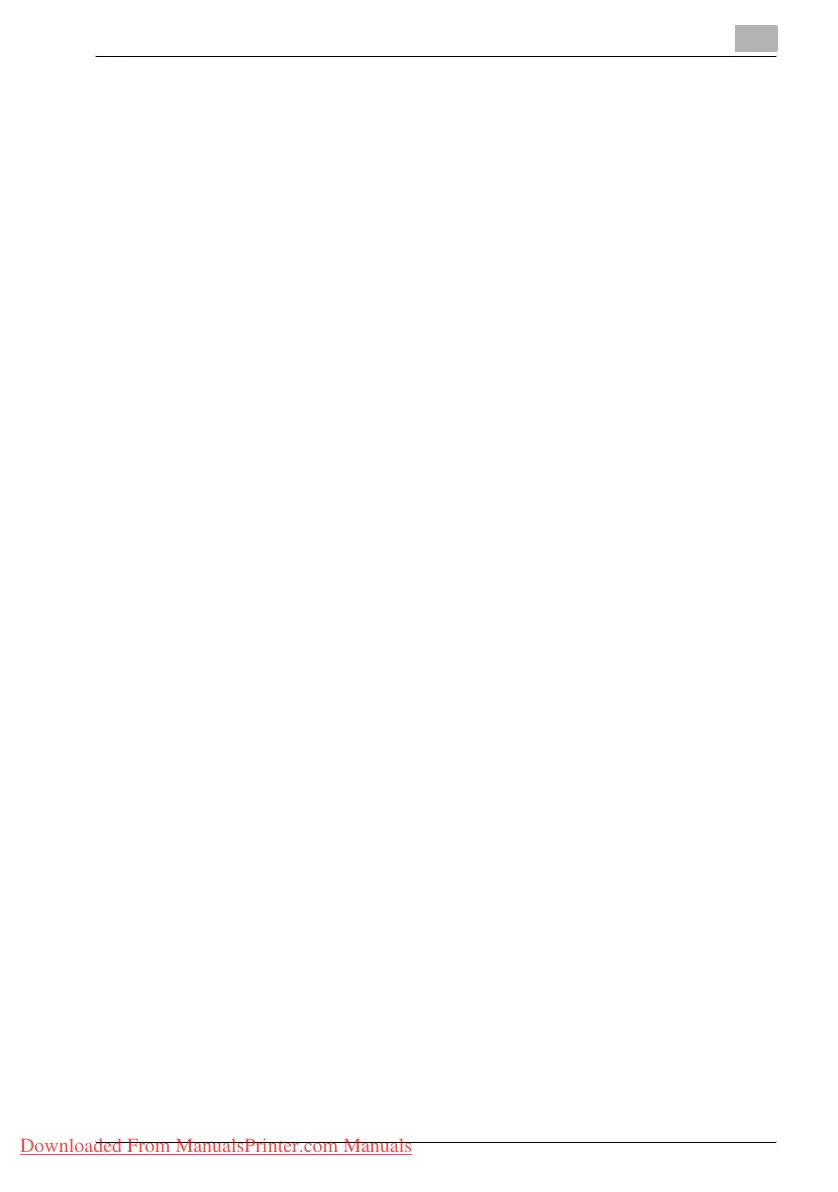PC Printing
6
bizhub 131f/190f 6-3
6PC Printing
6.1 Printing a document
1 Verify that you have installed the printer driver to your computer. For
details, see “Installing the printer and scanner driver” on page 3-24.
2 From your software application select the print command.
Make sure that "KONICA MINOLTA 131f/190f GDI" is selected as your
printer driver.
3 If you want to make any adjustments that are appropriate for printing
your document, click [Properties] or [Setup]. For details, see "Printer
driver settings," below.
4 After making any changes to the printing parameters, click [OK] to start
the print job.
5 Your computer sends a print command and data to your machine.
Downloaded From ManualsPrinter.com Manuals
