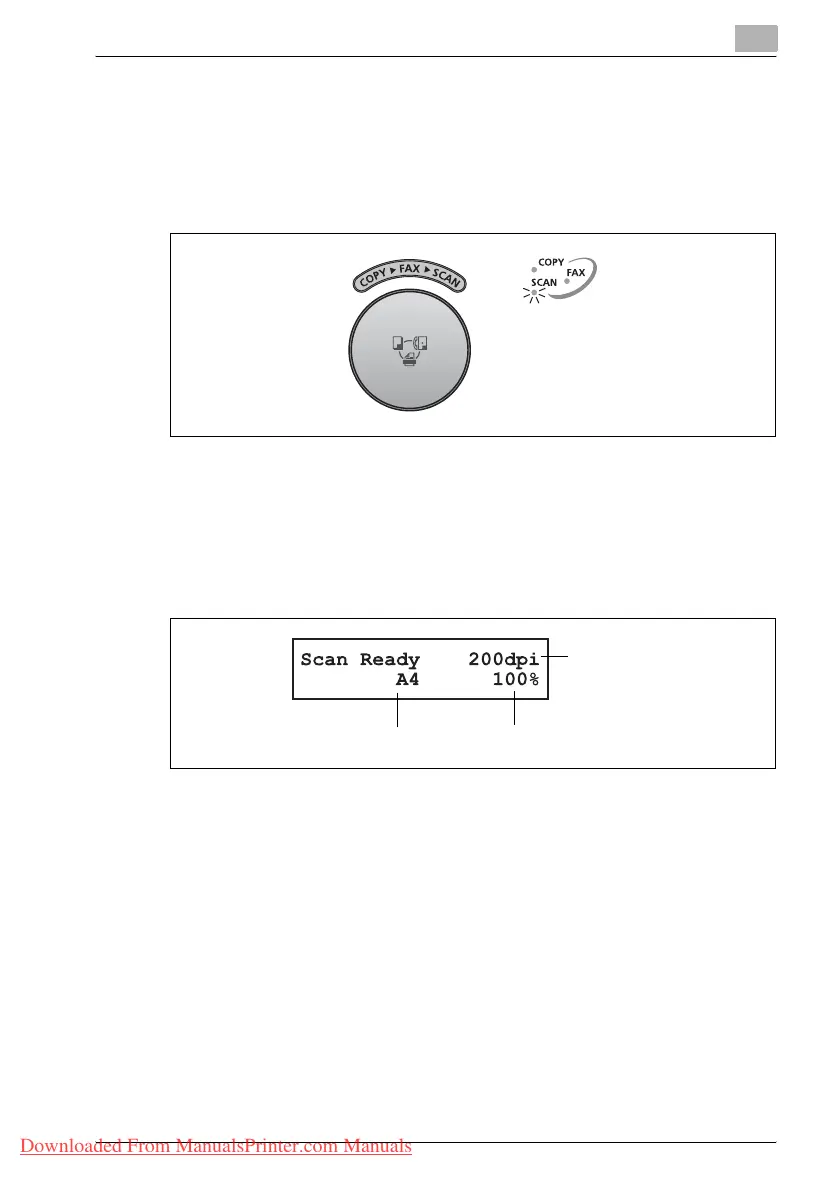Scanning
7
bizhub 131f/190f 7-3
7 Scanning
7.1 Getting ready to use the TWAIN driver
7.1.1 Changing your machine to the Scanner mode
% Press the "Copy/Fax/Scan" button until SCAN light glow.
7.1.2 Display in the scan standby mode
% Press the "Copy/Fax/Scan" button to change the machine to the scan
mode.
When the machine is in the scan mode, the machine shows:
- To change the initial setting of, refer “Scanning” on page 7-3.
Resolution
Zoom ratioScanning width
Downloaded From ManualsPrinter.com Manuals
