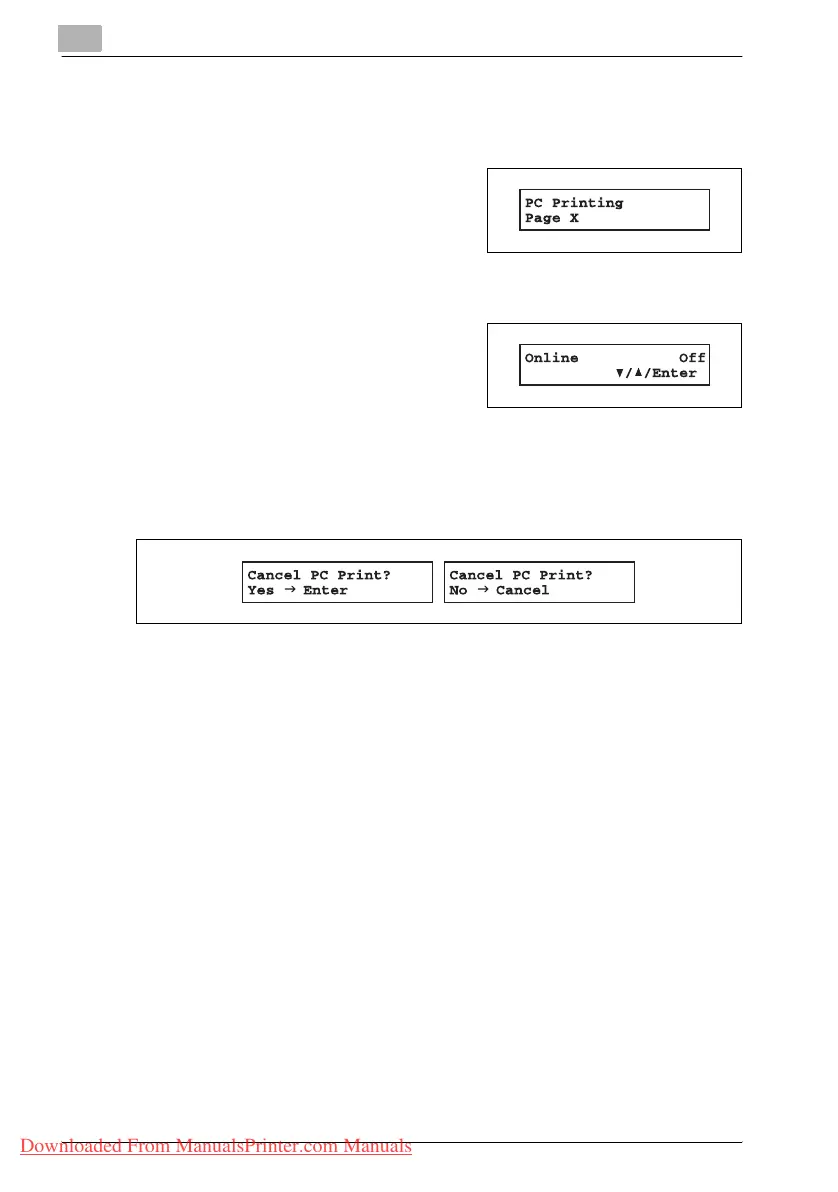6
PC Printing
6-12 bizhub 131f/190f
6.3 Cancelling a print job
6.3.1 To cancel a print job from the machine
During PC printing, the following display
will appear on the LCD.
If you want to cancel the current printing job, follow the instructions below:
1 Press [Advanced Functions] and
press [+] until "Online" appears on
the LCD, then press [Enter]. Press [,]
or [+] to select "Off".
or
Press the soft key assigned to "Online". (Refer to “Special features
[CD]” on page 12-3.)
2 The machine will show the following display:
3 To cancel the current PC printing, press [Enter].
If you do not wish to cancel the current PC printing, press [Cancel].
Downloaded From ManualsPrinter.com Manuals
