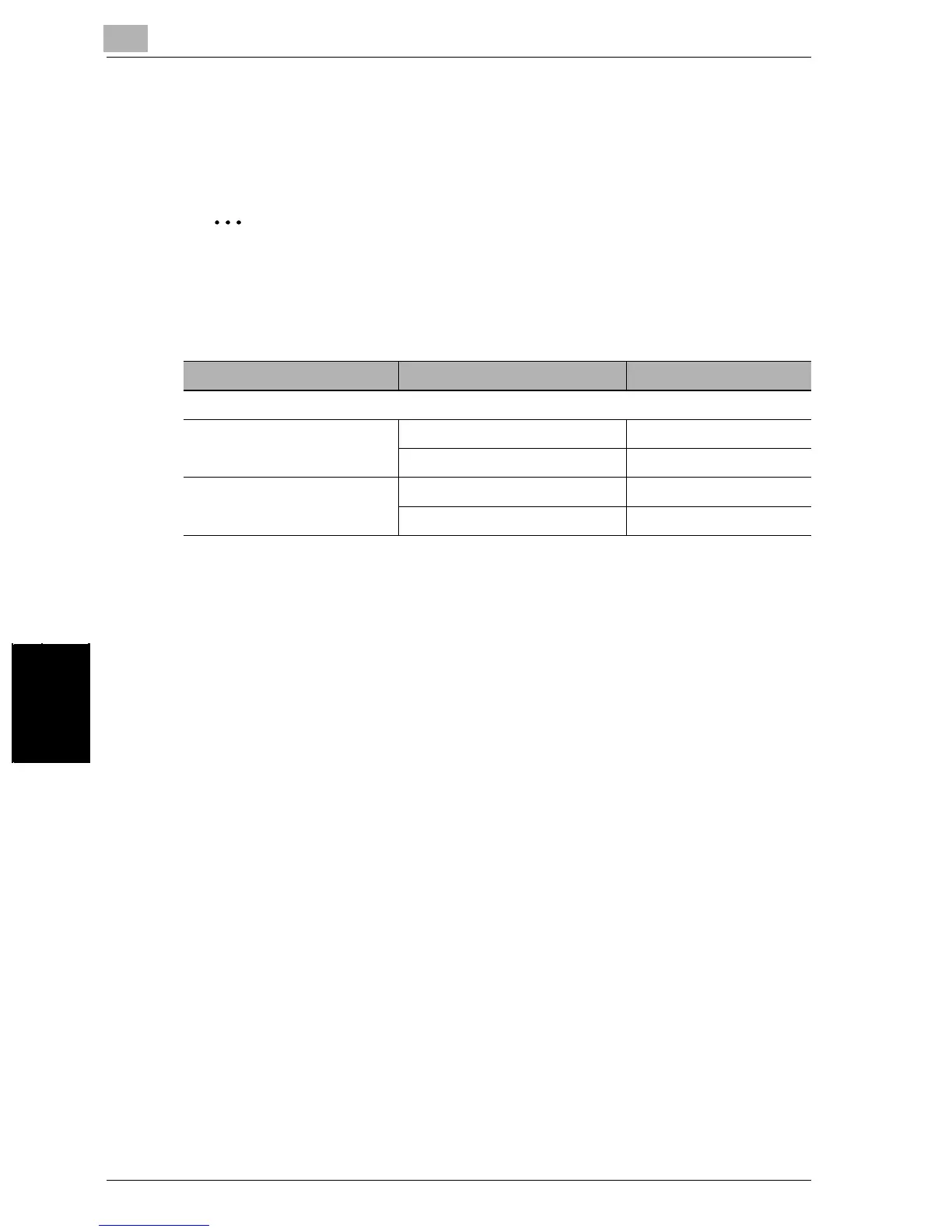6
Using internet faxing operations
6-20 SU-502
Using internet faxing operations Chapter 6
6.7 Forwarding fax documents
Fax messages received by the machine can be forwarded to another fax ma-
chine (fax number) or to an Internet fax service (e-mail address).
2
Note
When forwarding a document that has been received by Internet fax,
some limitations may apply, depending on the data format of the image
or the type of destination.
* Documents can be forwarded if they meet the following criteria:
Document size: Letter size (inch models), A4 size (metric models) or smaller
Resolution: Standard or Fine
Encoding method: MH
Received document Destination Forwarding possible
o: Possible; G: Conditionally possible; -: Cannot be sent
Fax Fax no. o
E-mail address G*
Internet fax Fax no. -
E-mail address G*
