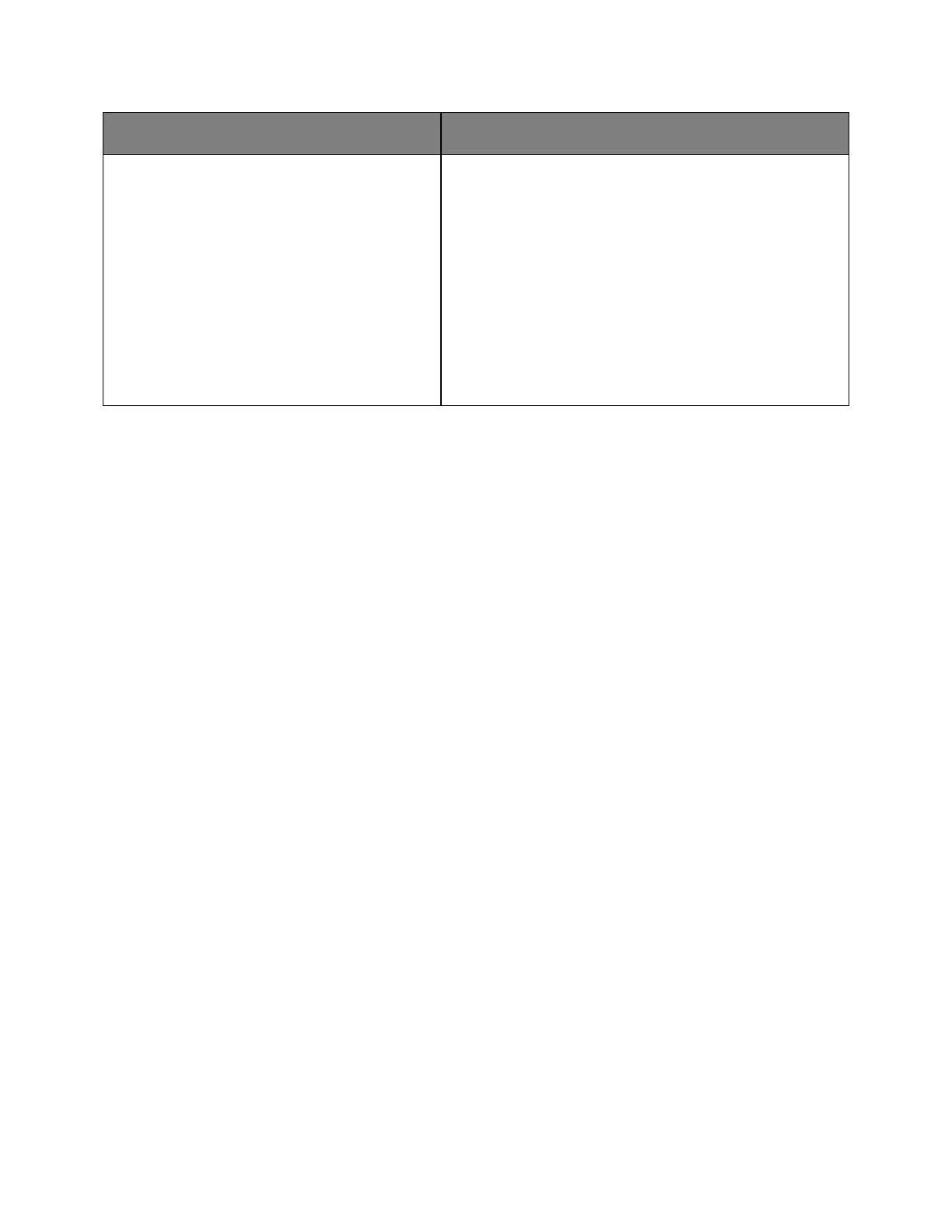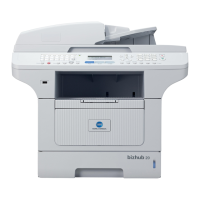User's Guide
- 103 -
On
Off
Specify how the printer handles temporary downloads, such as
fonts and macros stored in the RAM, when the printer receives
a print job that requires more than the available memory.
Notes:
• Off is the factory default setting. Off sets the printer to
retain downloads only until memory is needed. Downloads
are deleted in order to process print jobs.
• On sets the printer to retain downloads during language
changes and printer resets. If the printer runs out of
memory, then Memory Full [38] appears on the
printer display, but downloads are not deleted.
