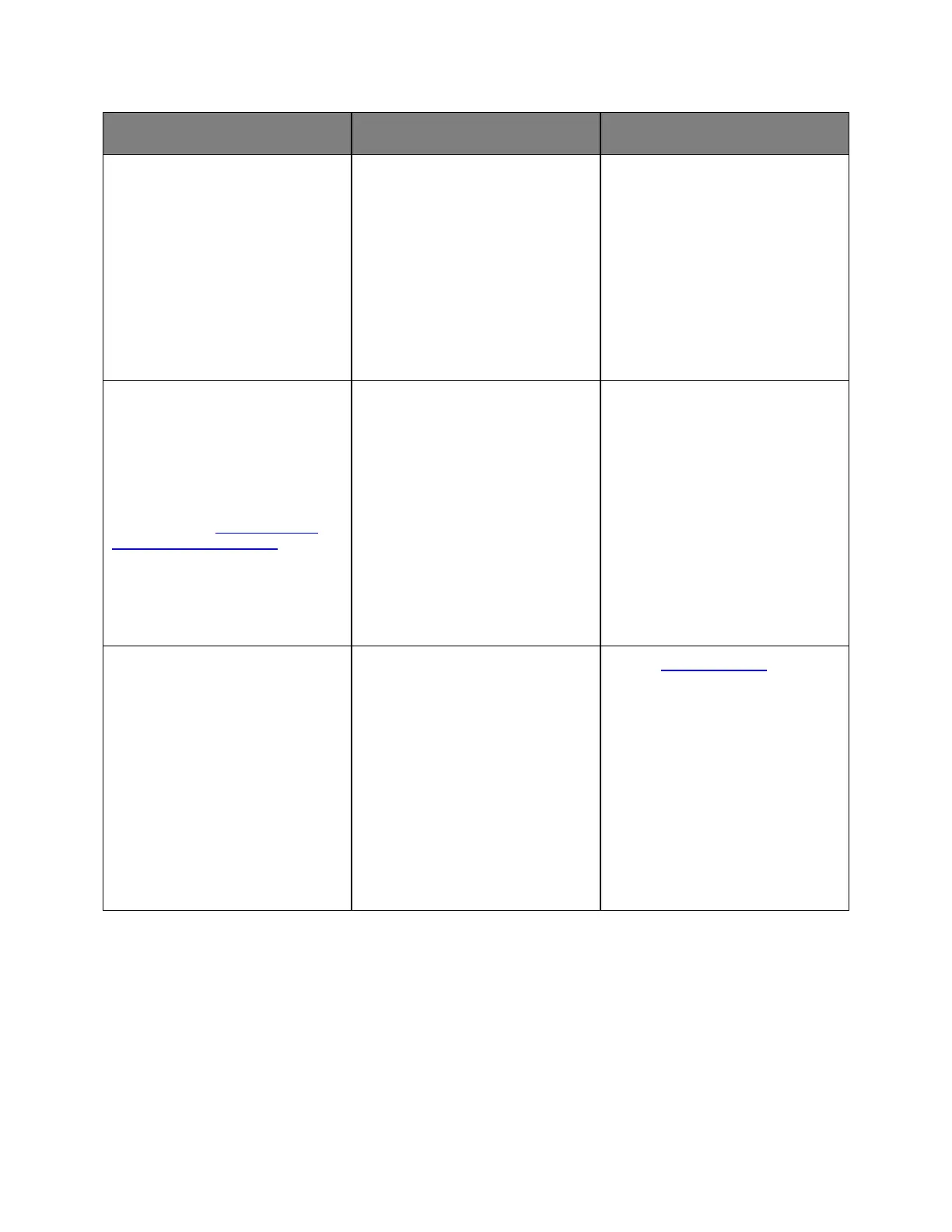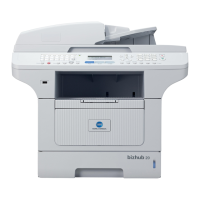User's Guide
- 149 -
Check if the tray is installed and
recognized by the printer.
Print a menu settings page, and
then check if the tray is listed in
the Installed Features list.
Is the tray listed in the menu settings
page?
Reinstall the tray. For more
information, see the setup
documentation that came with the
tray.
Check if the tray is available in the
printer driver.
Note: If necessary, manually add the
tray in the printer driver to make it
available for print jobs. For more
information, see
Adding available
options in the printer driver.
Is the tray available in the printer
driver?
Manually add the tray in the printer
driver.
Check if the option is selected.
1. From the application you are
using, select the option. For Mac
OS X version 9 users, make
sure the printer is set up in
Chooser.
2. Resend the print job.
Is the tray working?
Contact technical support.
