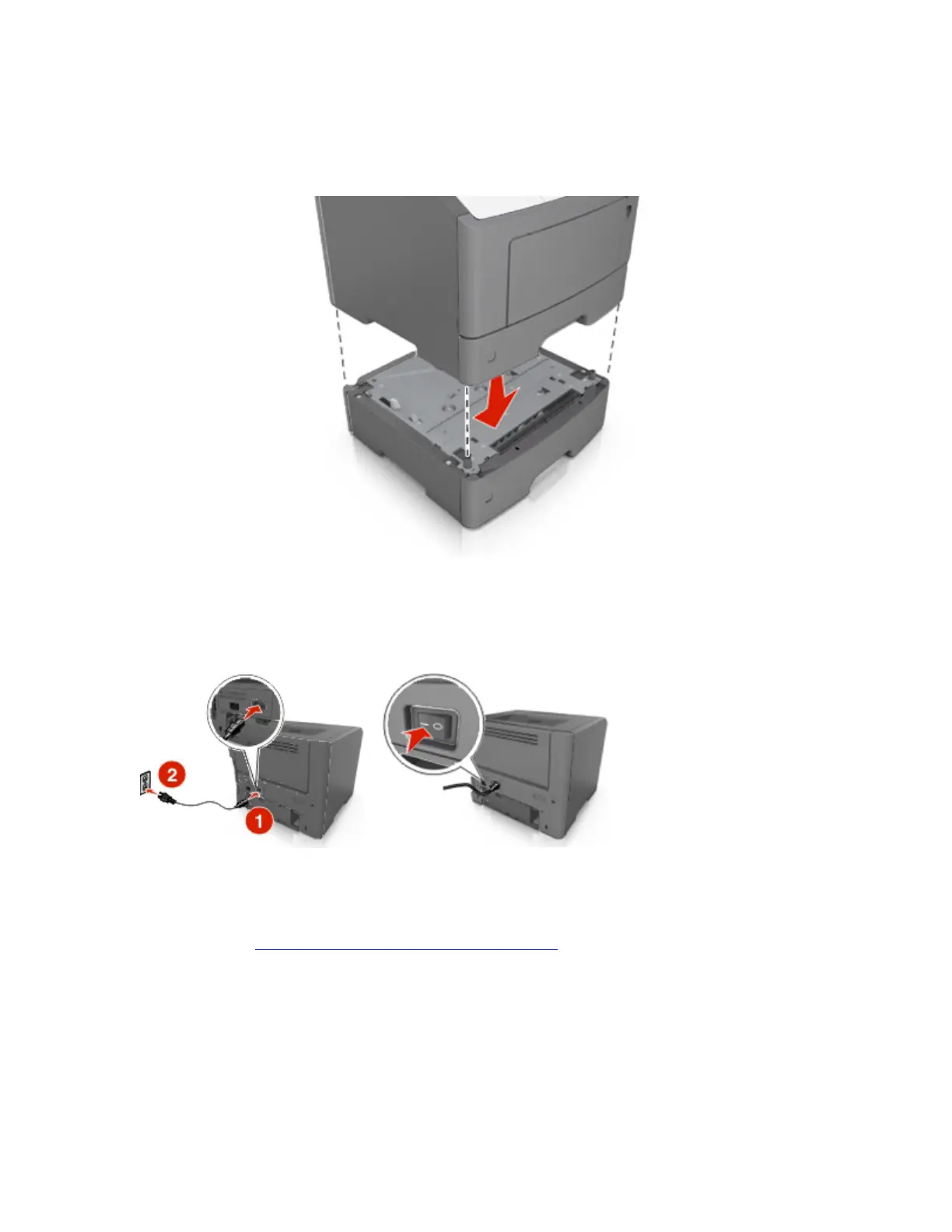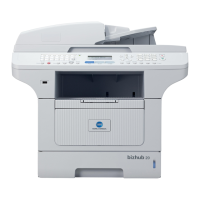User's Guide
- 22 -
7. Align the printer with the tray, and then slowly lower the printer into place.
Note: Optional trays lock together when stacked.
8. Connect the power cord to the printer, then to a properly grounded electrical outlet, and then turn on
the printer.
Note: When the printer software and any hardware options are installed, it may be necessary to
manually add the options in the printer driver to make them available for print jobs. For more
information, see
Adding available options in the printer driver.
To uninstall the optional trays, slide the latch on the right side of the printer toward the front of the printer
until it clicks into place, and then remove stacked trays one at a time from the top to the bottom.
