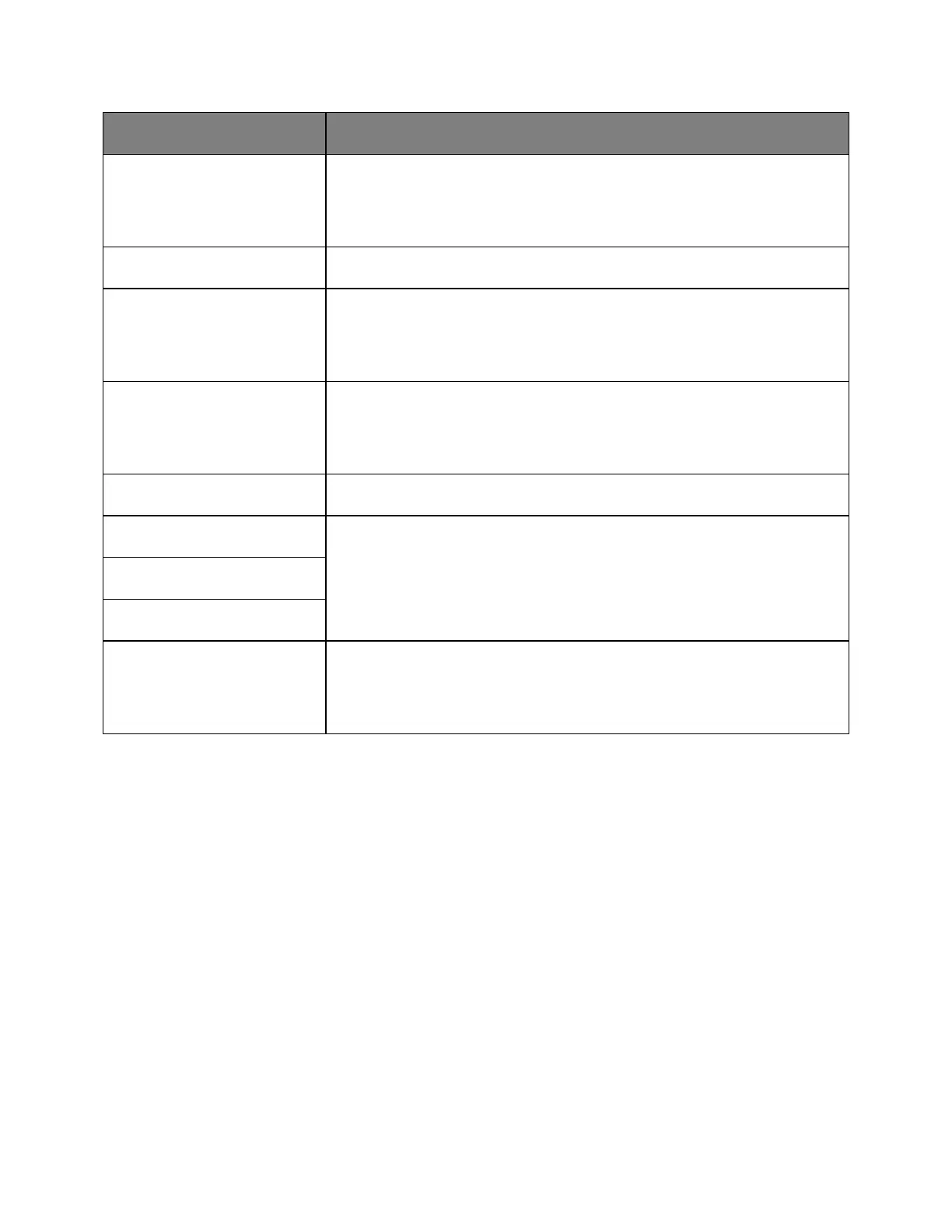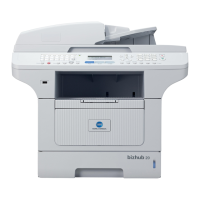User's Guide
- 87 -
Yes
No
Enable the built-in Web server (Embedded Web Server). When enabled, the
printer can be monitored and managed remotely using a Web browser.
Note: Yes is the factory default setting.
View or change the current WINS server address.
Yes
No
View or change the current DDNS setting.
Note: Yes is the factory default setting.
Yes
No
View or change the current mDNS setting.
Note: Yes is the factory default setting.
View or change the current DNS server address.
Backup DNS Server Address
View or change the backup DNS server addresses.
Backup DNS Server Address 2
Backup DNS Server Address 3
Yes
No
View or change the current HTTPS setting.
Note: Yes is the factory default setting.
