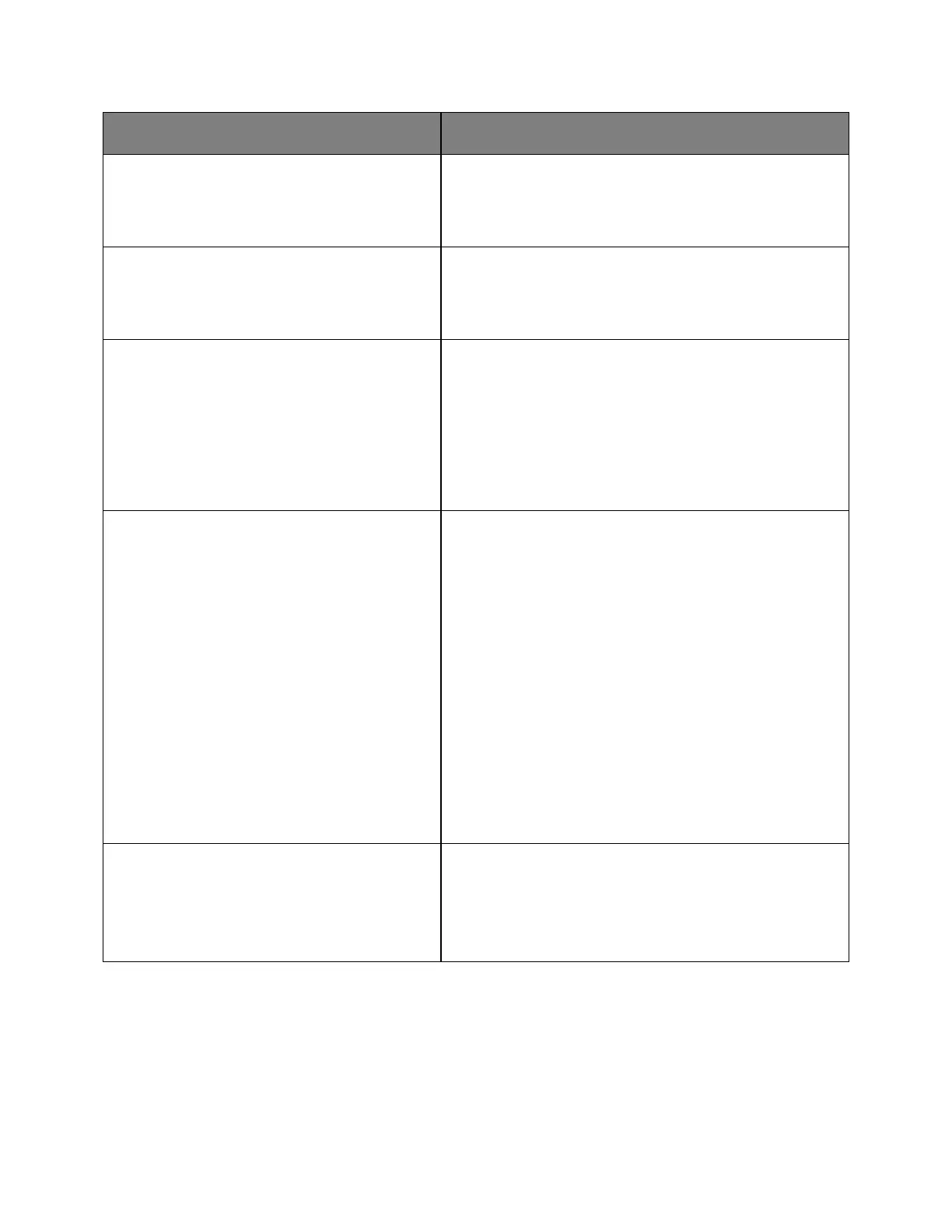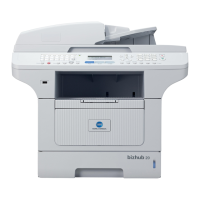User's Guide
- 98 -
Off
On
Minimize the printer noise.
Note: Off is the factory default setting.
Yes
No
US
Metric
Specify the unit of measurement for paper sizes.
Notes:
• US is the US factory default setting. Metric is the
international default setting.
• The initial setting is determined by your country or region
selection in the initial setup wizard.
Sleep Mode
Disabled
1–120
Set the amount of time in minutes the printer waits after a job
is printed before it goes into a reduced power state.
Notes:
• 20 is the factory default setting.
• Disabled appears only when Energy Conserve is set to
Off.
• The maximum amount of time is increased to 240 minutes
when Energy Conserve is set to Off.
• Lower settings conserve more energy, but may require
longer warm-up times.
• Select a high setting if the printer is in constant use. Under
most circumstances, this keeps the printer ready to print
with minimum warm-up time.
Print with Display Off
Allow printing with display off
Display on when printing
Print a job with the display turned off.
Note: Display on when printing is the factory default setting.
