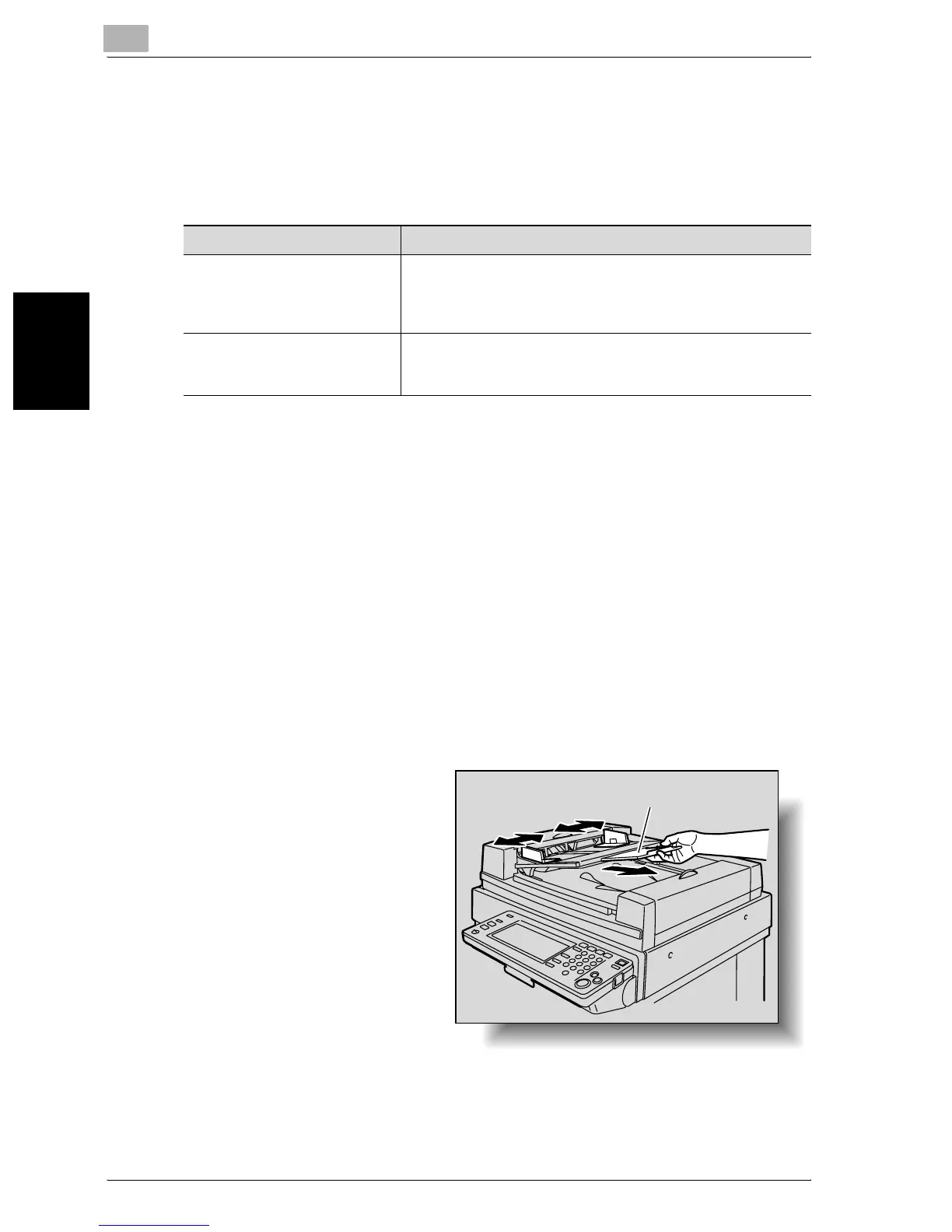3
Basic Copy Operations
3-8 C450
Basic Copy Operations Chapter 3
3.3 Feeding the Document
The document can be fed in either of the following two ways. Be sure to po-
sition the document correctly according to the type of document being cop-
ied.
To load the document into the ADF
0 For details on the types of documents that can be loaded into the ADF,
refer to “Original Documents” on page 7-26.
0 Do not load documents that are bound together, for example, with paper
clips or staples.
0 Do not load more than 100 sheets or so many sheets that the top of the
stack is higher than the , mark, otherwise a document misfeed or dam-
age to the document or machine may occur. However, a document that
exceeds 100 pages can be scanned in separate batches. For details, re-
fer to “Scanning the Document in Separate Batches (“Separate Scan”
Setting)” on page 3-12.
0 If the document is not loaded correctly, the document may not be fed in
straight or a document misfeed or damage to the document may occur.
1 Slide the adjustable doc-
ument guides to fit the
size of the document.
– If large-sized docu-
ments are to be load-
ed, pull out the
document support.
Document Feed Method Features
Using the ADF By using the ADF, a multi-page document can be fed
automatically. This feed method can also be used with
double-sided documents, and is perfect for multi-page
double-sided documents.
Using the original glass The document is placed directly on the original glass, then
scanned. This method is best with books and other
documents that cannot be fed through the ADF.
Document support
