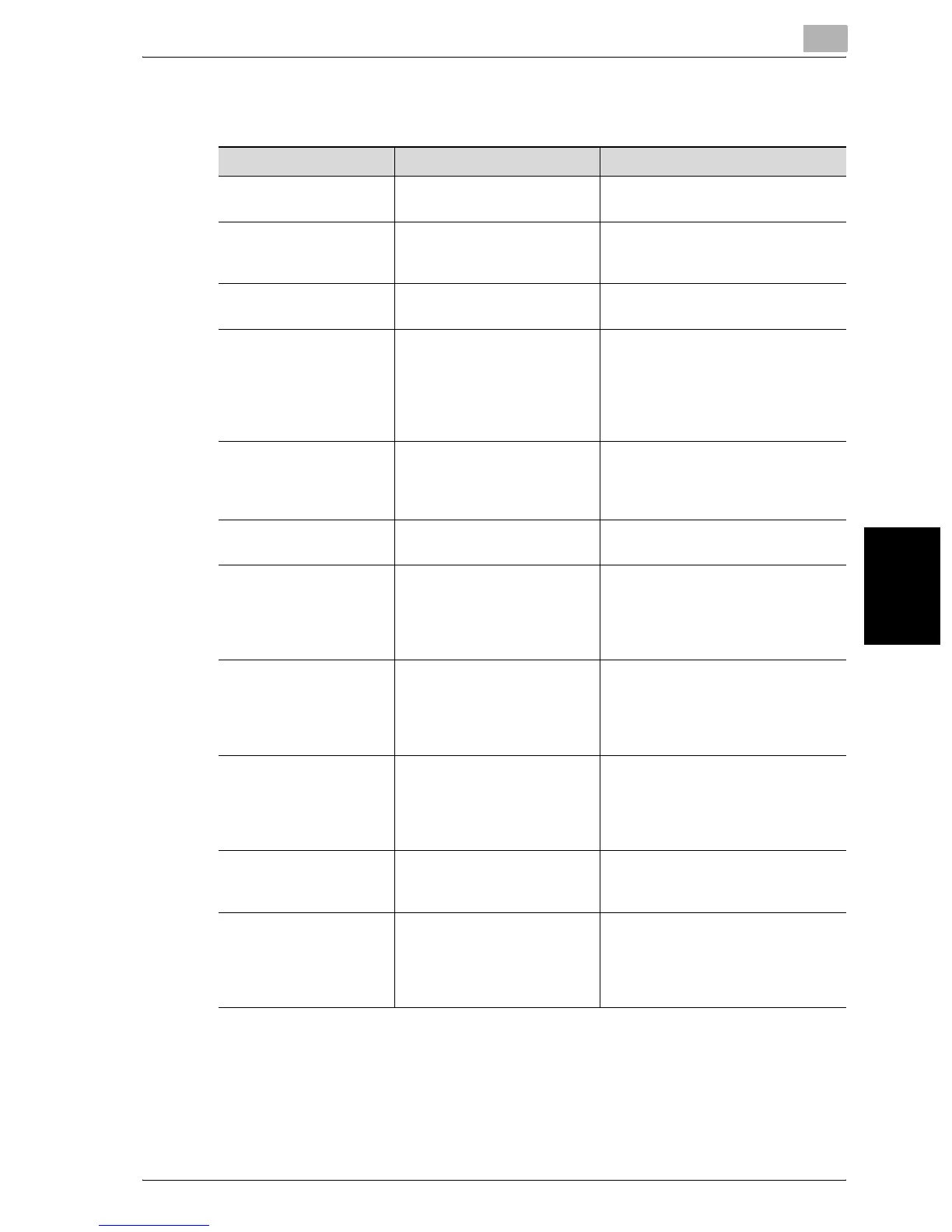Troubleshooting
5
C450 5-51
Troubleshooting Chapter 5
5.8 Main Messages and Their Remedies
Message Cause Remedy
Original left on glass. The document was left on the
original glass.
Remove the document from the
original glass.
Matching paper size is
not available.
Select paper size.
Paper of a suitable size is not
loaded in a paper drawer.
Either select a different copy size or
load paper of a suitable size.
Place paper in Bypass
Tray.
Paper of a suitable size is not
loaded in the bypass tray.
Load paper of the appropriate size
into the bypass tray.
Original size cannot be
detected.
Select paper size.
The document is not posi-
tioned correctly.
A document with a non-
standard size or with a size
too small to be detected is
loaded.
Position the document correctly.
Select the correct paper size.
Image will not fit on se-
lected paper size. Place
the originals different di-
rection.
The image does not fit in the
paper.
Load the document turned 90°.
This mode cannot be set
with XXX.
Functions that cannot be
used together are selected.
Make copies using only one of the
functions.
Output Tray has reached
its maximum capacity.
Please remove all pages
from → tray.
Since the maximum amount
of copies for the indicated fin-
isher exit tray has been ex-
ceeded, the machine is
unable to make copies.
Remove all copies from the indicat-
ed tray.
Input User Name and
Password to login and
press the Access key.
User authentication settings
have been specified. Copies
cannot be made unless a
user name and its correct
password are entered.
Type in your user name and pass-
word. (See “Controlling Each User’s
Use of This Machine (User Authenti-
cation)” on page 2-38.)
Input Account Name and
Password to login and
press the Access key.
Account track settings have
been specified. Copies can-
not be made unless an ac-
count name and its correct
password are entered.
Type in your account name and
password. (See “Controlling Each
Account’s Use of This Machine (Ac-
count Track)” on page 2-42.)
Your account has
reached its maximum al-
lowance.
The limit on the number of
copies that can be made has
been reached.
Contact your administrator.
Section → is open.
Close → Section proper-
ly.
Since a machine door or cov-
er is open or an option is not
installed correctly, the ma-
chine is unable to make cop-
ies.
Make sure that all doors and covers
are closed and that all options are
installed correctly.
