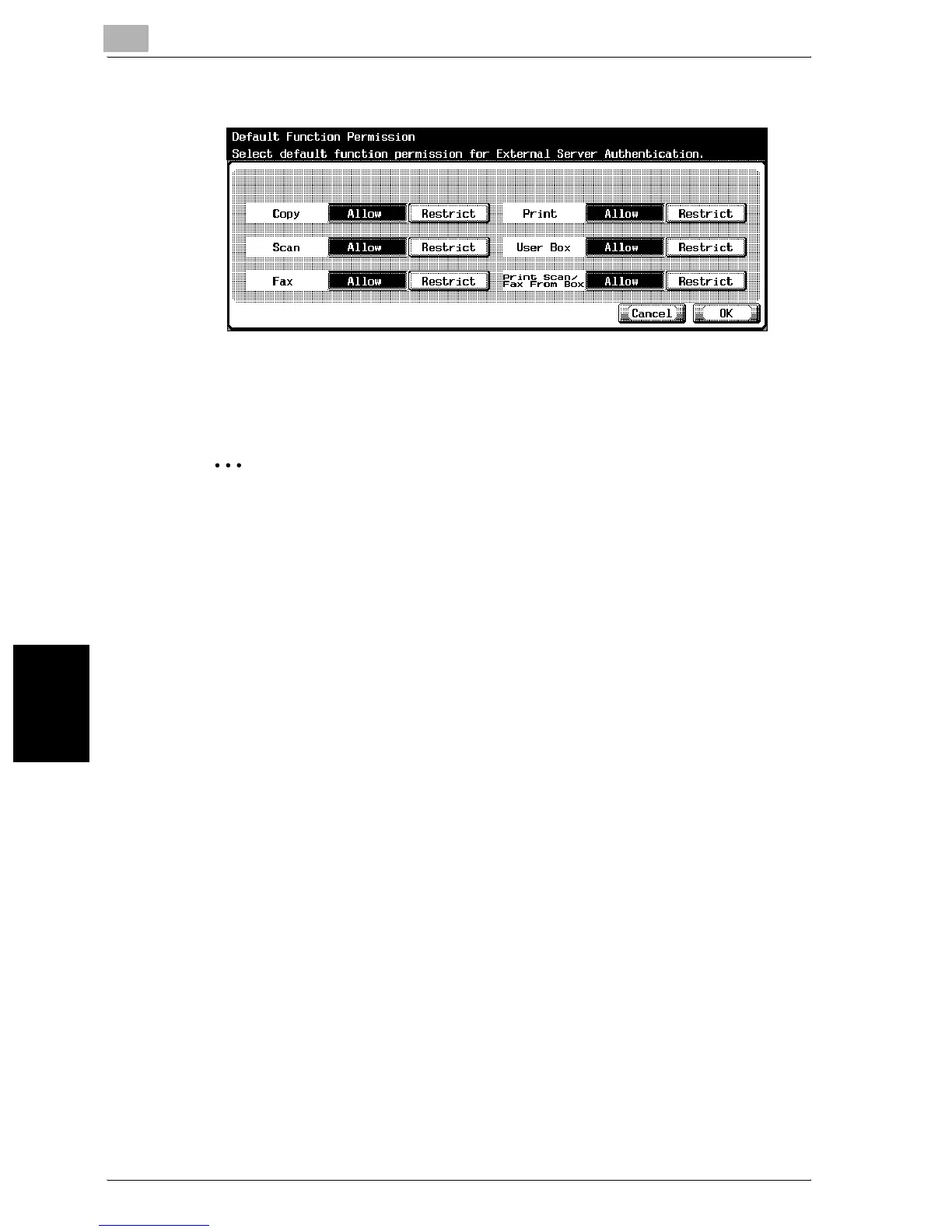12
Utility
12-78 C450
Utility Chapter 12
6 Touch the buttons for the desired settings.
7 Touch [OK].
The default function permissions are set.
2
Note
To limit machine use by authorized users, specify settings in the User
Registration screen.
If “Print Scan/Fax From Box” setting is used to scan or fax a document
saved in a box, printing of the document can be prevented.
Authenticating Public Users
If user authentication settings have been specified and public user access is
permitted, the authentication screen does not appear when logging on if
“Public User Key” is set to “Do Not Display”. (The default setting is “Do Not
Display”.)
1 Display the Administrator Setting screen.
– For details on displaying the Administrator Setting screen, refer to
“Displaying the Administrator Setting Screen” on page 12-45.
2 Touch [4 User Authentication/Account Track].
The User Authentication/Account Track screen appears.
3 Touch [2 User Authentication Setting].
The User Authentication Setting screen appears.
?
Can [2 User Authentication Setting] be selected?
% [2 User Authentication Setting] is not available if “User Authentica-
tion” on the General Settings screen is set to “OFF”.
4 Touch [1 Administrative Setting].
