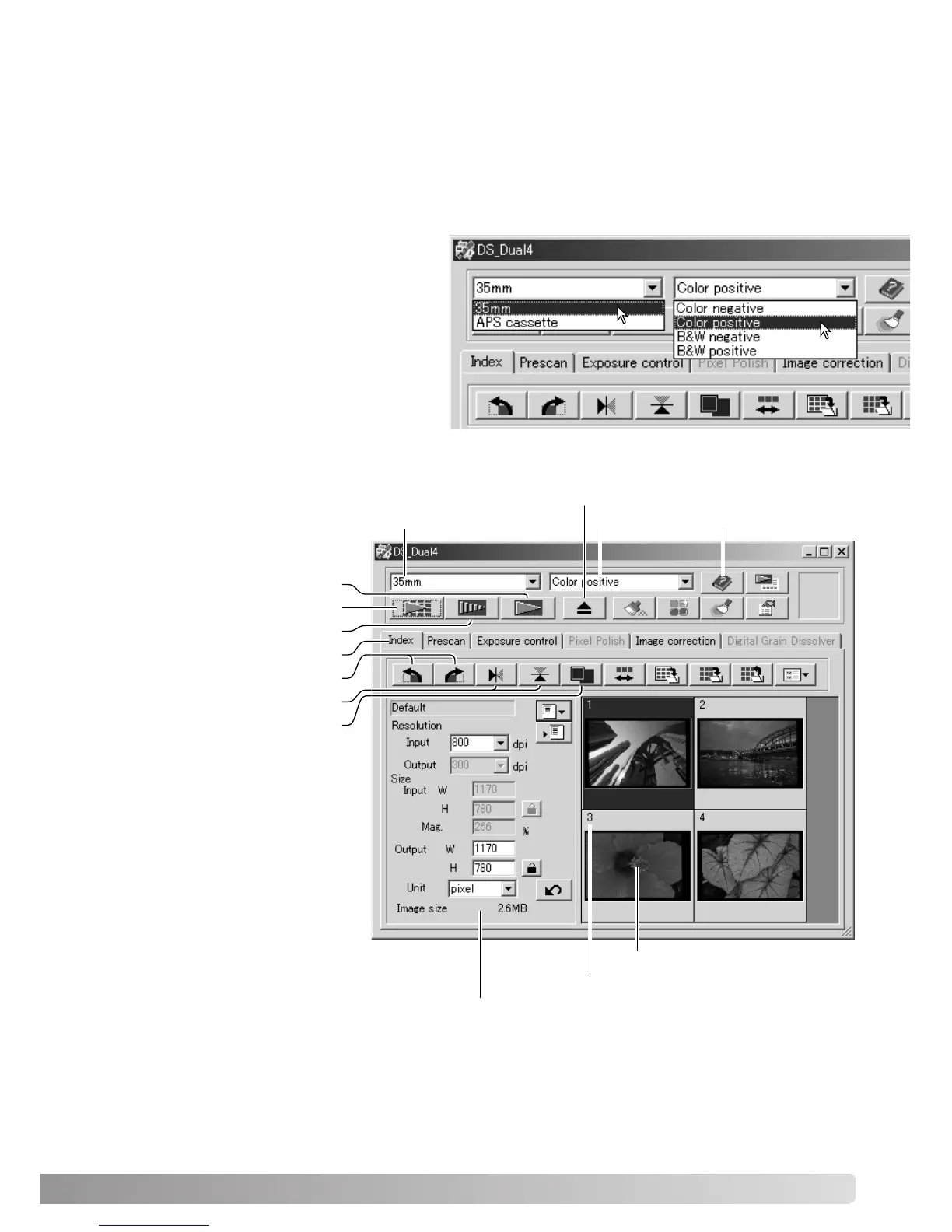29
Scanner setup
Before making a scan, the film format and type must be specified. Film type can be selected
between color and black and white, positive and negative film. Film for prints is negative film.
Slide film is positive film. APS has an additional film-type option, auto detect. This automatically
sets the film between color and black and white, and positive and negative.
Main window and index scan tab
Film format Help
Index scan button (p. 30)
Prescan button (p. 32)
Scan button (p. 34)
Index tab
Rotate buttons (p. 31)
Flip buttons (p. 31)
Fit-to-window button
(p. 31)
Scan-setting window (p. 34, 54)
Index thumbnail
Frame number
The utility window can be
resized by clicking and drag-
ging the bottom right corner.
Film type
Eject button
Film format and type are selected from
the drop-down menus in the top left cor-
ner of the main window. If the holder and
selected film format do not match, a
warning will be displayed and the scan
will not be made.
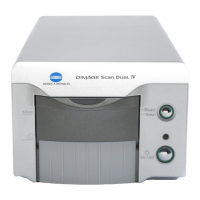