45
Multi-sample list box: multi-sample scans reduce random noise in the image by analyzing the
data of each sample scan; 2, 4, 8, and 16 samples can be made. The more samples taken, the
less random noise in the image and the longer the scanning time.
35mm-index-scan-priority radio button: this option allows the selection of high-speed index
scans or a quality index scans with prescans. Simply click the appropriate radio button.
Color matching: this controls color reproduction on output devices such as monitors and print-
ers. For detailed information, see the color matching section on page 80.
Cancel button: to cancel any settings made and close the window.
Help button: to open the help window.
OK button: to apply the preference settings and close the window.
Color-depth list box: this option specifies the color depth of the scanned image between 8 bit,
16 bit, and 16-bit linear for each RGB channel. Because 16-bit linear color depth does not make
any gamma corrections, the scan of a negative will produce a negative image. 16-bit and 16-bit
linear images can only be saved in the TIFF file format. Some image-processing application can-
not open 16-bit image files.
Prescan size: to change the size of the prescan image.
Rotate-frames-180-degrees check box: to rotate all APS thumbnails 180 degrees in the index
scan tab.
Makes an index thumbnail and prescan of each image. Scanning time is
increased.
Quality
Only makes index thumbnails. Autofocus is disabled during the index scan.
Speed
Retouching level: to adjust the degree of Auto Dust Brush processing. See page 38.
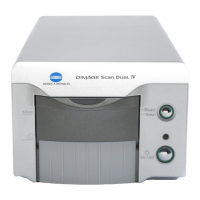
