7
Basic image processing . . . . . . . . . . . . . . . . . . . . . . . . . . . . . . . . . . . . . . . . . . . . . 36
Main window and image-correction tab . . . . . . . . . . . . . . . . . . . . . . . . . . . . 36
Pixel Polish . . . . . . . . . . . . . . . . . . . . . . . . . . . . . . . . . . . . . . . . . . . . . . . . . 37
Auto Dust Brush . . . . . . . . . . . . . . . . . . . . . . . . . . . . . . . . . . . . . . . . . . . . . 38
Auto Dust Brush retouching level . . . . . . . . . . . . . . . . . . . . . . . . . . . . . . . . . 38
Variation palette. . . . . . . . . . . . . . . . . . . . . . . . . . . . . . . . . . . . . . . . . . . . . . 39
Brightness, contrast, and color-balance palette . . . . . . . . . . . . . . . . . . . . . . 40
An introduction to color . . . . . . . . . . . . . . . . . . . . . . . . . . . . . . . . . . . . . . . . 41
Comparing pre and post-correction images . . . . . . . . . . . . . . . . . . . . . . . . . 42
Undoing and redoing image corrections. . . . . . . . . . . . . . . . . . . . . . . . . . . . 42
Quitting the DiMAGE Scan Utility . . . . . . . . . . . . . . . . . . . . . . . . . . . . . . . . . 43
Advanced scanning . . . . . . . . . . . . . . . . . . . . . . . . . . . . . . . . . . . . . . . . . . . . . . . . 44
Setting scanner preferences . . . . . . . . . . . . . . . . . . . . . . . . . . . . . . . . . . . . 44
Exposure control tab . . . . . . . . . . . . . . . . . . . . . . . . . . . . . . . . . . . . . . . . . . 46
Saving exposure settings . . . . . . . . . . . . . . . . . . . . . . . . . . . . . . . . . 47
Loading exposure settings . . . . . . . . . . . . . . . . . . . . . . . . . . . . . . . . 47
More index scan functions . . . . . . . . . . . . . . . . . . . . . . . . . . . . . . . . 48
Reverse frame order . . . . . . . . . . . . . . . . . . . . . . . . . . . . . . . . . . . . . 48
Saving the index thumbnails . . . . . . . . . . . . . . . . . . . . . . . . . . . . . . . 49
Saving an index file. . . . . . . . . . . . . . . . . . . . . . . . . . . . . . . . . . . . . . 49
Loading an index file. . . . . . . . . . . . . . . . . . . . . . . . . . . . . . . . . . . . . 49
More prescan functions . . . . . . . . . . . . . . . . . . . . . . . . . . . . . . . . . . 50
Point AF (Autofocus) . . . . . . . . . . . . . . . . . . . . . . . . . . . . . . . . . . . . . 50
Manual focus . . . . . . . . . . . . . . . . . . . . . . . . . . . . . . . . . . . . . . . . . . 51
Manual cropping. . . . . . . . . . . . . . . . . . . . . . . . . . . . . . . . . . . . . . . . 52
Autoexposure . . . . . . . . . . . . . . . . . . . . . . . . . . . . . . . . . . . . . . . . . . 53
AE area selection . . . . . . . . . . . . . . . . . . . . . . . . . . . . . . . . . . . . . . . 53
AE lock . . . . . . . . . . . . . . . . . . . . . . . . . . . . . . . . . . . . . . . . . . . . . . . 53
Inputting scan settings manually . . . . . . . . . . . . . . . . . . . . . . . . . . . . . . . . . 54
About resolution and output size . . . . . . . . . . . . . . . . . . . . . . . . . . . . . . . . . 55
Scan setting examples. . . . . . . . . . . . . . . . . . . . . . . . . . . . . . . . . . . . . . . . . 56
Saving scan settings as a Job . . . . . . . . . . . . . . . . . . . . . . . . . . . . . . . . . . . 57
Deleting a Job . . . . . . . . . . . . . . . . . . . . . . . . . . . . . . . . . . . . . . . . . . . . . . . 57
Advanced image processing. . . . . . . . . . . . . . . . . . . . . . . . . . . . . . . . . . . . . . . . . . 58
More image-processing tools. . . . . . . . . . . . . . . . . . . . . . . . . . . . . . . . . . . . 58
Digital Grain Dissolver . . . . . . . . . . . . . . . . . . . . . . . . . . . . . . . . . . . . . . . . . 59
Tone curve / histogram palette. . . . . . . . . . . . . . . . . . . . . . . . . . . . . . . . . . . 60
Using tone curves . . . . . . . . . . . . . . . . . . . . . . . . . . . . . . . . . . . . . . . . . . . . 60
Drawing tone curves by freehand. . . . . . . . . . . . . . . . . . . . . . . . . . . . . . . . . 61
A short guide to tone-curve corrections . . . . . . . . . . . . . . . . . . . . . . . . . . . . 62
Histogram corrections . . . . . . . . . . . . . . . . . . . . . . . . . . . . . . . . . . . . . . . . . 64
Tone-curve / histogram auto setting. . . . . . . . . . . . . . . . . . . . . . . . . . . . . . . 65
A short guide to histogram corrections . . . . . . . . . . . . . . . . . . . . . . . . . . . . 66
White, black, and gray-point corrections . . . . . . . . . . . . . . . . . . . . . . . . . . . 68
Setting the white and black-point values . . . . . . . . . . . . . . . . . . . . . . . . . . . 69
Tracking image corrections - snapshot button . . . . . . . . . . . . . . . . . . . . . . . 69
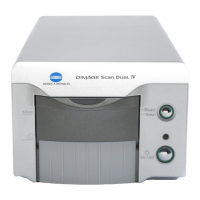
