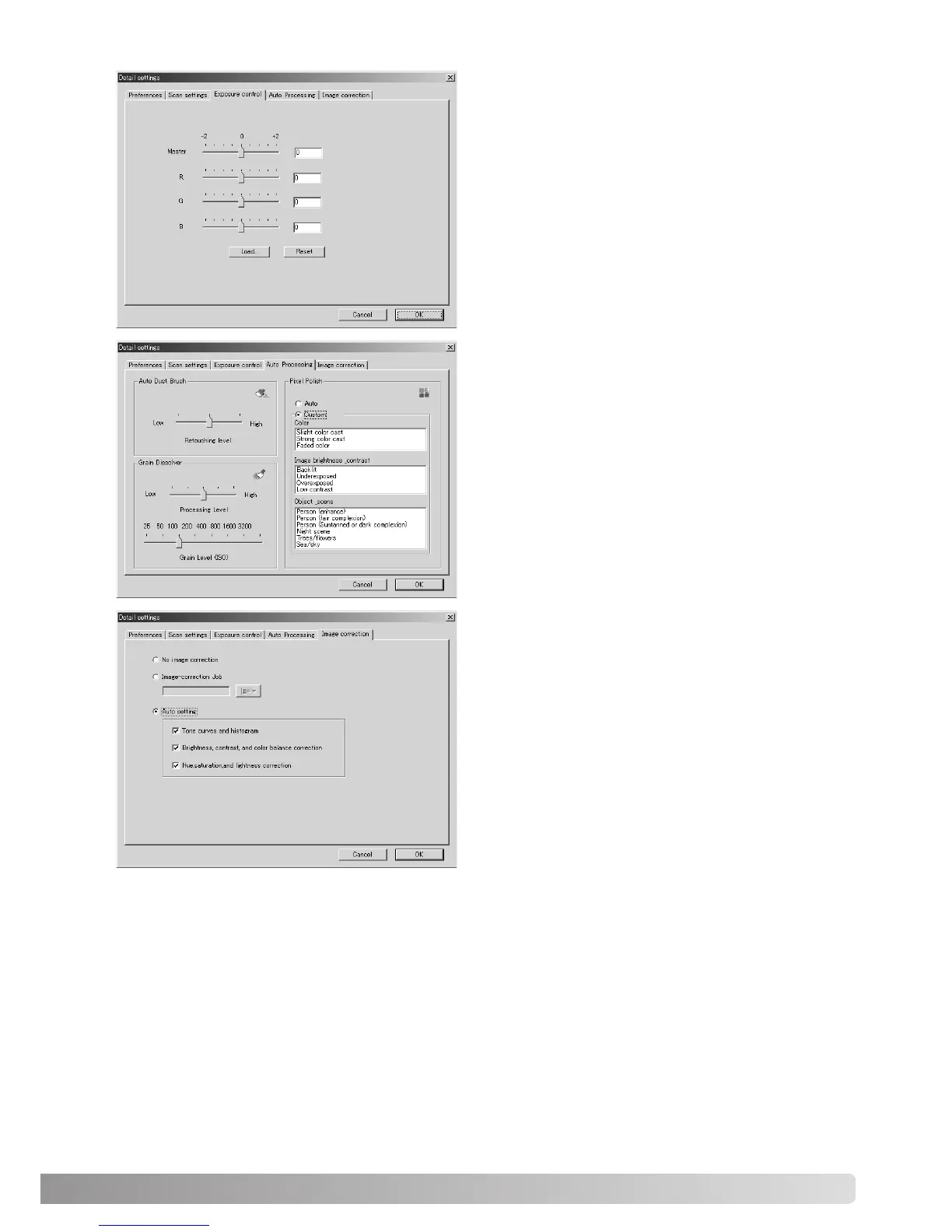79
To set the parameters for Auto Dust Brush (p. 38),
Pixel Polish (p. 37), and Digital Grain Dissolver (p.
59) image processing.
To apply image processing to the scanned
images.
See page 73 on image-correction Jobs.
The auto-setting functions automatically correct
the scanned image: the tone curve and histogram
setting improves color and contrast: the bright-
ness, contrast, and color-balance setting
improves contrast and brightness: the hue, satu-
ration, and lightness setting improves saturation.
To control the scanner exposure.
See page 46 on how to make and save exposure
settings.
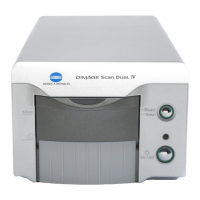