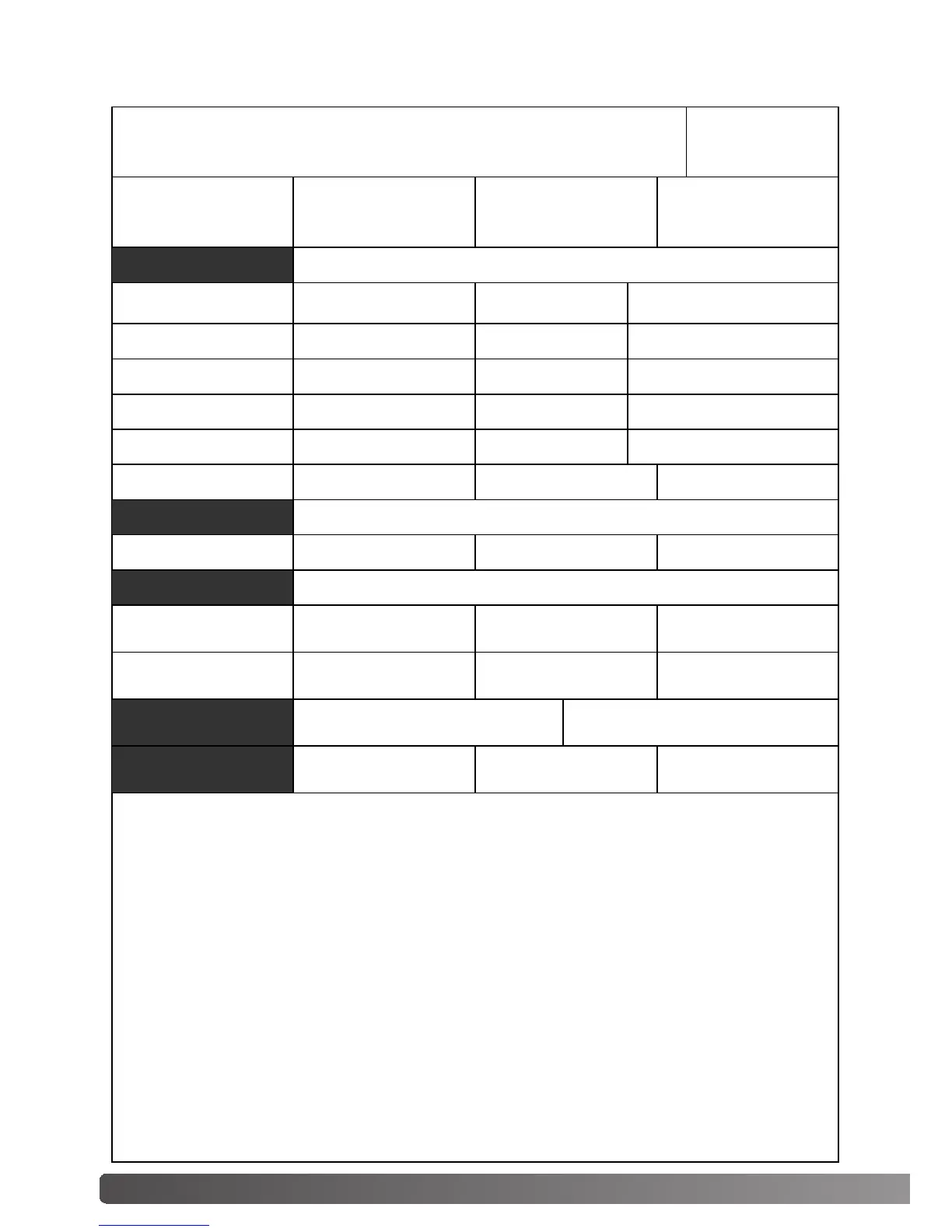98 Appendix
Image: Date:
Film: Exposure: Filtration: Processing:
Image processing
Brightness, contrast, &
color balance palette
Hue, saturation & light-
ness palette
Selective-color paletteUnsharp mask
Brightness:
Contrast:
Red:
Green:
Blue:
Hue:
Saturation:
Lightness:
Cyan:
Magenta:
Yellow
Black:
Amount:
Radius:
Threshold:
Shadow:
Image-correction Job:
Auto Dust Brush: Pixel Polish: Digital Grain Dissolver:
Exposure control
Exposure-control setting file:
Master: Red: Green: Blue:
Scan settings
Job name:
Input resolution:
Input size (W): Input size (H): Magnification:
Output resolution:
Output size (W): Output size (H): Unit:
Color space: ICC profile:
Color matching
Auto exposure:
Color depth: Multi-sample scan:
Preferences
Notes:
R/ G/ B/ C/ M/ Y/
R/ G/ B/ C/ M/ Y/
R/ G/ B/ C/ M/ Y/
R/ G/ B/ C/ M/ Y/
Image Data Sheet
Konica Minolta
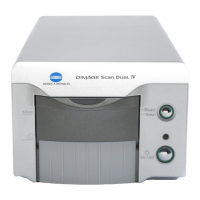