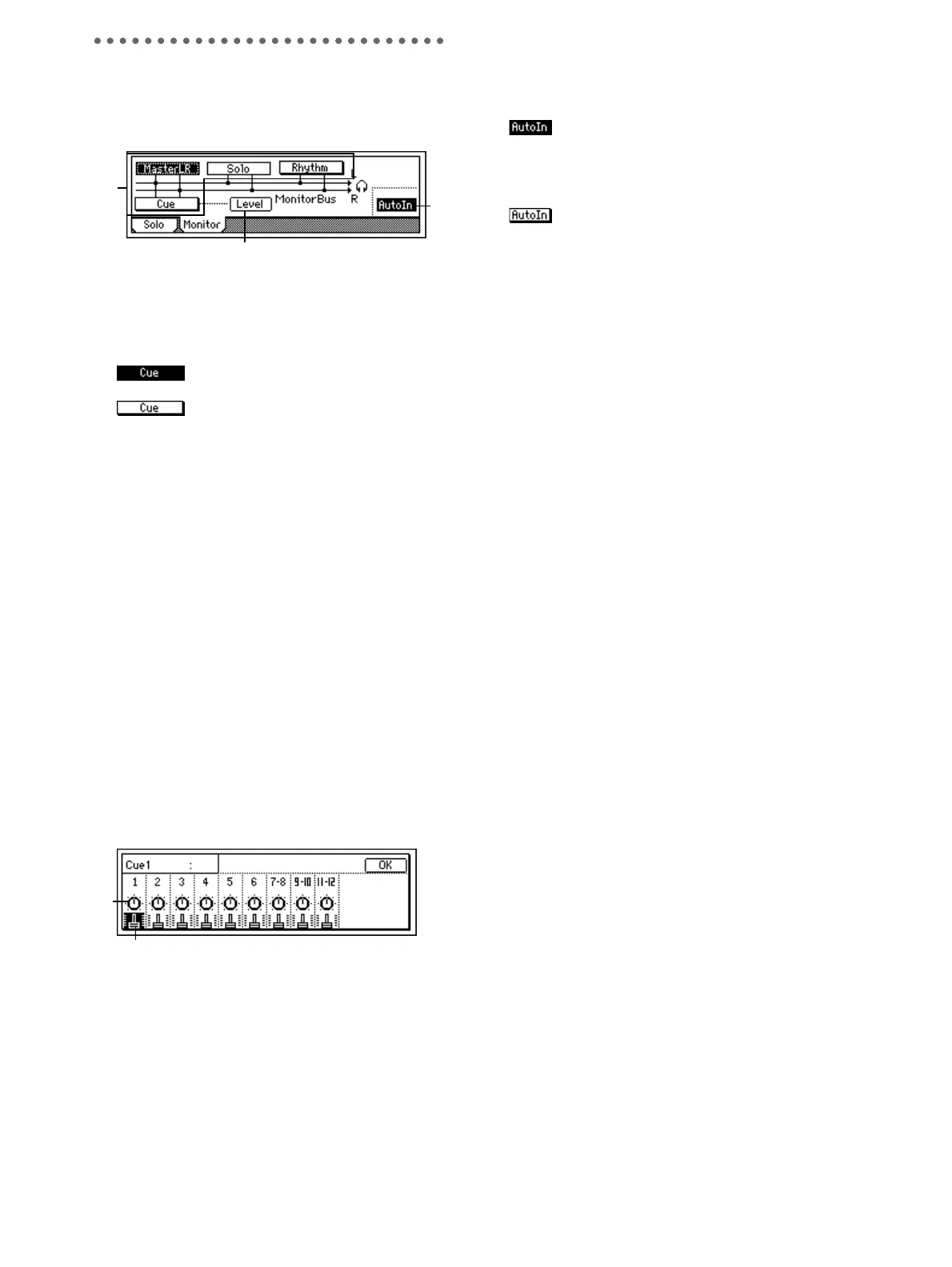110
P2 Monitor: Monitor settings
Select the audio signals that will be output from the
monitor output ([MONITOR OUT L/R] jacks) and the
headphone output ([PHONES] jack).
1. SelectMonitor..........................................................
[MasterLR, Cue, Rhythm, (Solo)/On, Off]
Select the audio signals that will be output from the
[MONITOR OUT L/R] jacks and the [PHONES]
jack.
On: The signal will be output for moni-
toring.
Off: The signal will not be output for
monitoring.
MasterLR: The master LR bus will be output for
monitoring. Normally you will select this.
Cue: The channels specified by “Level” will be out-
put for monitoring. Select this when you wish to
adjust the monitor volume and pan for comfort dur-
ing recording without affecting the recording levels.
Rhythm: The built-in rhythm sound will be directly
output for monitoring. During a live performance,
you can use this to output the sound of the tracks
from the [MASTER OUT L/R] jacks, and use the
headphones to listen only to the rhythm. Normally
you will leave this off.
(Solo): If solo is turned “On” for even one source in
the “Solo” tab page, this will be selected automati-
cally, and it will not be possible to select “Mas-
terLR,” “Cue.” To select these, you must first turn
solo “Off” in the “Solo” tab page.
2. Level.......................................................................
Set the volume level and panning of each mixer
channel when “Cue” is turned “On” in “SelectMon-
itor.” Press the “Level” button, and view and adjust
the settings in the “cue setting page.”
2a. Pan (Ch1–6)/Balance (Ch7–12)..........................
[L63…CNT…R63]
Set the monitoring pan and balance for each chan-
nel/cue signal.
2b. Cue .................................................[000…100]
Set the monitoring output volume for each chan-
nel/cue signal.
3. AutoIn........................................................[On, Off]
For mixer channels whose [TRACK STATUS] is
REC, select whether the audio output for monitor-
ing will be the external input sound assigned in the
“Input” tab page or the sound of the playback track.
On: For mixer channels whose [TRACK
STATUS] is REC, the track playback sound will be
heard during playback, and the external input
sound will be heard during recording (and rehears-
ing) and when stopped.
Off: Normal operation. You will always
hear the input sound for mixer channels whose
[TRACK STATUS] is “REC.”
2
1
3
2b
2a