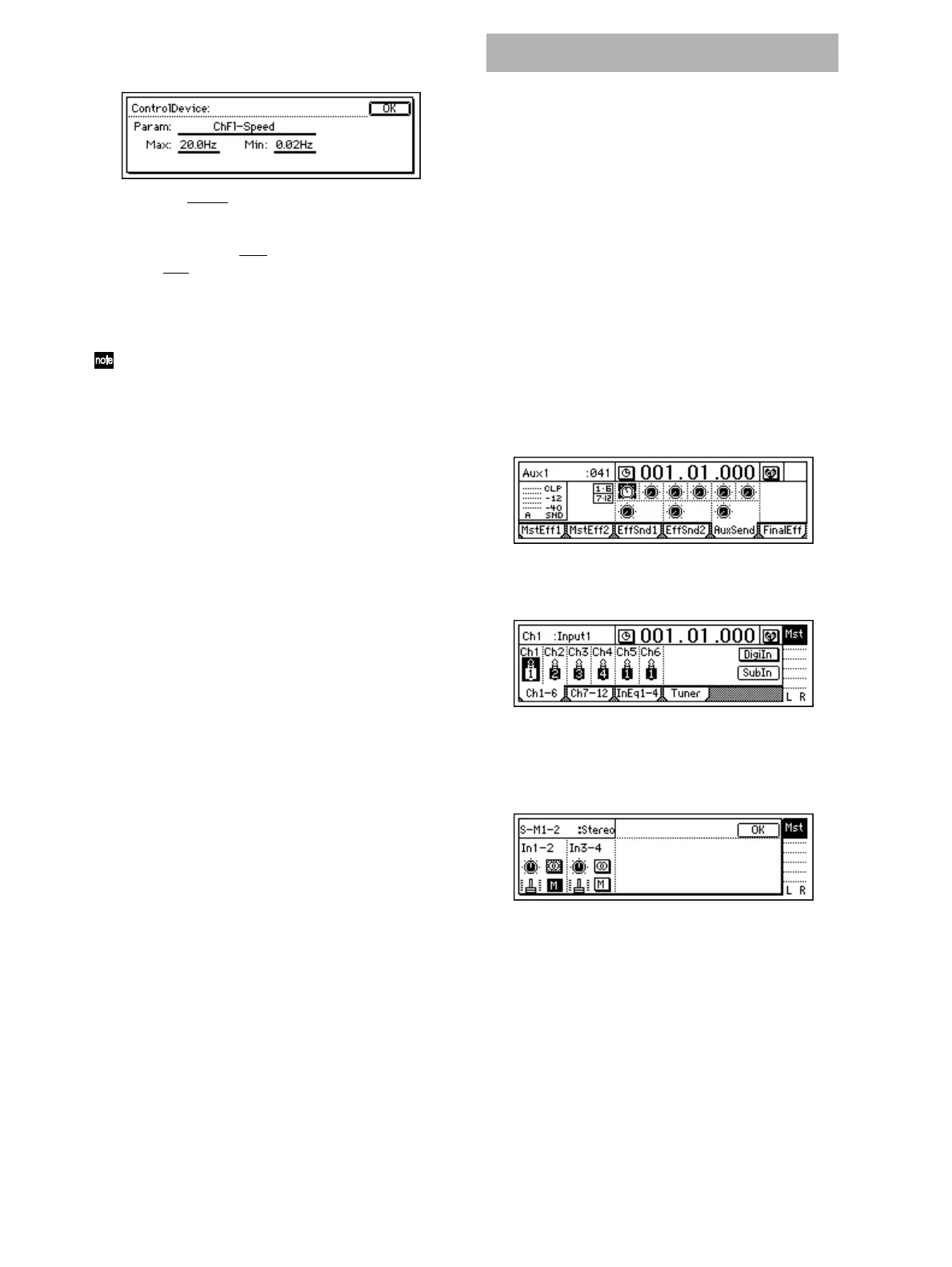48
• Select the “Cntrl Icon” button and press the
[ENTER] key to access the “ControlDevice” dia-
log box.
• Select “Param,” and rotate the [VALUE] dial to
select the parameter that you wish to control.
• Rotate the [VALUE] dial to specify the maxi-
mum value in “Max
,” and the minimum value
in “Min
.”
• When you have finished making settings, select
the “OK” button and press the [ENTER] key.
• In the “EffectAlgorithm” dialog box, select the
“OK” button and press the [ENTER] key.
If you wish to save the above settings, save your
data as described on p.46.
6 Operate the expression pedal or external MIDI
controller to control the effect.
A send signal can be output from the [AUX OUT] jack,
and processed by an external effect. The output of the
external effect can then be returned to the [INPUT 1]–
[INPUT 4] jacks and sent to the desired channels or to
the master LR bus.
As an example, here’s how the playback sound can be
sent to an external effect, and returned to the master LR
bus via the [INPUT 3] and [INPUT 4] jacks.
1 Connect your external effect processor.
Connect the [AUX OUT] jack of the D12 to the
INPUT jack of your external effect processor, and
connect the OUTPUT jacks of the external effect
processor to the [INPUT 3] and [INPUT 4] jacks of
the D12.
2 Send the playback sound to the external effect.
• Access the [MASTER EFFECT/AUX] “Aux-
Send” tab page.
• Select “Aux” for the channel(s) that you wish to
send to the external effect, and rotate the
[VALUE] dial to adjust the send amount.
3 Input the audio from the external effect processor.
• Select the [INPUT] “Ch1–6” or “Ch7–12” tab
page.
• Select the “SubIn” button and press the
[ENTER] key to access the dialog box. Use the
“In3–4” “Fader” to adjust the return level, and
use “Balance” to adjust the return balance.
(→p.50, 102)
Using an external effect