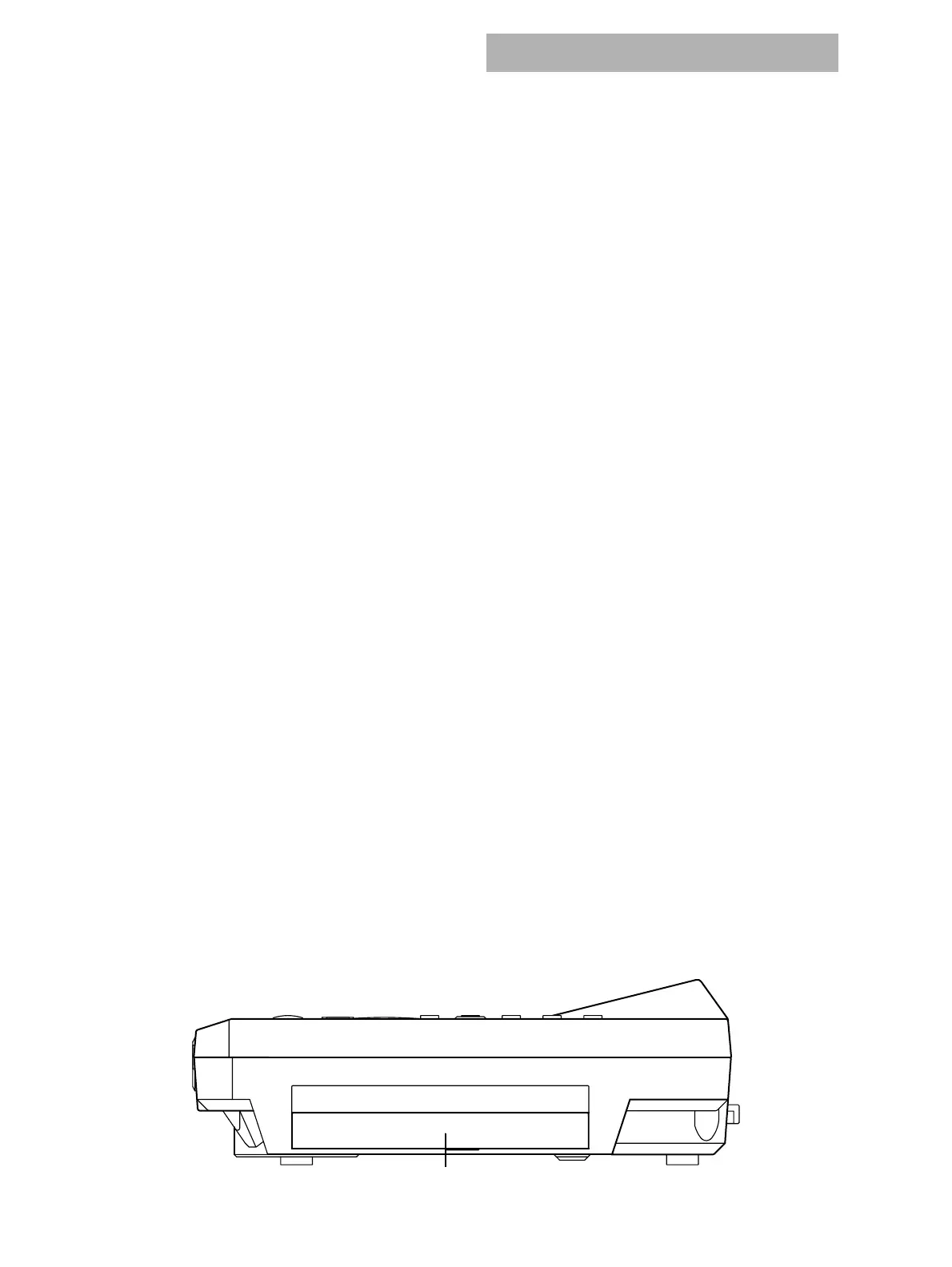12
8 [MONITOR OUT LEVEL] knob
This knob sets the volume level from the [MONI-
TOR OUT L/R] jacks.
9 [MASTER OUT L/R] jacks
These are analog outputs for the master LR bus
which combines the signals from each mixer chan-
nel, or for the audio source that is selected by the
Solo function. The Solo selection is made in the
[SOLO/MONITOR] “Solo” tab page.
Connect your external monitor system or recording
device to these jacks. They output the same audio
signal as the [S/P DIF OUT] jacks.
These are RCA phono jacks.
10 [S/P DIF OUT] jack
This is an optical-type S/P DIF format (IEC60958,
EIAJ CP-1201) digital output jack (stereo).
Use an optical cable to connect this jack to the opti-
cal digital input of your DAT or MD.
This jack digitally outputs the same audio signal as
the [MASTER OUT L/R] jacks at a sampling rate of
44.1 kHz.
11 [S/P DIF IN] jack
This is an optical-type S/P DIF format (IEC60958,
EIAJ CP-1201) digital input jack (stereo).
Use an optical cable to connect this jack to the opti-
cal digital output of your DAT, CD, or MD.
A sampling rate converter is built in. If the con-
nected source has a sampling rate of 48 kHz or 32
kHz source, it will be converted automatically to
44.1 kHz.
1 CDRW-1 drive bay
A separately sold CDRW-1 CD-R/RW drive option
can be installed in this bay. (→p.133)
Side panel
1