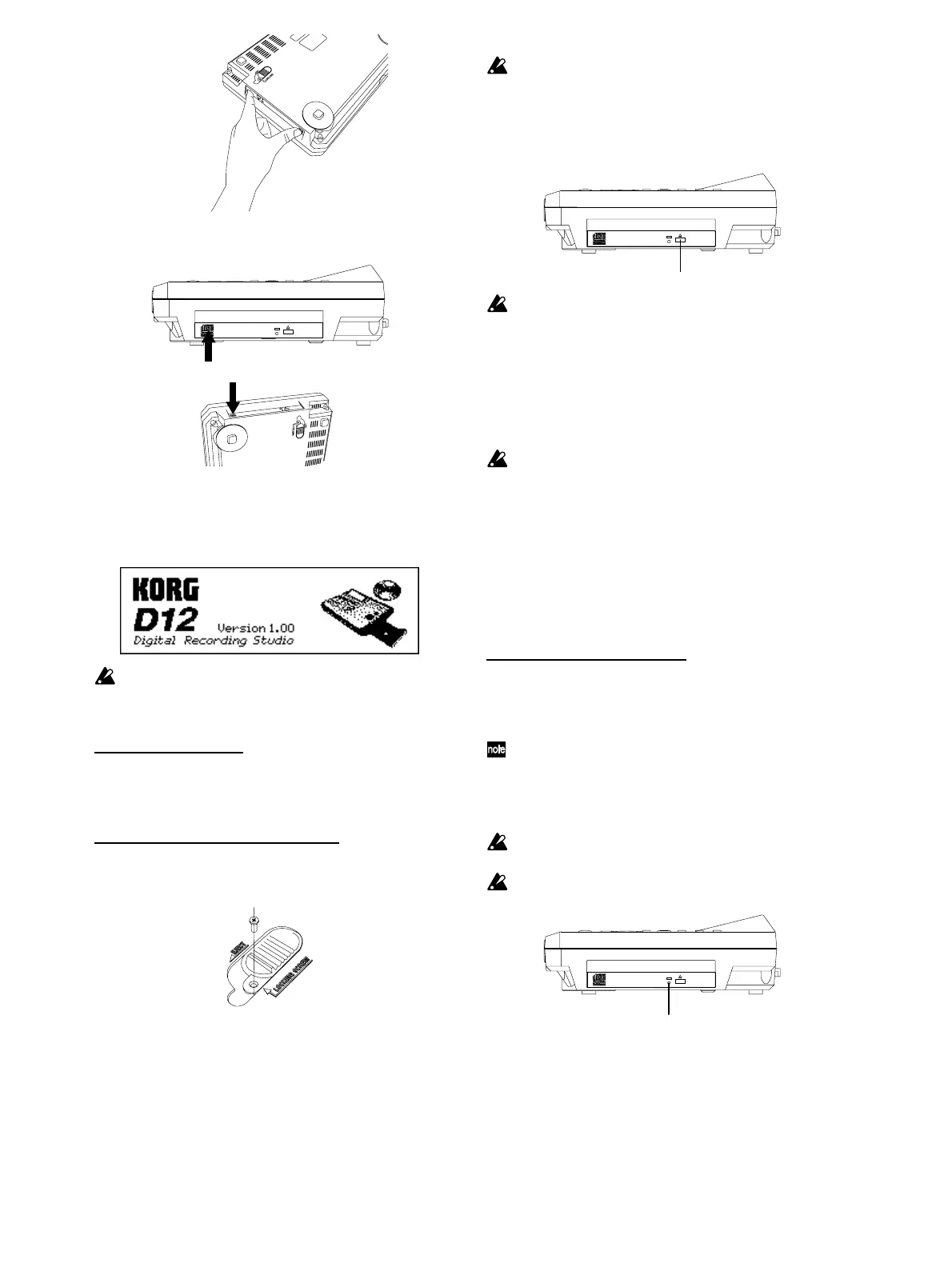134
Firmly press in the area marked by the arrows, so
that the internal connectors are securely connected.
4 Confirm that installation was correct.
Turn on the power of the D12, and watch the star-
tup screen of the LCD to verify that the CDRW-1
has been recognized.
If the D12 did not recognize the CDRW-1, you can
either press strongly once again on the arrows in
step 3, or try reinstalling the CDRW-1.
Removing the CDRW-1
When you slide the [EJECT] switch located on the bot-
tom of the D12, the CDRW-1 will be pushed out of the
D12. Gently remove the CDRW-1.
Fastening the CDRW-1 firmly in place
By using the screw included with the option, you can
lock the [EJECT] switch of the D12 to prevent the
CDRW-1 from coming out accidentally.
Inserting a disc
Make sure that the power of the D12 is turned on.
1 Open the disc tray
Press the eject button of the CDRW-1, and the disc
tray will open.
At this time, the tray will open only halfway. Pull it
out manually until a disc can be placed in the tray.
Before using the CDRW-1 for the first time, you
must remove the pickup stopper from the disc tray.
2 Insert the disc
With the label of the disc facing upward, place it in
the disc tray.
3 Close the disc tray.
Manually press the disc tray in until it is com-
pletely closed.
If the D12 does not recognize the disc, re-install the
CDRW-1 as described in “2. Installing the CDRW-
1.”
Removing a disc
1 Press the eject button, and the disc tray will open.
2 Gently remove the disc from the disc tray.
3 Manually press the disc tray in until it is com-
pletely closed.
Emergency removal of the disc
Normally you can use the above procedure to remove
and insert the disc. However if a problem (such as
power failure) occurs and the disc cannot be removed,
you can use the following method to remove the disc.
To use this method, you will need a pin-like object
of less than 2 mm diameter, such as a straightened
paper clip. Insert this “pin” straight into the man-
ual eject hole, and press. The disc tray will be
forced open.
Please be aware that excessive use of this method
may cause the CDRW-1 to malfunction.
This procedure must be performed with the power
off.
Firmly press
Eject button
Manual eject hole