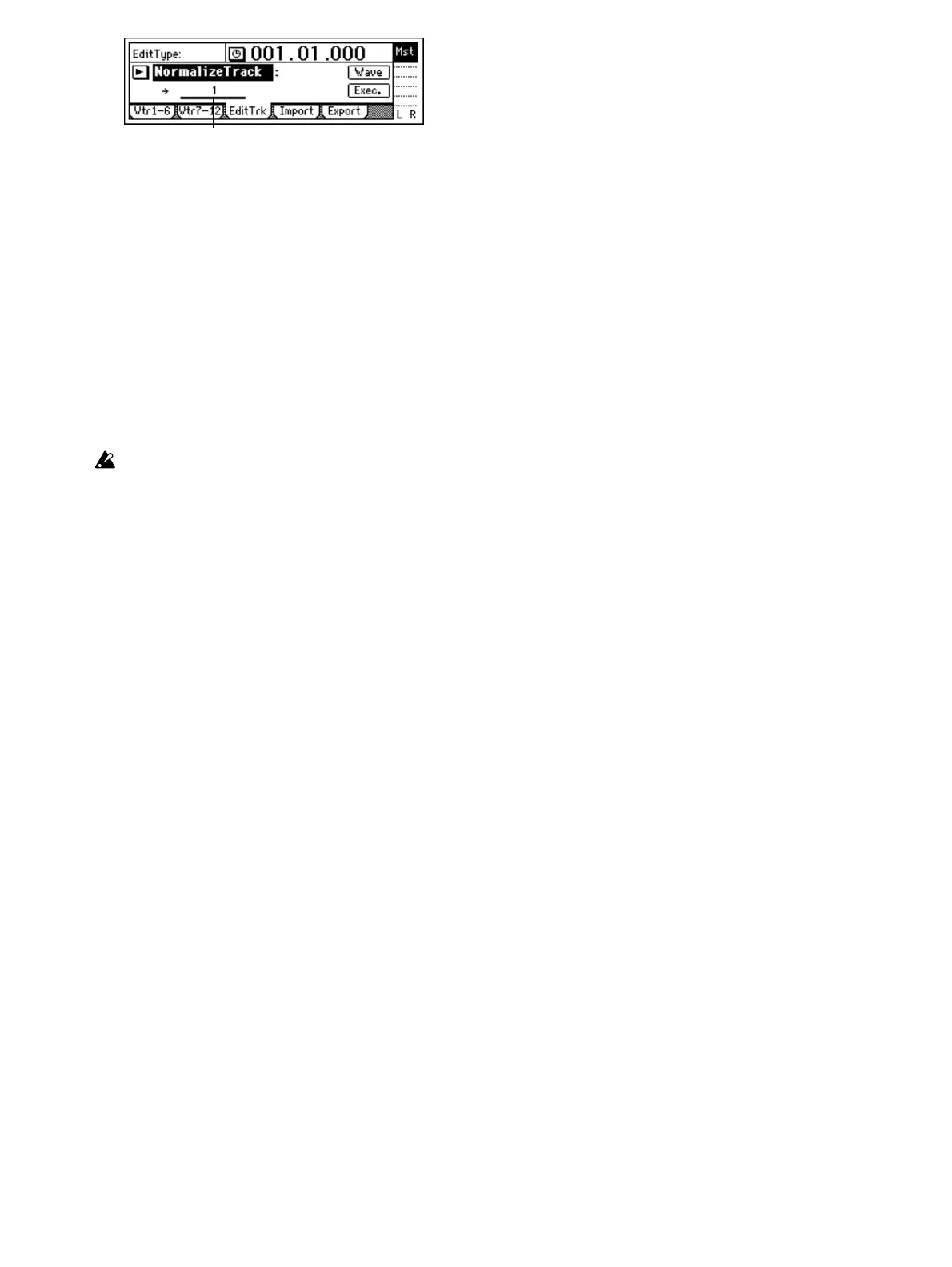58
3 Select the normalize destination track number.
Set “DestTrack” to track 1.
4 Execute the editing command.
Select the “Exec.” button and press the [ENTER]
key. The display will ask “AreYouSure?,” so select
the “Yes” button and press the [ENTER] key to exe-
cute the command.
When processing is completed, the display will
indicate “Completed.” Select the “OK” button and
press the [ENTER] key.
5 Verify that the data was processed correctly.
Press the [IN/LOC1] key to play back from the IN
location, and verify that the data was normalized
correctly.
You can use Undo to return to the state before exe-
cuting the command. (→p.99)
The longer the specified range (IN–OUT), the
longer this command will take to process until the
“Completed” display appears.
DestTrack