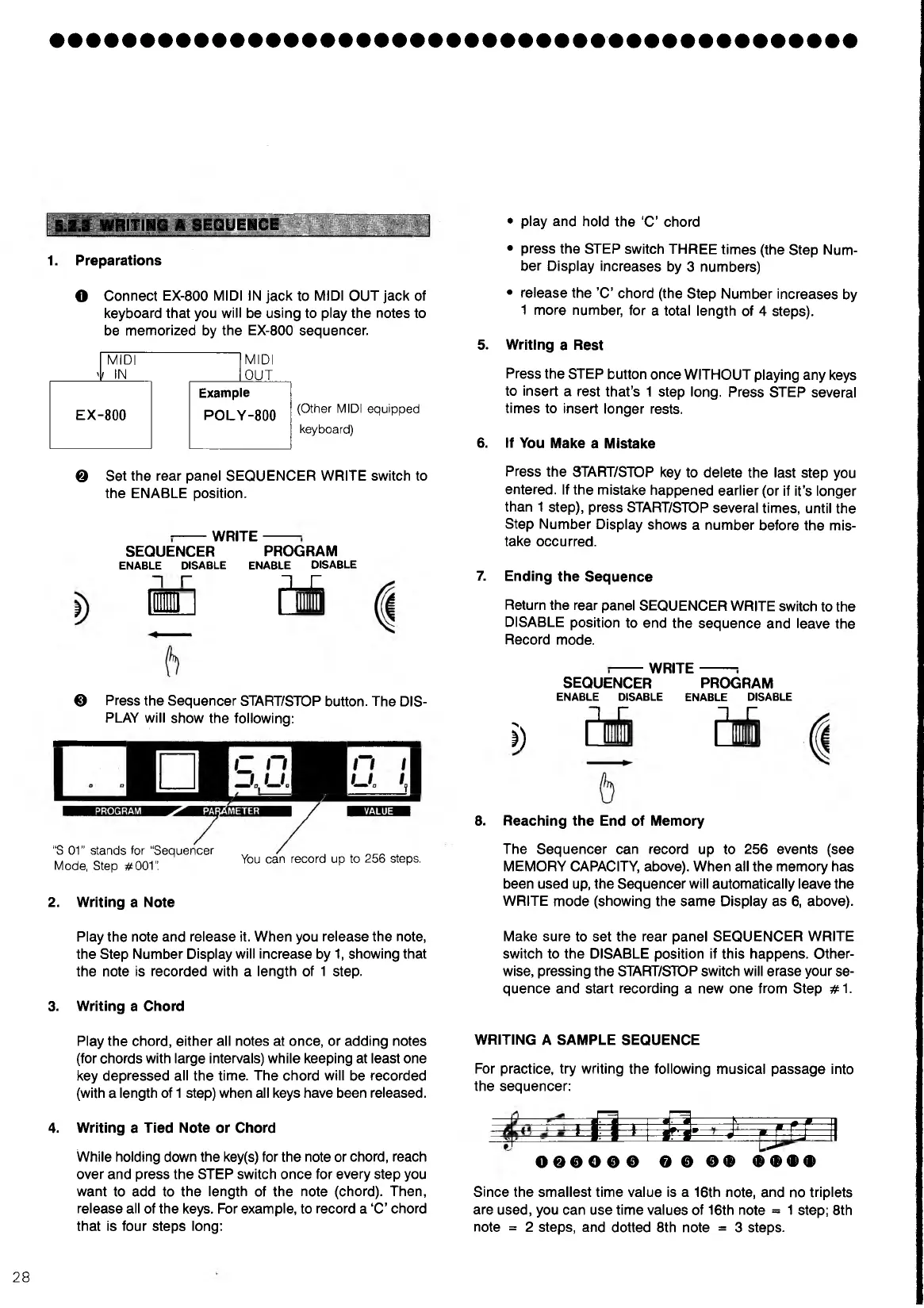5.2.3 WRITING A SEQUENCE
1. Preparations
O Connect EX-800 MIDI IN jack to MIDI OUT jack of
keyboard that you will be using to play the notes to
be memorized by the EX-800 sequencer.
'
MIDI
i IN
MIDI
OUT
EX-800
Example
P O L Y -
8
OO
(Other MIDI equipped
keyboard)
@ Set the rear panel SEQUENCER WRITE switch to
the ENABLE position.
WRITE
SEQUENCER
ENABLE DISABLE
PROGRAM
ENABLE DISABLE
1 1
xx:
© Press the Sequencer START/STOP button. The DIS
PLAY will show the following:
“S 01" stands for “Sequencer
Mode, Step #001”.
2. Writing a Note
You can record up to 256 steps.
• play and hold the ‘C’ chord
• press the STEP switch THREE times (the Step Num
ber Display increases by 3 numbers)
• release the ’C’ chord (the Step Number increases by
1 more number, for a total length of 4 steps).
5. Writing a Rest
Press the STEP button once WITHOUT playing any keys
to insert a rest that’s 1 step long. Press STEP several
times to insert longer rests.
6. if You Make a Mistake
Press the START/STOP key to delete the last step you
entered. If the mistake happened earlier (or if it’s longer
than 1 step), press START/STOP several times, until the
Step Number Display shows a number before the mis
take occurred.
7. Ending the Sequence
Return the rear panel SEQUENCER WRITE switch to the
DISABLE position to end the sequence and leave the
Record mode.
WRITE
S>
SEQUENCER PROGRAM
ENABLE DISABLE ENABLE DISABLE
i r ir
8. Reaching the End of Memory
The Sequencer can record up to 256 events (see
MEMORY CAPACITY, above). When all the memory has
been used up, the Sequencer will automatically leave the
WRITE mode (showing the same Display as 6, above).
Play the note and release it. When you release the note,
the Step Number Display will increase by 1, showing that
the note is recorded with a length of 1 step.
3. Writing a Chord
Play the chord, either all notes at once, or adding notes
(for chords with large intervals) while keeping at least one
key depressed all the time. The chord will be recorded
(with a length of 1 step) when all keys have been released.
4. Writing a Tied Note or Chord
While holding down the key(s) for the note or chord, reach
over and press the STEP switch once for every step you
want to add to the length of the note (chord). Then,
release all of the keys. For example, to record a ‘C’ chord
that is four steps long:
Make sure to set the rear panel SEQUENCER WRITE
switch to the DISABLE position if this happens. Other
wise, pressing the START/STOP switch will erase your se
quence and start recording a new one from Step #1.
WRITING A SAMPLE SEQUENCE
For practice, try writing the following musical passage into
the sequencer:
. n . fi- ; - jv II
080000
©0
0
® ®®®®
Since the smallest time value is a 16th note, and no triplets
are used, you can use time values of 16th note = 1 step; 8th
note = 2 steps, and dotted 8th note = 3 steps.
28
