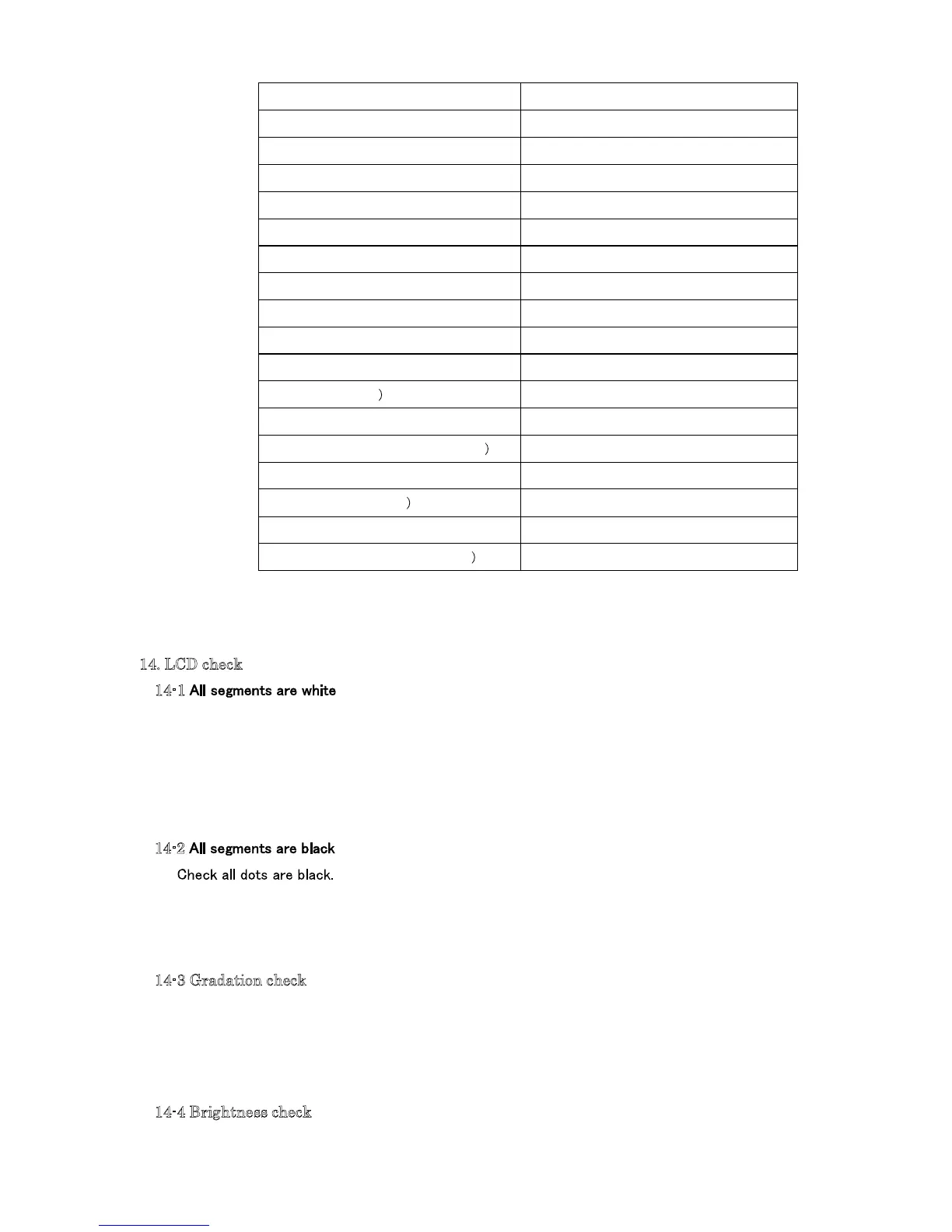BANK U-A BANK U-A
U-B U-B
U-C U-C
U-D U-D
U-E U-E
U-F U-F
U-G U-G
PAUSE PAUSE
<<REW <<REW
FF>> FF>>
ALL LOCATE
REC/WRITE(RED REC/WRITE
SEQUENCER START/STOP SEQUENCER START/STOP
SEQUENCER START/STOP(RED SEQUENCER START/STOP
TEMPO TAP TEMPO
SAMPLING REC(RED SAMPLING REC
SAMPLING START/STOP SAMPLING START/STOP
SAMPLING START/STOP(RED SAMPLING START/STOP
After pushing SAMPLING START/STOP, advance it to the following inspection
14. LCD check
14-1
Check all dots are white.
Check that there are no abnormalities in the color.
Check no dust in LCD.
Push [ENTER] and advance it to the following inspection.
14-2
Check no dust in LCD.
Push [ENTER] and advance it to the following inspection.
14-3 Gradation check
The gradation that darkens while going to bottom on the screen is displayed.
Check that there are no abnormalities in the color.
Push [ENTER] and advance it to the following inspection.
14-4 Brightness check
Confirm the brightness changes periodically.