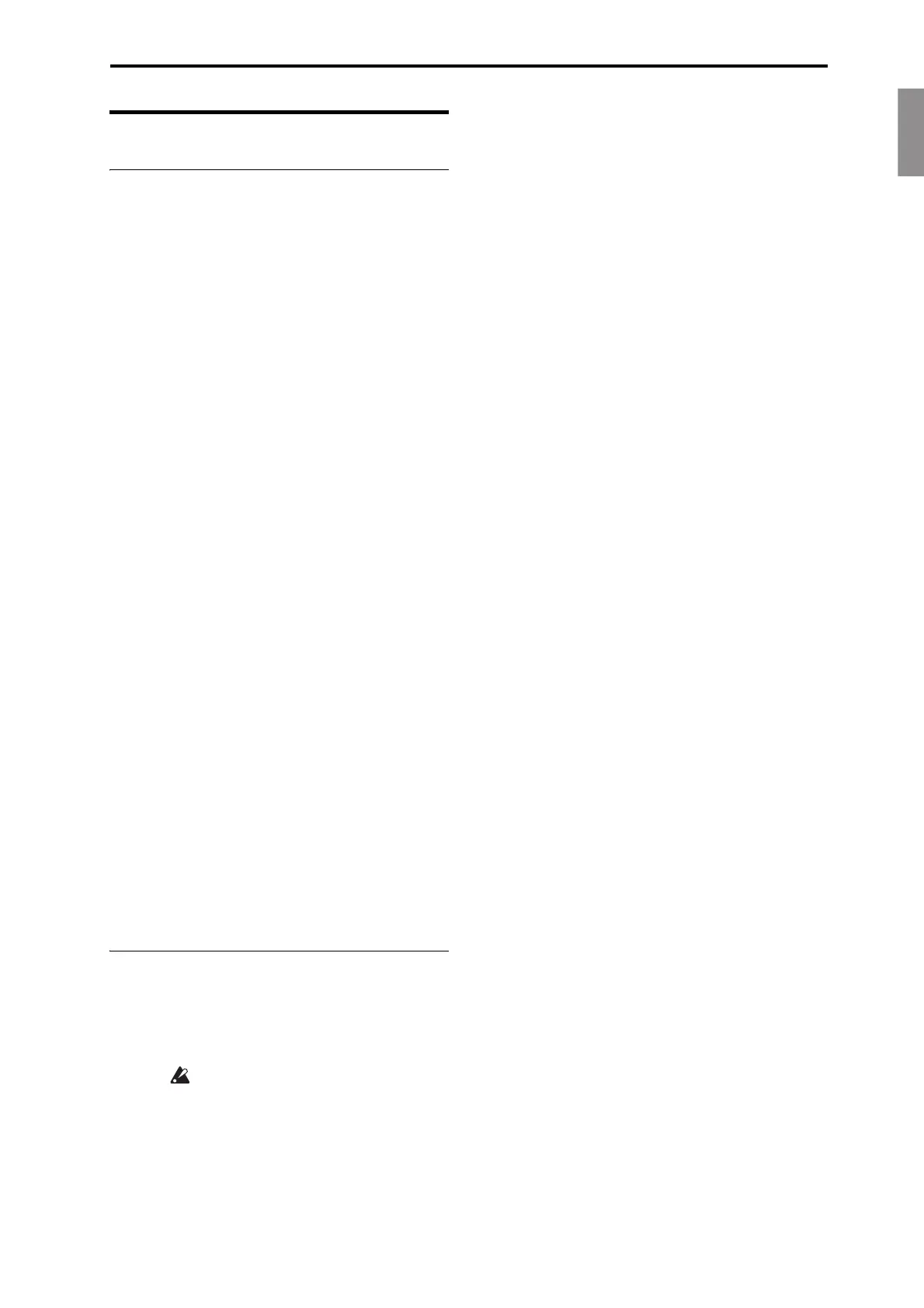EnglishFrançaisDeutschEspañol
About this manual
En-3
About this manual
The manuals and how to use them
The KROSS comes with the following manuals.
• KROSS Quick Start Guide (printed) (this document)
The manuals listed below can be downloaded from the Korg
website.
• KROSS Operation Guide (PDF)
• KROSS Parameter Guide (PDF)
• KROSS Voice Name List (PDF)
You can also watch video manuals on the Korg website.
• KROSS video manuals
http://www.korg.co.jp/English/Distributors/ or
http://www.korg.com/
Quick Start Guide (this document)
This provides a simple explanation of the KROSS’s
functions.
Video Manual
This video illustrates the main functionality of the KROSS.
Operation Guide
Put simply, the Operation Guide is designed to answer the
question, “How do I do this?”
Parameter Guide
The Parameter Guide is designed to answer the question,
“What does this do?”
Organized by mode and page, the Parameter Guide includes
information on each and every parameter in the KROSS.
Voice Name List
The Voice Na me List lists all of the sounds and setups that
are in the KROSS when it is shipped from the factory,
including Programs, Combinations, Multisamples,
Drumsamples, Drum Kits, Arpeggio Patterns, Drum Track
Patterns, Demo Songs, and Template Songs.
PDF versions
The KROSS PDF manuals are designed for easy navigation
and searching. They include extensive PDF contents
information, which generally appears on the side of the
window in your PDF reader and lets you jump quickly to a
specific section. All cross-references are hyper-links, so that
clicking on them automatically takes you to the source of the
reference.
Conventions in this manual
References to the KROSS
The KROSS is available in 88-key, and 61-key models. The
manuals refer to all models without distinction as “the
KROSS.”
Symbols , Note, Tips
These symbols respectively indicate a caution, a
supplementary note, or a tip.
Example screen displays
The parameter values shown in the example screens of this
manual are only for explanatory purposes, and may not
necessary match the values that appear on the LCD screen of
your instrument.
* All product names and company names are the trademarks or
registered trademarks of their respective owners.