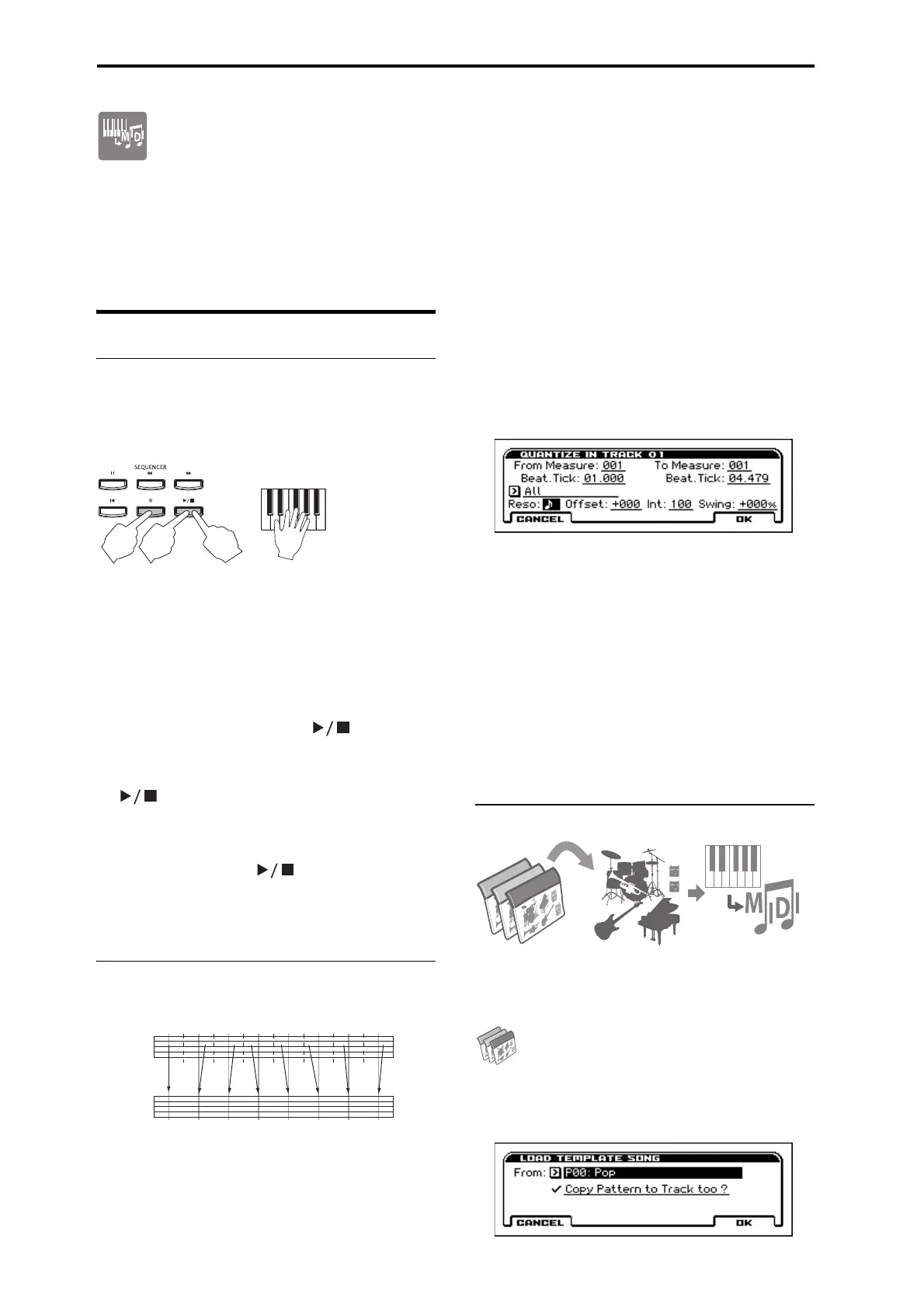Recording on the sequencer
En-16
Recording on the
sequencer
Recording functionality
that lets you record phrases and songs
is one of the most important aspects of a music workstation.
The KROSS provides two types of recording functionality;
the sequencer and the audio recorder.
The sequencer records your performance as MIDI data.
After recording, you are free to edit your performance, the
control data, and even the instruments that are played.
Recording your performance as MIDI
Auto song setup
Auto song setup is a function that instantly sets up the
sequencer according to the program or combination, the
arpeggiator, and the Drum Track settings that you’re
using. Proceed as follows.
1. Execute auto song setup
After selecting a sound in Program mode or Combination
mode, press the REC (
) button; the setup confirmation
dialog box will appear.
Press the REC (
) button once again to execute the
function; the settings will be made, and you’ll be in the
record-standby condition.
2. Start recording, perform, and then stop
When you press the START/STOP ( ) button, you’ll
hear a two-measure pre-count; then recording will start.
Play along in time with the click.
When you’ve finished playing, press the START/STOP
( ) button once again to stop. You will
automatically return to the point where you started
recording (in this case, the beginning of the song).
3. Listen to the recorded performance
Press the START/STOP ( ) button and listen to the
performance.
Note: If you decide to re-record your performance, use the
Undo function in the function list; you’ll return to the state
prior to recording.
Automatically correcting the timing of the
notes (Quantize)
You can use the Quantize function to correct the timing of
the notes. In addition to aligning the notes to the correct
timing, you can also adjust the settings to add a sense of
swing by shifting the timing.
Let’s try applying the Quantize function to your recorded
performance.
1. Select the page
Access the S-TRACK EDIT > SELECT MEASURE TO
EDIT page.
Press the MENU button to access the PAGES menu.
Press the (PAGE+) or (PAGE-) button to select S-
TRACK EDIT. Press the OK (MENU) button; that page
will be selected.
2. Specify the track and the range of measures that you
want to quantize
Use the / cursor buttons to select the track, use the
/ buttons to select the measures, and use the value
dial to set the measures.
3. Select the Quantize function
Press the FUNCTION button.
Use the (PAGE+) or (PAGE-) button to select
Quantize, and then press the OK (MENU) button.
4. Specify the steps that you want to correct, and the
amount of correction you wish to apply
Use the Resolution parameter to specify the timing value
to which the notes will be aligned. It’s best to specify the
shortest note value that you actually played in the phrase.
Use the Int (Intensity) parameter to specify the amount of
correction. If you specify 100%, the notes will be
corrected all the way to exact steps of the specified
timing, but your performance may feel more mechanical.
5. Apply the Quantize function with the settings that you
made
Press the OK (MENU) button to quantize the selected
data. Play back to hear the result.
Note: If you want to return to the state prior to quantizing,
use the Undo function from the function list. (See “Pages
and functions” on page 9.)
Using a template song
Tem pla te s ong s are a convenient way to start creating a new
song. Templates are sets of sounds, effect settings, and
drum patterns; by recalling a suitable template you can
quickly get started creating a song. Proceed as follows.
Loading a template song
1. Select the Load Template Song function
In the SEQ > MAIN page, press the FUNCTION button.
Use the (PAGE+) or (PAGE-) button to select Load
Tem pla te S o ng , and then press the OK (MENU) button.
Quantize
Before
After
