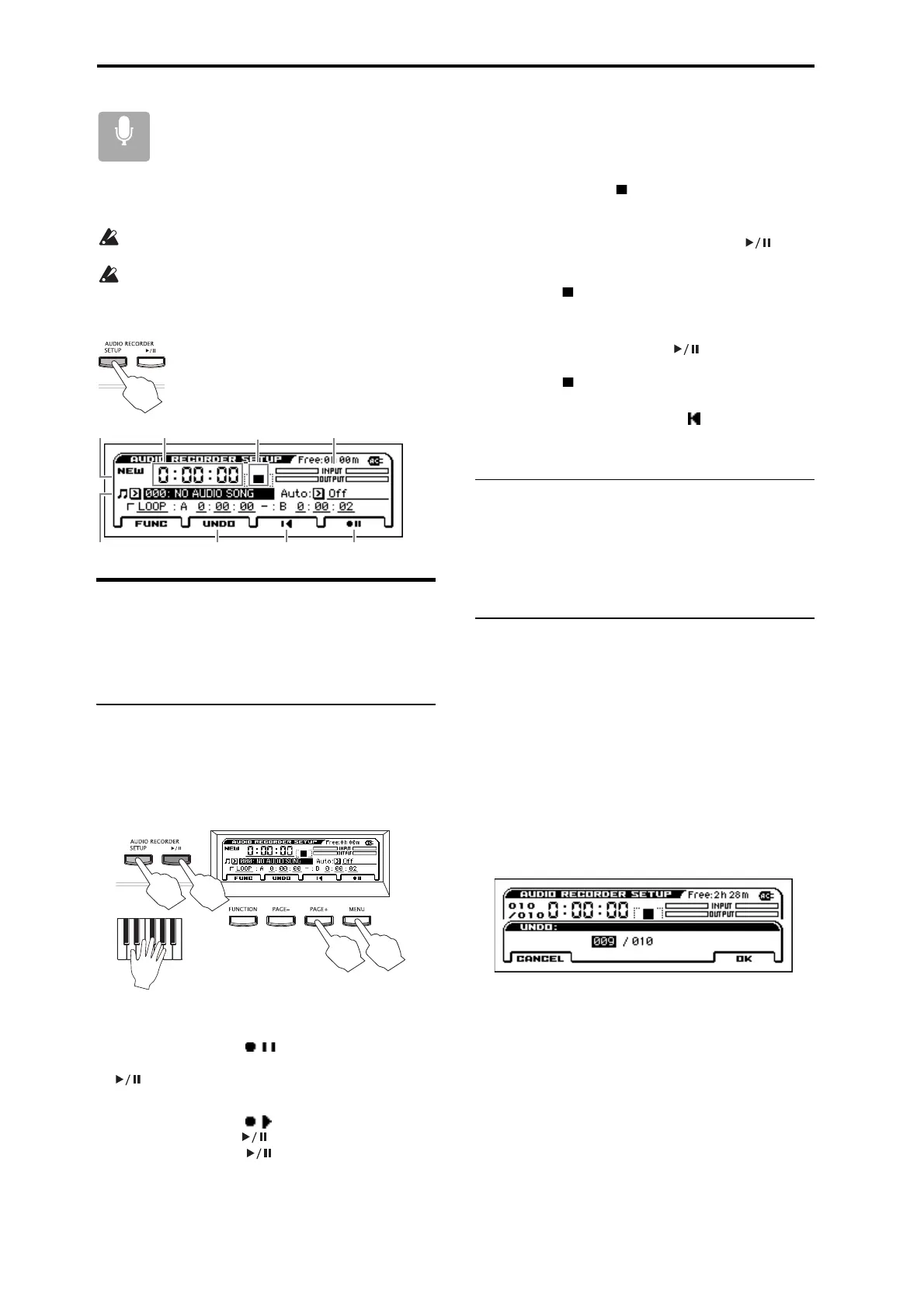Recording on the audio recorder
En-18
Recording on the audio
recorder
The audio recorder lets you record your KROSS
performance and external audio input as audio data. You can
overdub, or re-record over the previous recording.
In order to use the audio recorder, you’ll need an SD
card that was formatted by the KROSS.
Never remove the SD card while the audio recorder is
recording or playing, or while the display indicates
“Scanning Media” after you’ve inserted a card.
Display and operations (Setup window)
You’ll perform audio recorder operations in the
setup window that appears when you press the
SETUP button.
Recording the performance of the
KROSS
If you want to record the sound of the KROSS, proceed as
follows.
Basic operation
1. Get ready to perform or play back (Select a sound or
song)
Select the sound (program or combination) or the
sequencer song that you want to play, and get ready to
perform or play back.
2. Prepare to record
Press the SETUP button to access the setup window.
Press the Rec Control [ ] (MENU) button to enter
the record-standby condition. (AUDIO RECORDER
button: blinking red)
3. Start recording
Press the Rec Control [ ] (MENU) button or the
AUDIO RECORDER button; recording will start.
(AUDIO RECORDER button: lit red)
Play the keyboard or use the Drum Track or sequencer;
the performance will be recorded.
Note: Even if you close the setup window, the recording
or standby condition of the recorder will be maintained.
Tip: There’s also a function that lets you start recording the
instant you begin playing the keyboard. (See “Specifying
how recording will start” of the Operation Guide)
4. Stop recording
Press the Stop/Reset [ ] (PAGE+) button. When you
stop, you’ll automatically return to the point where you
started recording.
Note: If you press the AUDIO RECORDER button
during recording, you’ll pause while remaining in the
record-standby state. If you stop by pressing the
Stop/Reset [ ] (PAGE+) button, you’ll also return to the
point where you started recording.
5. Listen to the recording
Press the AUDIO RECORDER button to play back
the recorded performance. If you stop by pressing the
Stop/Reset [ ] (PAGE+) button, you’ll return to the
point where you started playback.
Note: If you press the Stop/Reset [ ] (PAGE+) button
while stopped, you’ll return to the beginning of the audio
song.
Overdubbing
If you want to overdub, change the time location and the
sound as desired, and then repeat the above steps.
Note: If you want to change the volume of the overall sound,
it’s convenient to use the Hold Balance function. (See
page 15)
Returning to the state before or after
recording (Undo/Redo)
If you decide to re-record, you can use Undo to return to the
state prior to recording. If you decide to cancel the Undo
operation, use the Redo operation.
1. Access the undo list
Press the UNDO (PAGE-) button.
2. Select the take to where you want to return, and use
the Undo function
From the takes that you’ve recorded, use the VALUE dial
to select the take to where you want to return; then press
the OK (MENU) button (the UNDO indication will
change). Play back to hear the result.
If you want to cancel an Undo operation (i.e., if you want
to Redo), specify the most recent take (the highest-
numbered take) and press the OK (MENU) button.
Note: If you record from the state following Undo, the
subsequent takes will be erased, and Redo will no longer be
possible (the UNDO indication will return to its original
state).
Status/TriggerTime Location Level Meter
Audio Song
Audio Take
Undo Stop/Reset Rec Control
