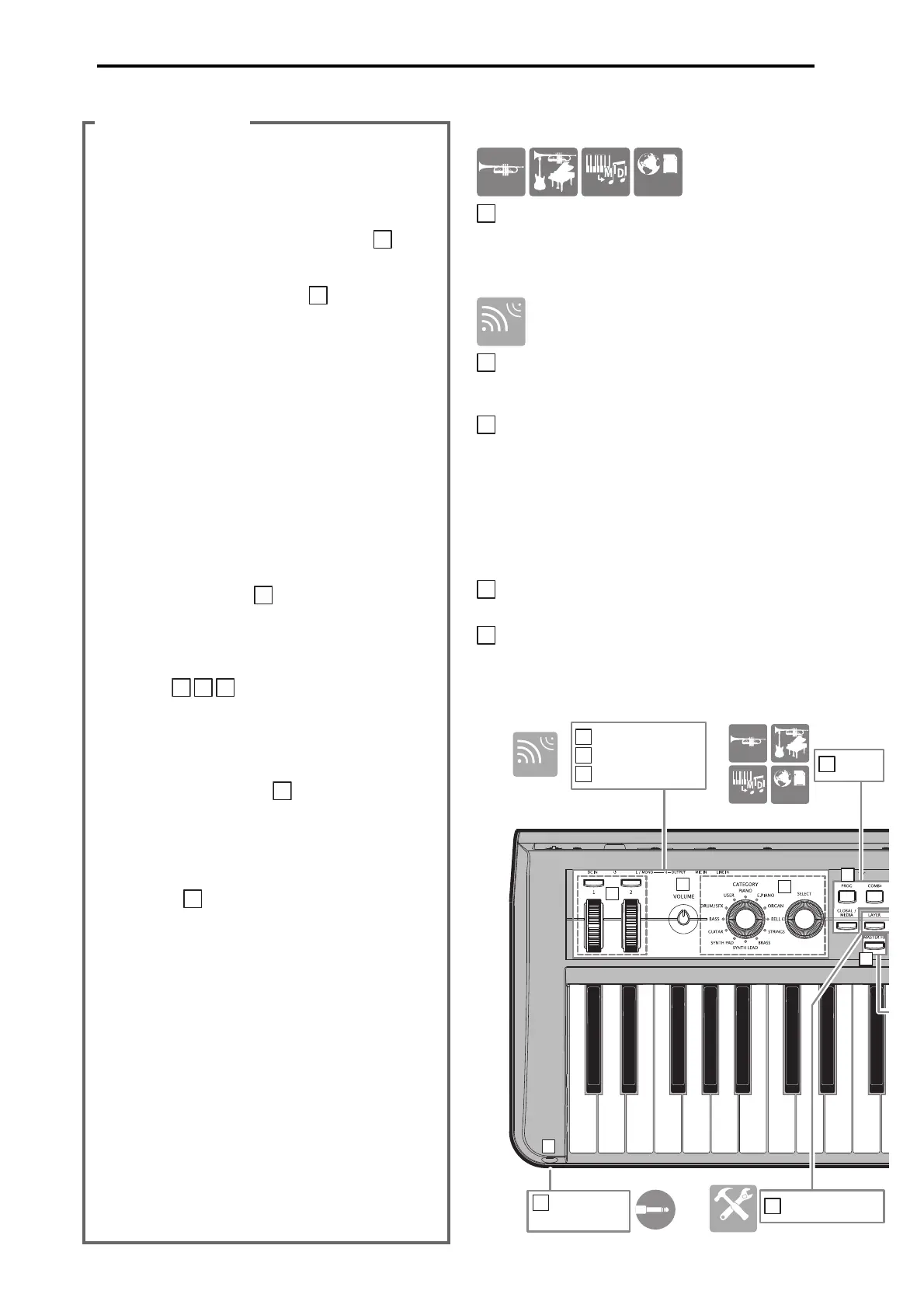Main features
En-4
Volume
Controllers
Sound selector
Mode
Headphone
jack
Quick layer/split
GLOBAL
MEDIA
SEQ
COMBI
SOUND
SETUP
PROG
Main features
The KROSS lets you choose a sound and start playing. The
KROSS provides an easy way to express yourself, create
phrases and rhythms, and even record your vocal and guitar
— it’s a friendly music workstation that turns musical
wishes into accomplishments.
Sound selector makes it easy to choose sounds
You can use the two dedicated dials to select sounds. Finding
the sound that you want is easy and intuitive.
Favorites function for instant recall
You can assign a total of 64 sounds to the 16 buttons on the
front panel for instant recall. This is a great feature for live
performances.
Expressive power of the EDS-i sound engine
The high-quality sounds are powered by the EDS-i
(Enhanced Definition Synthesis-integrated) sound engine
that is inherited from Korg’s professional synthesizers.
You’ll enjoy richly expressive sounds in your performances
and productions.
A wide range of preset sounds and effects
The 112 MB of PCM sample data provides numerous
instruments and sound effects. Also provided are 1,033
realistic preload sounds.
Choose from 134 types of effects. These effects include
chorus, delay, reverb, overdrive, vintage effects, amp
simulations, and even a vocoder.
Quick Layer/Split function
The Quick Layer function and Quick Split function make
it easy to layer two sounds or assign them to the left- and
right-hand regions of the keyboard.
Versatile functions to enhance your performances and
productions
To support your performances and productions, there’s an
arpeggiator that can automatically generate rhythmical chords
or arpeggios, a Drum Track that can instantly play drum
patterns in a variety of styles, and a step sequencer that lets
you use 16 buttons to intuitively create original drum patterns.
Sequencer for MIDI recording
The KROSS features a 16-track MIDI sequencer with /480
timing resolution. You can use it to record and play back
your performance on the keyboard and controllers of the
KROSS.
Multi-track audio recorder for your vocals and keyboard
performances
There’s a built-in audio recorder that can record your
KROSS performances and external audio input onto an SD
card. In addition to recording and playing back, you can
overdub, as well as import and play WAVE files.
Lightweight body that you can take with you and play
anywhere
The KROSS features a full-size keyboard, yet is even lighter
than before. Since it can be powered by AA batteries as well
as by an AC adapter, it’s easier than ever to use it anytime
and anywhere.
Computer connection via USB
You can connect the KROSS to your computer via USB for
easy exchange of MIDI data.
By using the KROSS Editor or Plug-In Editor, you can edit
while simultaneously viewing numerous parameters on your
computer, or use the KROSS as a software synthesizer
within your DAW.
* The KROSS Editor and Plug-In Editor can be downloaded
from the Korg website (http://www.korg.com/).
Front panel
Mode select
Mode
Here you can select the operating mode. Select the
appropriate operating mode for what you want to do:
perform, compose, adjust overall settings for the KROSS, or
save data.
Sound control
Volume
Adjusts the volume that’s output from the AUDIO OUTPUT
L/MONO and R jacks, and from the headphone jack.
Controllers
SW1, SW2
Use these to switch octaves, or to utilize functions such as
Wheel Lock.
Modulation wheel (right)
Pitch bend wheel (left)
Use these to apply effects such as vibrato, or to raise/lower
the pitch.
Sound selector
Use the two dials to select the sound that you want to play.
Favorites
Controls the Favorites function which lets you store sounds
to buttons 1–16 for quick recall.
14
8
COMBICOMBI
SEQSEQ
GLOBALGLOBAL
MEDIAMEDIA
PROGPROG
1
2
3
11