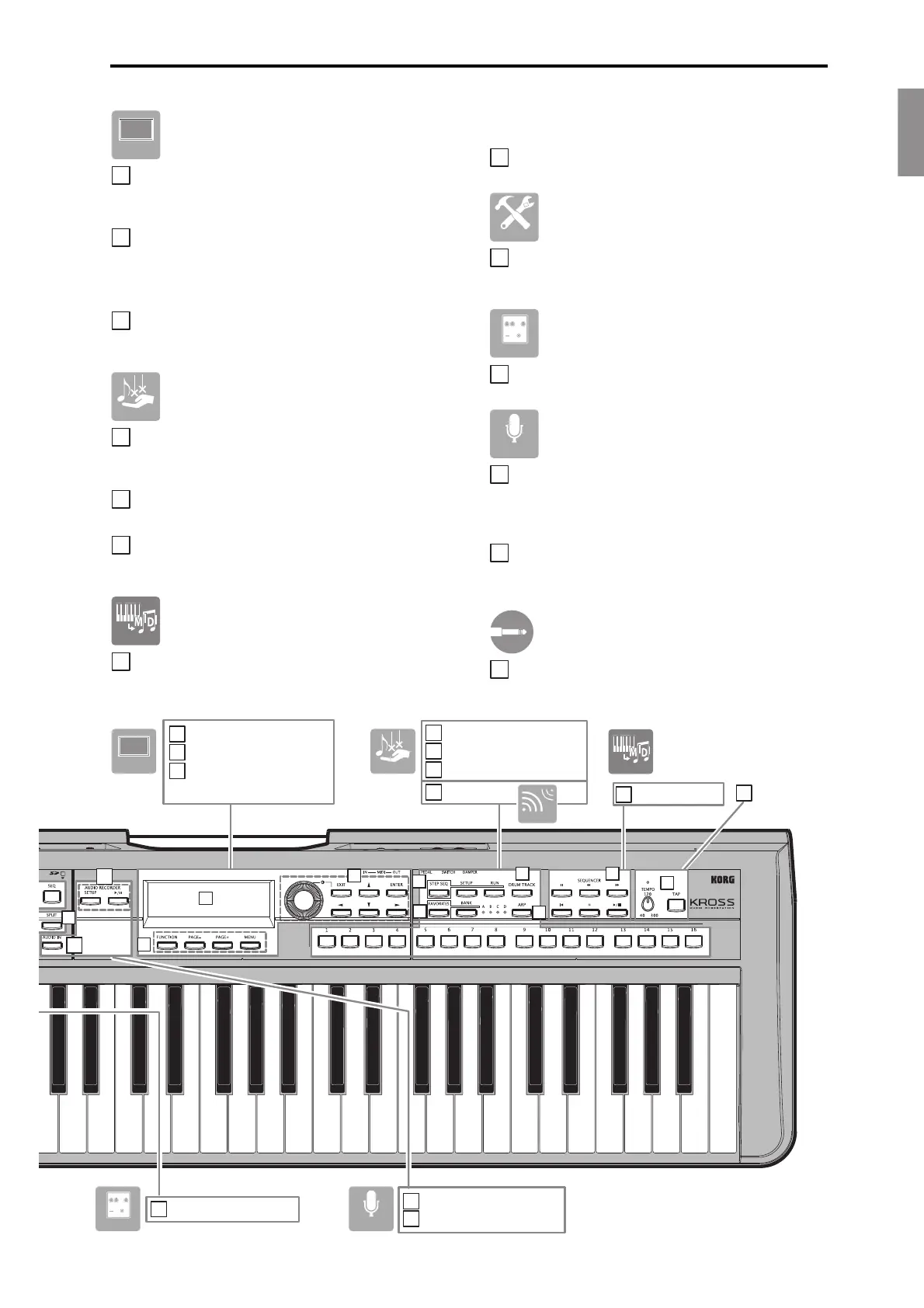EnglishFrançaisDeutschEspañol
Front panel
En-5
Audio recorder
External input on/o
Display
Cursor/value
Function / Page
controllers
Arpeggiator
Drum track
Step sequencer
Sequencer
Master eect
Favorites
Tempo
* The diagram shown is for
KROSS-61
5
6
7
8
9
10
11
12
13
15
16
16
17
17
5
6
7
12
13
14
15
8
9
10
11
AUDIO
DISPLAY
SEQ
FX
SOUND
TOOLS
Display control
Display
Shows the sounds of the KROSS, as well as the parameters
and settings that specify how the KROSS will function.
Cursor/value controllers
Use these to control the cursor or values shown in the display.
Tip: You can adjust the display contrast by holding down the
EXIT button and turning the dial.
Function / Page controllers
Use these to move between pages in the display, to view a list
of functions in each page, or to execute a command function.
Production Tools
Arpeggiator
This function plays an arpeggio (broken chord) based on the
keys that you hold down.
Drum track
This function plays the built-in drum patterns.
Step sequencer
Use buttons 1–16 to create drum loop patterns on the step
sequencer.
Sequencer
Sequencer
Here you can control the sequencer, which records MIDI
data such as your keyboard performance.
The REC (
) button is also used to access the auto song
setup function.
Tempo
Adjusts the tempo.
Quick layer/split
Quick layer/split
This button lets you layer two sounds or split two sounds to
the left and right regions of the keyboard.
Effect switch
Master effect
This button turns master effect 1/2 on/off in a single action.
Audio
Audio recorder
Here you can set up and control the audio recorder, which
lets you record your KROSS performance or an external
audio source.
External input on/off
This enables the external input. By default, this can be used
with MIC IN.
Headphones
Headphone jack
Connect your stereo headphones here.
SETUP
FX
AUDIO