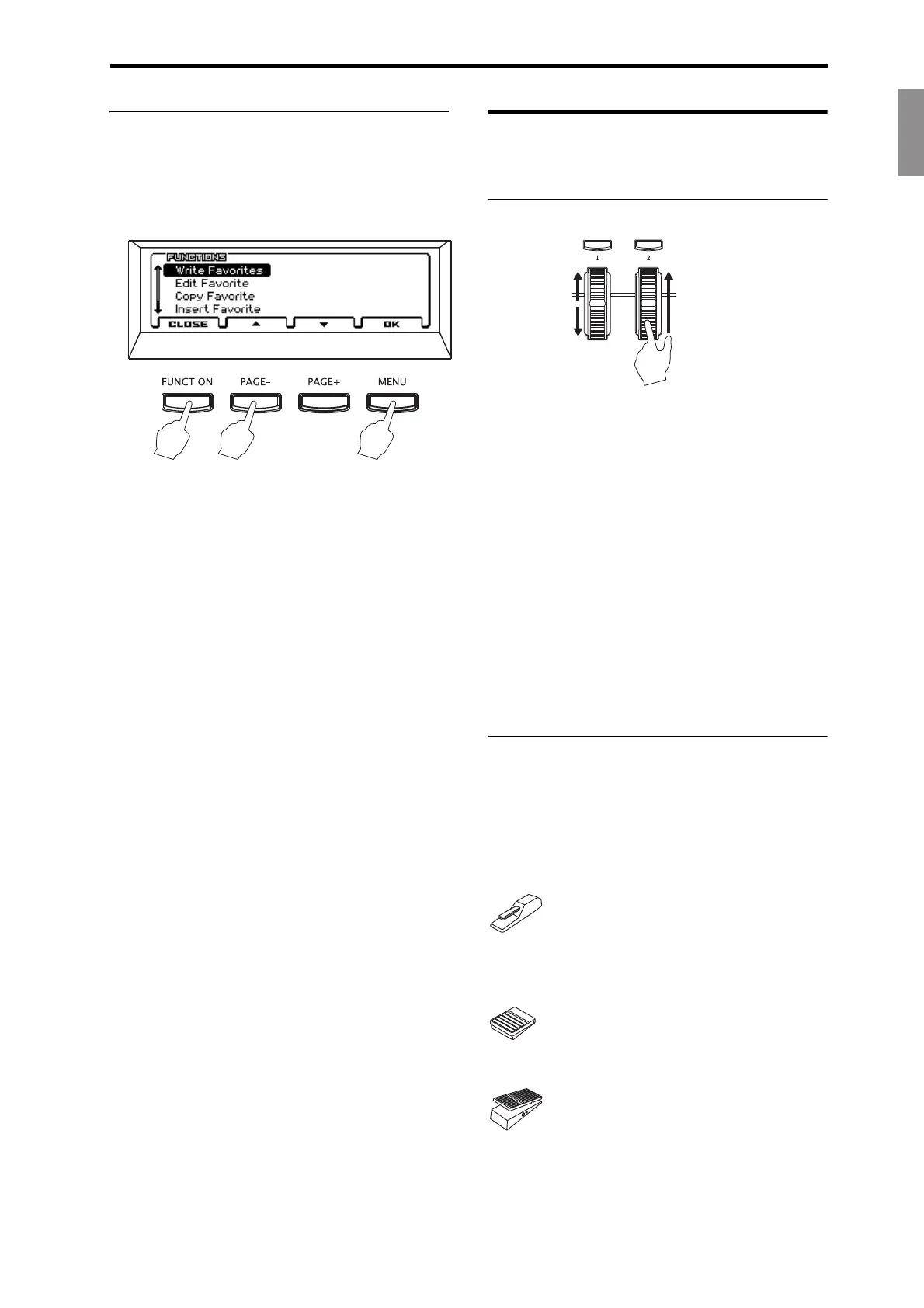EnglishFrançaisDeutschEspañol
Selecting a program or combination
En-11
Saving your Favorites
When you’ve finished registering sounds to buttons, save
your Favorites settings. If you turn off the power without
saving your settings, they will be lost.
1. Turn on the Favorites function
Press the FAVORITES button to turn it on.
2. Select the Write Favorites function
Press the FUNCTION button. Use the (PAGE-) button
to select Write Favorites, and then press the OK
(MENU) button.
3. Execute save
Press the OK (MENU) button. The settings will be saved.
Using controllers to modify the
sound
Front panel controllers
You can modify the sound by using the SW1, SW2, pitch
bend wheel (left), and modulation wheel (right) located to
the left of the panel.
SW1, SW2
SW1 and SW2 can be assigned to various functions such as
changing the octave of the keyboard, turning portamento
on/off, or locking/unlocking the pitch bend wheel.
Pitch bend wheel (left)
Move this wheel forward or backward to control the pitch.
You can adjust the range of pitch change (See “Controlling
pitch” of the Operation Guide). When you take your hand off
the pitch bend wheel, it will return to the center position.
Modulation wheel (right)
You can use this wheel to control the sound in various ways.
Although the effect will depend on the sound that’s selected,
this wheel is usually assigned to modulation. (See
“Controlling pitch” of the Operation Guide)
Foot controllers
You can connect and use various types of foot controller to
control the KROSS with your feet.
Note: When connecting a foot controller for the first time,
you’ll need to adjust the settings and adjustments for it. (See
“Connecting foot controllers” of the Operation Guide)
Damper pedal
Use this to sustain the sound after you take your
hand off the keyboard, as long as you continue
holding down the pedal. Half-damper is
supported if using the Korg DS-1H (sold
separately).
Foot switch
You can use this type of pedal to switch sounds, or
to play/stop the sequencer or Drum Track.
Foot pedal
This type of pedal can be used to adjust the
volume, tone, or effects.
2a 2b
2c,
3
Raise the pitch
Deepen the vibrato
Lower the pitch
