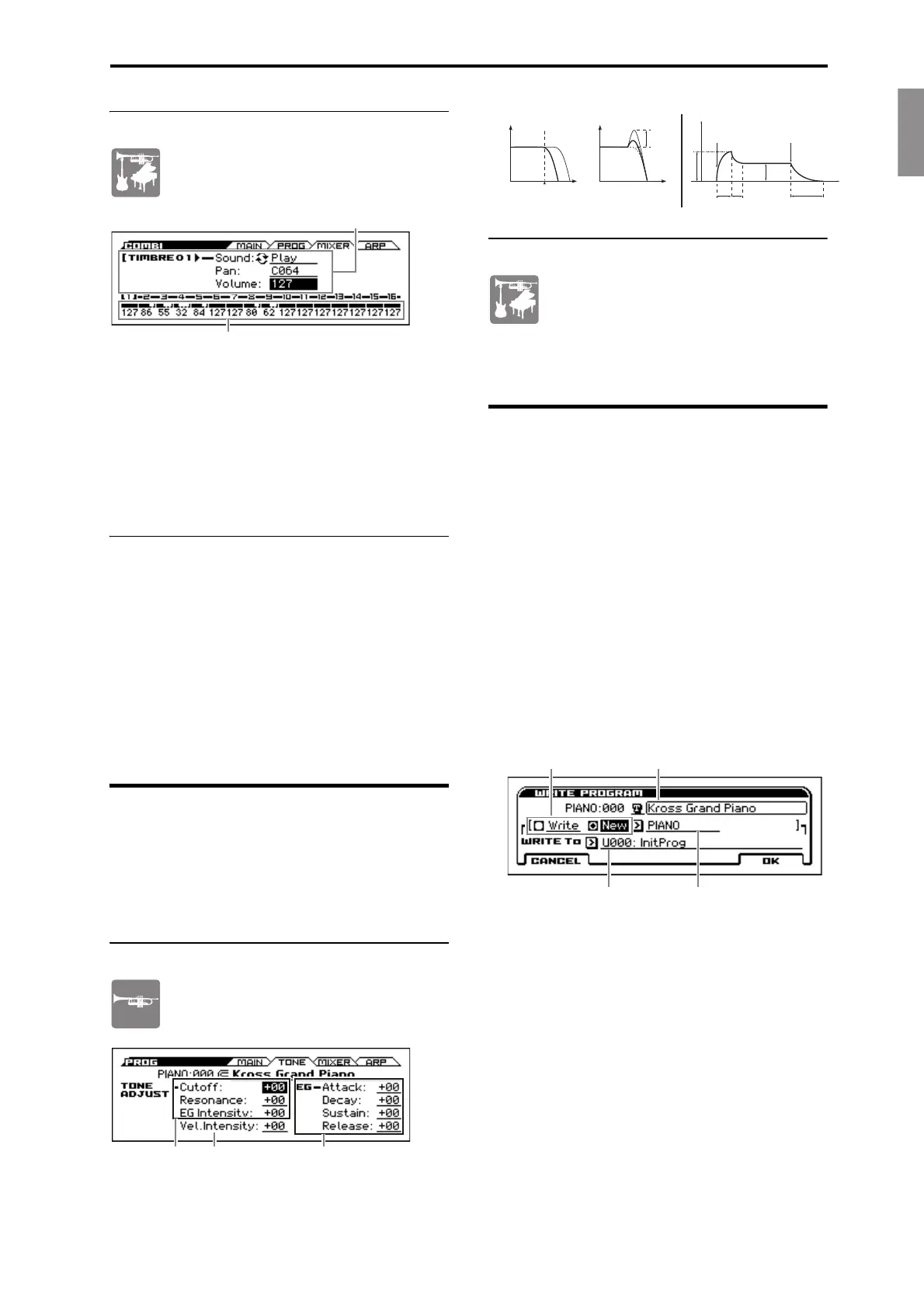EnglishFrançaisDeutschEspañol
Adjusting brightness and changes in volume
En-15
Adjusting the volume of the combination
To adjust the volume balance of the combination,
you’ll use the COMBI > MIXER page.
Press the COMBI button and the PAGE+ button to
select this page.
A combination contains 16 “timbres” to which you can
assign programs; the Drum Track and the step sequencer
also play these timbres. Here’s how to adjust the volume of
each timbre.
1. Select the timbre that you want to adjust
Use the cursor buttons / to select a timbre.
2. Adjust the volume of the timbre
Use the cursor buttons / to select the Volume
parameter, and use the VALUE dial to adjust the value.
Adjusting the overall volume together
Here’s how the various volume settings that you can adjust
in the MIXER page of the program or combination can be
adjusted together in a single operation.
1. Select the Hold Balance function
Press the FUNCTION button, use the (PAGE-) and
(PAGE+) buttons to select Hold Balance, and then
press the OK (MENU) button.
2. Adjust the volume
When you turn the VALUE dial, all volumes of the
program or combination will change while maintaining
their relative balance.
Adjusting brightness and changes in
volume
You can use the Tone Adjust function and the EG Adjust
function to adjust the tone of the sound and to adjust the
way that the volume and brightness will change over time
during the attack and release of the note.
Adjusting a program
In Program mode, use the PROG > TONE page
to make these adjustments.
For details on selecting pages and editing values,
refer to “Adjusting the volume of the program.”
Adjusting a combination
In Combination mode, use the C-TONE ADJ >
TONE ADJUST page to adjust the brightness,
and use the EG ADJUST page to adjust time-
varying changes in volume or brightness.
For details on how to select a timbre and edit the values,
refer to the procedure that’s described in the “Adjusting the
volume of the combination” section.
Saving the sound you edited
If you’re happy with the edited sound, you should save it to
internal memory. If you turn off the power without saving,
the edited sound will be lost.
The procedure of saving a sound to internal memory is
called “writing.” To write a sound, proceed as follows in
either Program mode or Combination mode.
1. Select the Write function
Press the FUNCTION button, and use the (PAGE-)
button to select Write Program (or Write
Combination). Press the OK (MENU) button.
2. Choose whether to save by overwriting or as a new
item
Choose whether you want to overwrite the existing
version of the sound that you edited (Write) or save the
edited sound as a new sound (New). For this example,
select New. Use the cursor buttons to select
New, and press the ENTER button to check it.
3. Specify the save-destination, and save (write) the data
Specify the name, category, and the user area save-
destination (WRITE To).
When you’ve finished making settings, press the OK
(MENU) button to save the sound as a new sound.
Note: A combination you save can be selected from either of
the following locations.
• The user category you specified as the save-destination
(WRITE To)
(For example, USER:000)
• Within the category you specified for Category (for
example, PIANO:054)
Current Timbre Setting
All Timbre Volume
EG Adjust: Time-varying change
in volume and brightness
Tone Adjust (Amp):
Volume change
produced by your
keyboard dynamics
Tone Adjust (Filter):
Brightness of the
sound
In the case of a Low Pass Filter
Frequency
HighLow
Level
Cutoff
Reso-
nance
0
Attack
Time
Sustain
Level
Release
Time
Decay
Time
Level
note-on note-o
Time
COMBI
Write/New
CategoryWRITE To
Name
