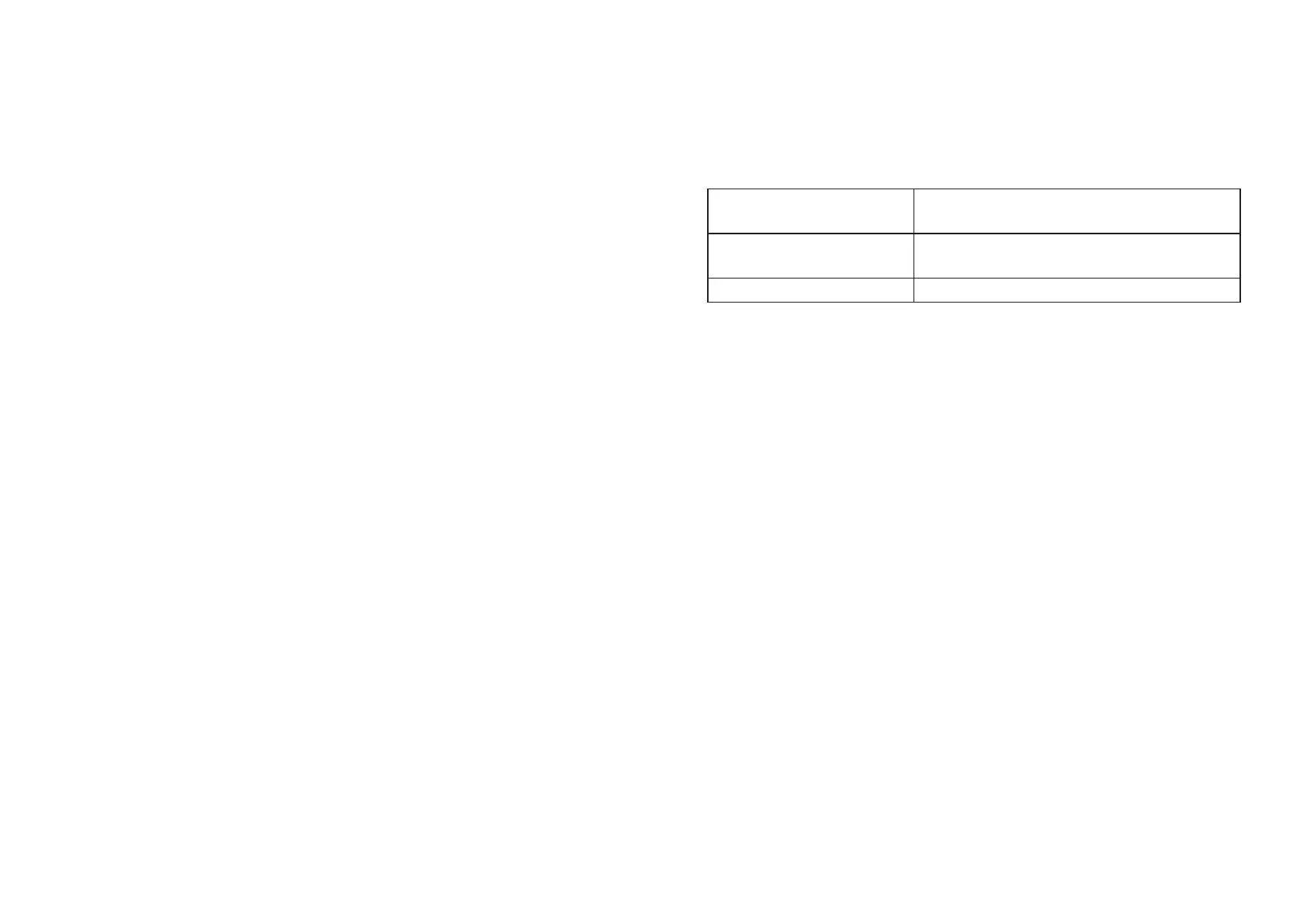18
Touchpad (Pitch/Mod mode)
When the touchpad is in Pitch/Mod mode, MIDI messages are trans-
mitted on the same MIDI channel assigned to the keyboard.
• Mod
Mod Enable ............................................ [Enable, Disable]
This parameter specifies whether to enable or disable the trans-
mission of control change messages when you move your fin-
ger along the Y-axis of the Touchpad.
CC Number ............................................................ [0...127]
This parameter specifies the value of the control change mes-
sage that will be transmitted.
Lower Value ........................................................... [0...127]
This parameter specifies the value of the control change mes-
sage that is transmitted when you touch the bottom edge of the
Touchpad.
Upper Value .......................................................... [0...127]
This parameter specifies the value of the control change mes-
sage that is transmitted when you touch the top edge of the
Touchpad.
Sustain Button
Assign Type ............... [Note, Control Change, No Assign]
This parameter specifies the MIDI message assigned to the Sus-
tain button.
Note (Note# C-1 to G9) Note messages will be transmitted. Specify the note
number to be transmitted.
Control Change (CC# 0 to 127) Control change messages will be transmitted. Specify
the control change number to be transmitted.
No Assign No MIDI message will be transmitted.
MIDI Channel ............................................. [1...16, Global]
This parameter specifies which MIDI channel is used to transmit
MIDI messages. When set to “Global”, MIDI messages will be
transmitted on the Global MIDI Channel, specified in the global
parameters.
O Value ................................................................ [0...127]
This parameter specifies the value of the message that is trans-
mitted when the Sustain button is switched off.
On Value ................................................................ [0...127]
This parameter specifies the value of the message that is trans-
mitted when the Sustain button is switched on.
When “Assign Type” is set to “Note”, a note-on message is
transmitted with the On Value as the velocity. When “On Value”
is set to “0”, a note-on message is transmitted with “1” as the
velocity.