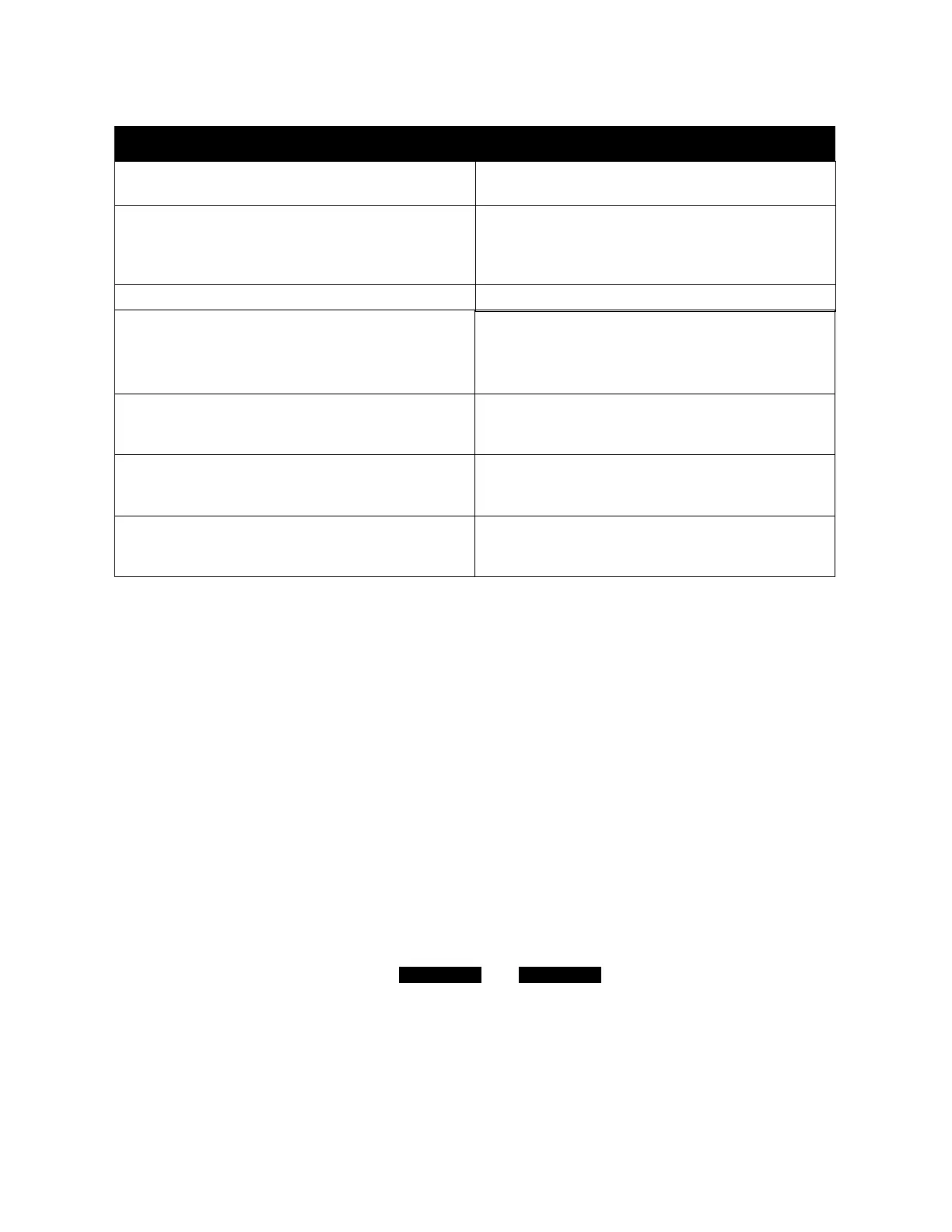KORG PA-80 Demonstration and Sales Guide
3
Getting Ready to Explore the PA-80
This section of the guide deals with your first look at the PA-80. It is important to learn how to navigate
through the features and functions of the PA-80. First, you’ll learn to select different PROGRAMS and
STYLES, and how to playback the DEMO songs. After you become familiar with a few key features, you’ll
move on to the demo exercises.
You’re going to need a blank Floppy Disk if you really want to do these exercises all the way through.
Learning to Navigate the PA-80 Controls
The PA-80 is controlled via three main areas: The MODE buttons, the SELECTOR buttons, and the
DISPLAY.
1. The top five left hand buttons on the PA-80 are the MODE select buttons. Changing modes
changes the functionality of the PA-80. It is important to be sure you are in the correct mode
for a particular task, or you may be unable to complete a that task.
2. There are actually two sets of BANK SELECTOR buttons. The STYLE BANK buttons to the left
hand side of the unit, and the PROGRAM/PERFORMANCE BANK buttons to the right. Two
additional buttons, labeled PERFORM. and PROGRAM define which function the SELECTOR
buttons are, in fact, selecting.
3. There are eight pairs of EDIT KEYS surrounding the DISPLAY; four pairs to the left hand side
and four pairs to the right. These keys are used for selecting items currently in the DISPLAY.
Below the DISPLAY are four additional buttons. Above the right hand column are the PAGE –
and PAGE + buttons. Above the right hand column are the RECORD and MENU buttons.
Understanding these groups of buttons and keys will allow you to easily master the PA-80!
Jukebox Mode
Create a Jukebox file and the PA-80 will play
through all the songs in your set list!
SMF Compatible with Full Lyrics
VIF1 (optional) for Video Lyric output (karaoke style)
Save and Read Standard MIDI Files from the
on-board 3.5” floppy drive. Standard MIDI File
lyrics appear in the display window. Optional
VIF1 Board provides video output of lyrics.
Groove Quantize Feature
Clean up your Song to swing with the beat.
Feature Benefit
Dedicated Vocal/Guitar Audio
Inputs
VHG1 (optional) adds two more Effects
and up to Four Part Vocal Harmony
Audio inputs (with external Trim pots) are
assignable through the internal mixer and
digital effects. Live, use the PA-80 as your
mixer and / or sound system!
Four Assignable Audio Outputs
In addition to the Stereo Outputs, two extra
mono outputs allow flexible options both for
recording and for live performance.
SSD – Solid State Disk
New memory technology allows for easy
updates of the operating systems as well as
sounds, styles, etc…
Optional Internal Hard Drive
Play Songs directly from the HD – No load time!
Replace dozens of floppy disks! Save Songs and
Performances, load Sounds and Styles. Access
Song files directly with no uploading delays.
