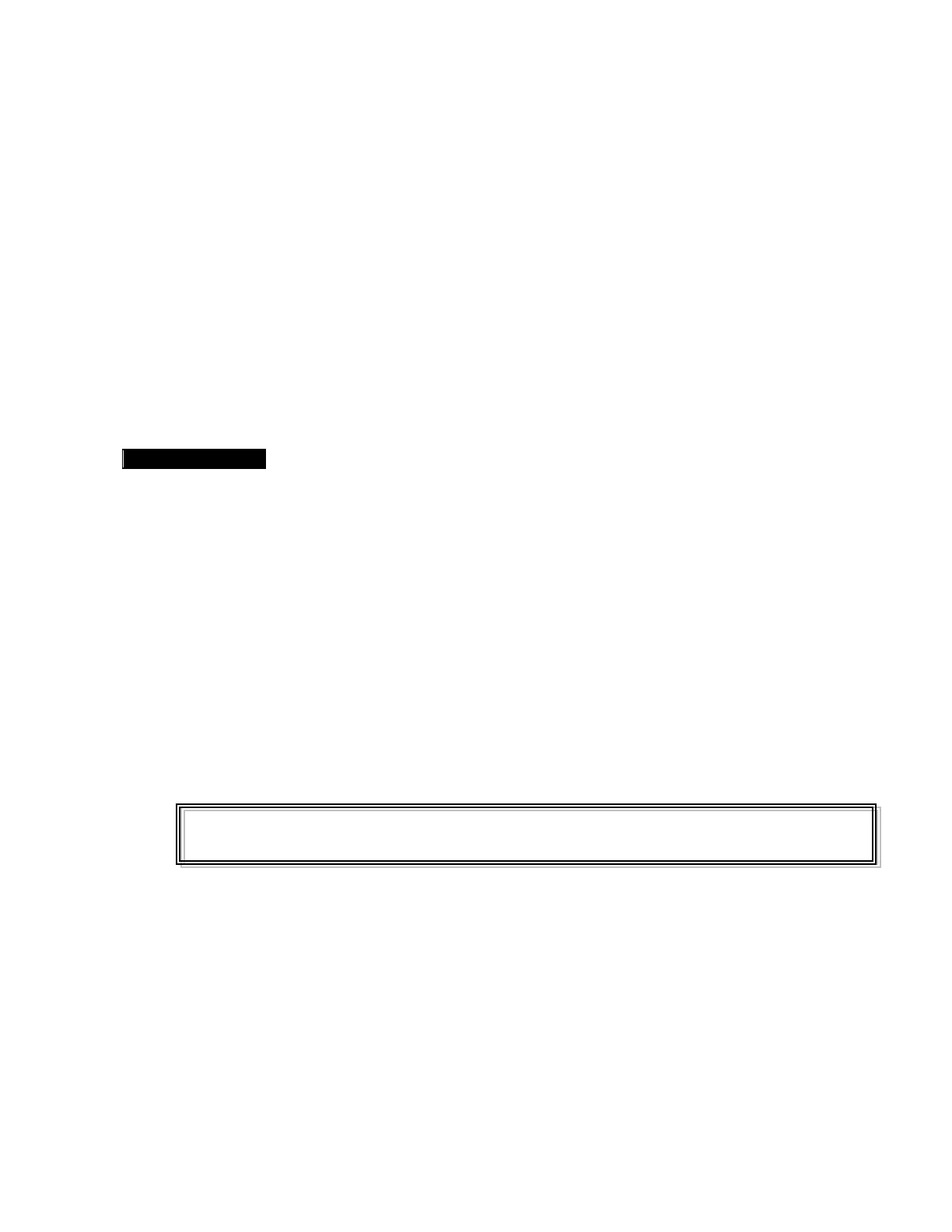KORG PA-80 Demonstration and Sales Guide
5
If you have edited any parameters, you will want to save your new program. You cannot “replace” one of
the original sounds. Instead, you will save the new sound to one of the 128 USER PROGRAM locations.
Saving:
1. Press the WRITE DISK IN USE button. The screen will change to the WRITE TO: display.
2. To name the new sound, select the DRUM PERC/DRUM edit key. The Cursor will begin flashing
over the first letter of the name. Use the VALUE WHEEL to change the letter. Use the
DOWN/- and UP/+ buttons to move the cursor.
3. After you have named the sound, select a location by pressing the BASS/PERC edit key. The
PA-80 features two USER banks, each one has 64 locations.
4. Dial up a location using the value wheel.
5. Press the ENTER/YES button, and when prompted, press ENTER/YES again. Your new sound
is now saved.
Drawbar Organ Mode
The PA-80 introduces our new Drawbar Organ mode. While still in the PROGRAM Mode, select the
DIGITAL DRAWBAR bank. A picture of the current setting of the organ drawbars appears in the DISPLAY.
Use the EDIT KEYS to highlight the drawbar you wish to adjust, and use the VALUE WHEEL to adjust that
particular drawbar’s level (volume). The PAGE + key will allow to adjust the other Drawbar Organ mode
features, such as Percussion, Key Click, etc…
Sounds created with the Drawbar Organ cannot be saved as PROGRAMS. However; if the Drawbar Organ
is selected as a sound in a STYLE or a PERFORMANCE, the settings may be altered and saved as part of a
PERFORMANCE
Selecting and Listening to STYLES
A STYLE is the heart of the PA-80 performance. In addition to a drum and percussion groove, a STYLE
includes a BASS line and up to four other accompaniment instruments playing their parts. The STYLES
are grouped together in BANKS; Ballad, Rock, Jazz, etc…
1. Press the STYLE PLAY Mode button.
2. Press the big, red START / STOP button. You now hear a STYLE playing. If you hear only
Drums and no Melodic information, then play a chord of at least three notes on the lower half
of the keyboard. The actual chord you have entered will be displayed in the upper left hand
area of the display.
DEMO TIP! The more interesting a chord you play, the more interesting the STYLE will sound!
7
th
Chords, sus4 chords, sus2 chords work extremely well.
3. To change a STYLE, first select one of the STYLE bank buttons. The display will show a list of
eight STYLES. There are sixteen STYLES in each bank. To see STYLES 9-16, press the
PAGE+ key on the display.
4. To select a STYLE from this list, press the EDIT key adjacent to that STYLE name.
5. To stop a STYLE, use the big, red, START/STOP button. Or better yet, press one of the two
ENDING buttons.
