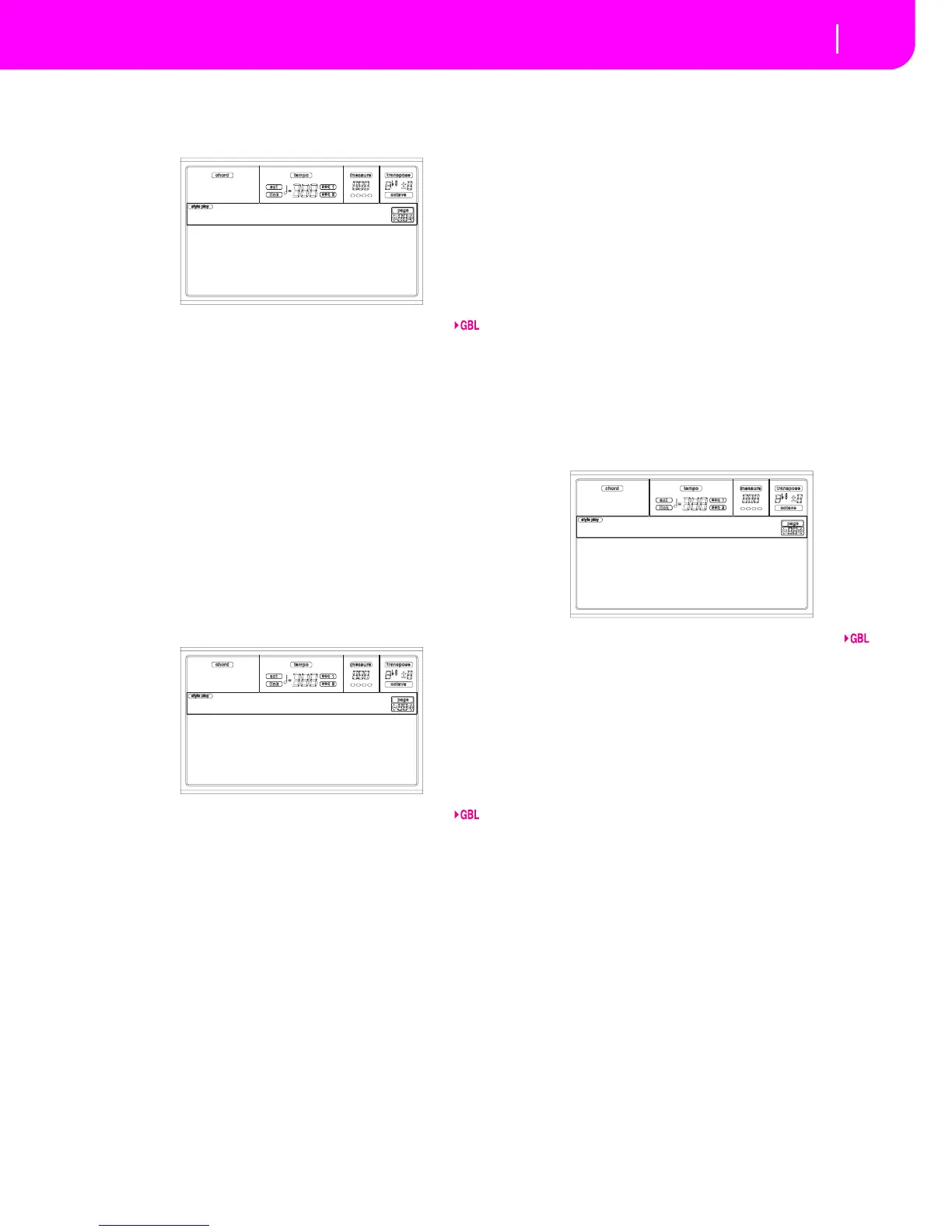129
Global edit environment
Page 9 - MIDI IN Filters
PAGE 9 - MIDI IN FILTERS
Use this page to set up to 8 filters for the MIDI data received
by the Pa50.
Filters
Selected MIDI IN filters.
Off No filter.
Pitch Bend Pitch Bend.
MonoTouch Mono (or Channel) After Touch.
PolyTouch Poly After Touch.
PrgChange Program Change.
SysExcl System Exclusive.
All CC All Control Change messages.
0…127 Control Change message #0…127. See “MIDI
Controllers” on page 228 for a list of available
Control Change messages.
PAGE 10 - MIDI OUT CHANNELS
In this page, you can assign to any MIDI OUT channel one of
Pa50’s tracks. Use the TRACK SELECT button to switch from
channels 1-8 to channels 9-16.
Channel
You can assign to each channel one of the following tracks:
(Off) No track assigned.
Lower Lower track.
Upper1…3 One of the Upper tracks.
Drum Drum track.
Perc Percussion track.
Bass Bass track.
Acc1…5 One of the Auto-accompaniment tracks.
S1 T1…16 One of Sequencer 1 tracks.
S2 T1…16 One of Sequencer 2 tracks.
SQ Tr01…16 Use these channels to send data generated by a
track with the same name on either or both
onboard sequencers at the same time.
Chord Use this channel to send notes recognized by
the Chord Recognition engine to the MIDI
OUT. This is useful, for example, to control an
external Harmonizer from the Pa50, using the
Lower track to play chords, even if the track is
in mute.
PAGE 11 - MIDI OUT FILTERS
Use this page to set up to 8 filters for the MIDI data sent by
the Pa50.
Filters
Selected MIDI OUT filters.
Off No filter.
Pitch Bend Pitch Bend.
MonoTouch Mono (or Channel) After Touch.
PolyTouch Poly After Touch.
PrgChange Program Change.
SysExcl System Exclusive.
All CC All Control Change messages.
0…127 Control Change message #0…127. See “MIDI
Controllers” on page 228 for a list of available
Control Change messages.
SysEx PitchBend
MonoTouch Off
0 Bank Sel. Off
1 Mod1 (Y+) Off
Gbl:MidiIn Filt.
Ch01:Upper1 Ch05:Upper3
Ch02:Lower Ch06:Acc1
Ch03:Bass Ch07:Acc2
Ch04:Upper2 Ch08:Acc3
Gbl:Midi Out Chnl
SysEx PitchBend
MonoTouch Off
0 Bank Sel. Off
1 Mod1 (Y+) Off
Gbl:MidiOut Flt.
