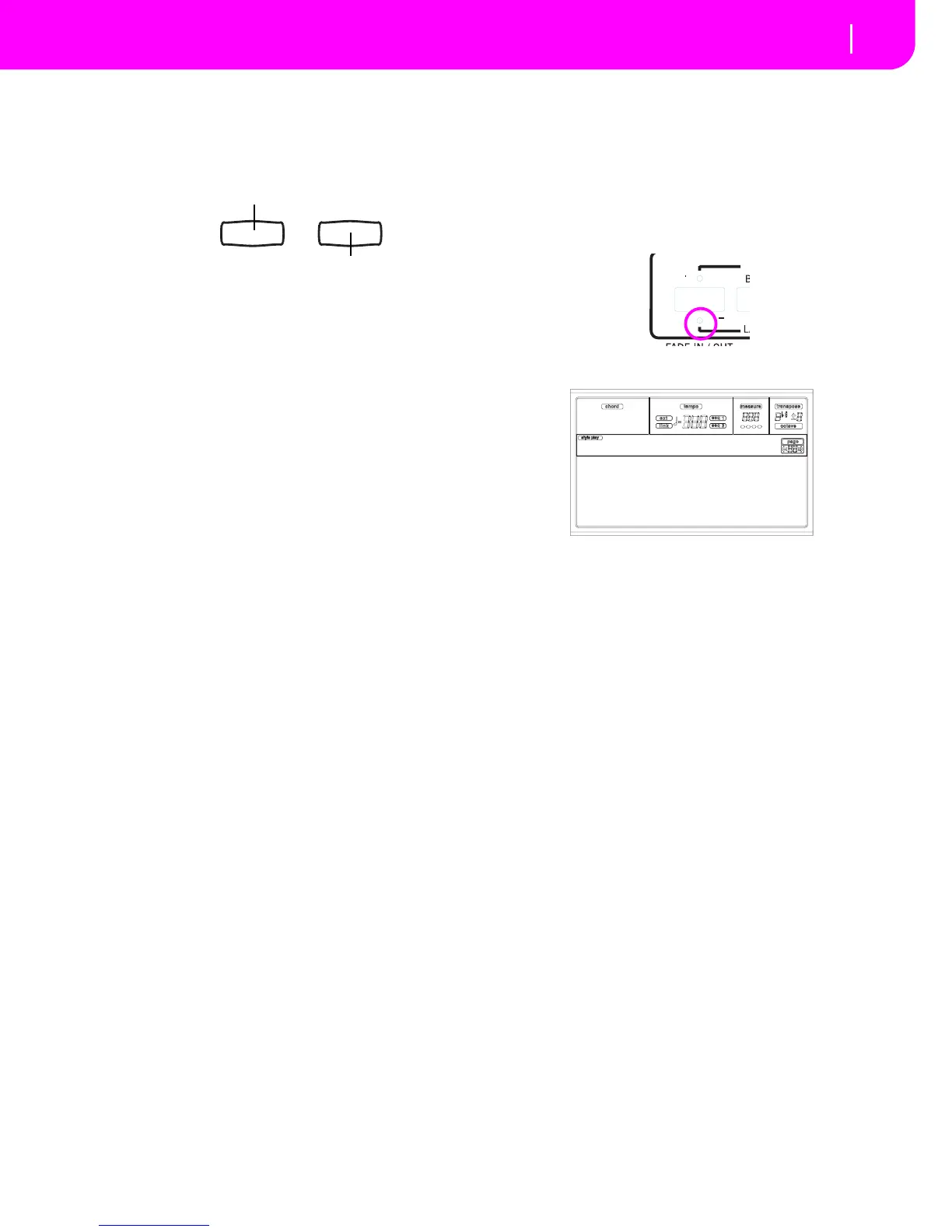29
Tutorial
2 - Playing a Style
8 Set the relative volume of the Realtime tracks.
Use each E-H VOLUME/VALUE button pair to set the vol-
ume of the Realtime tracks. Press one of the VOLUME/
VALUE button to select a track. Then press the right one to
increase the volume, the left one to lower it.
9 Press FULL UPPER on the KEYBOARD MODE sec-
tion, and play.
Again, the Upper tracks can play across the full keyboard
range.
0 Save your track configuration in a Performance.
That’s all! When you find the right sound, you can press the
WRITE button to save the track configuration into a Perfor-
mance, a Single Touch Setting (STS), or a Style Performance.
The Performance is a handy idea for saving Realtime tracks.
See “The Write window” on page 42 for more information.
2 - PLAYING A STYLE
A Style will be your virtual band in your best solos. Select one
of the 304 Styles we fitted in this machine…
1 OK, select your favorite musical Style.
There are plenty of Styles to choose from. We will go with a
Jazz Style—the “Jazz Brush”. Let’s come on.
Select the second row of Styles. Press the leftmost STYLE but-
ton to switch the lower LED on.
Now, you are free to press button number 4, called “JAZZ 1”.
The Style Select window appears.
Press one of the A VOLUME/VALUE buttons to select “Jazz
Brush”.
2 Call an Intro.
You can engage an Intro, to be played before the Style. Press
INTRO1 or INTRO2. The former plays more freely, without
letting you decide of the chords. The latter lets you play a
chord progression during its playing.
3 Start the Style!
Play a chord, and press the START/STOP button. Then begin
playing. Usually (when the SPLIT LED is on) chords are rec-
ognized under the split point, i.e. on the Lower part of the
keyboard. With the UPPER or FULL Chord Scanning mode,
you must play three or more notes to have a chord recog-
nized.
4 Play your chords and your melody.
Go on playing. As you may notice, Pa50 features a very
sophisticate chord recognition engine. Recognized chords are
shown in the display.
5 Make a break—or should we say “a fill”?
During your playing, you are free to call a one-bar break. Try
it:
PRESS BREAK
Do you see? Music stopped for one bar. Then, it is back again.
After a while, let’s go for something different…
PRESS FILL1 OR FILL2
No silence, this time. Pa50 plays a complex passage to let you
take a breath. FILL1 is the simpler one, where the FILL2 is the
more sophisticate. Usually, you will touch FILL1 when play-
ing with Variations 1 and 2 (the most easy), FILL2 when in
business with Variations 3 and 4 (more complex ones).
Press the left one to lower…
…and the right one to raise.
JazzBrush JazzWaltz1
Med.Swing JazzWaltz2
SlowSwing 5/4 Swing
SwingBallad Mood Swing
SoftBeat