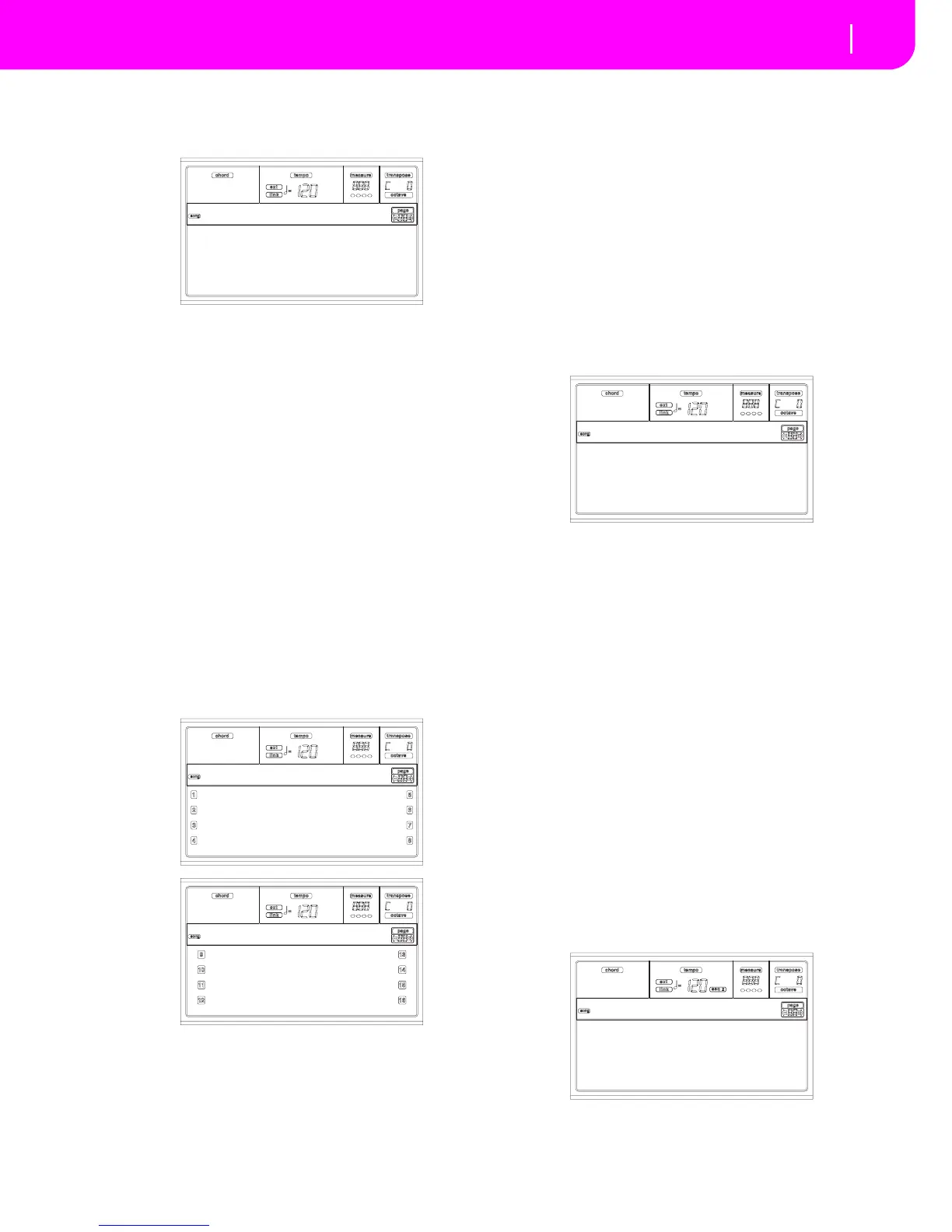97
Song operating mode
Page 6 - Tuning: Scale
PAGE 6 - TUNING: SCALE
This page lets you program the alternative scale for the Song
tracks.
Scale
Alternative scale for the Song tracks. See “Scales” on page 227
for a list of available scales. To enable/disable the alternative
scale for each Song track, see “Page 7 - Tuning: PitchBend/
Scale” on page 97.
Key
Parameter required for some Scales, when you should set a
preferred key.
Note
Note in edit, to be detuned. This parameter can be accessed
when a User Scale is selected.
Detune
Note detune, compared to the standard Equal tuning. This
parameter can be accessed when a User Scale is selected.
PAGE 7 - TUNING: PITCHBEND/SCALE
This page lets you program the Pitch Bend range for the Song
tracks. Furthermore, it lets you activate/deactivate the alter-
native scale for each track.
Use the TRACK SELECT button to switch between Song
tracks 1-8, Song tracks 9-16, and back again.
PB(end)
This parameters shows the Pitch Bend range for each track,
in semitones.
01…12 Maximum positive/negative pitchbend range
(in semitones). 12 = ±1 octave.
Off No pitchbend allowed.
Sc(ale)
This parameter lets you activate/deactivate the alternative
scale for each track. (See “Page 6 - Tuning: Scale” on page 97
for more information on selecting an alternative scale).
Yes The track is tuned according to the alternative
scale.
No The track is tuned according to the Global
scale (see “Scale” on page 125).
PAGE 8 - FX: A/B SELECT
This page lets you select the A and B effects. Usually, the A
effect is a reverb, while the B effect is a modulating effect.
Standard MIDI Files usually require two effects only. You can,
however, assign all four effects to a Song (see “Page 3 - Mixer:
FX Block” on page 96).
Note: When you stop the Song, or select a different Song, the
default effects are selected again. You can, however, stop the
Song, change the effects, then start the Song again. Save the
Song to permanently change the effects.
A, B
Effects assigned to the A and B effect processors. Usually, A is
the reverb, while B is the modulating effect (chorus, flanger,
delay…). For a list of the available effects, see “Effects” on
page 175.
ModTrk (Modulating Track)
Source track for modulating MIDI messages. You can modu-
late an effect parameter with a MIDI message generated by a
physical controller.
B>Asend (B>A Send)
Amount of the B effect going back to the input of the A effect.
PAGE 9 - FX: C/D SELECT
This page lets you select the C and D effects. Usually, the C
effect is a reverb, while the D effect is a modulating effect.
Standard MIDI Files usually require two effects only. You can,
however, assign all four effects to a Song (see “Page 3 - Mixer:
FX Block” on page 96).
Note: When you stop the Song, or select a different Song, the
default effects are selected again. You can, however, stop the
Scale:User
Key:C
Note:C#
Detune:+63
Tuning:Scale
PB:02 Sc:N PB:02 Sc:N
PB:02 Sc:N PB:02 Sc:N
PB:02 Sc:N PB:02 Sc:N
PB:02 Sc:N PB:02 Sc:N
Tuning:PB/Scale
PB:02 Sc:N PB:02 Sc:N
PB:02 Sc:N PB:02 Sc:N
PB:02 Sc:N PB:02 Sc:N
PB:02 Sc:N PB:02 Sc:N
Tuning:PB/Scale
A:02 B:89
Compressor Rev-Gate
ModTrk:Up1 B>Asend:127
FX:A/B Select
C:02 D:89
Compressor Rev-Gate
ModTrk:Up1 D>Csend:127
FX:C/D Select
