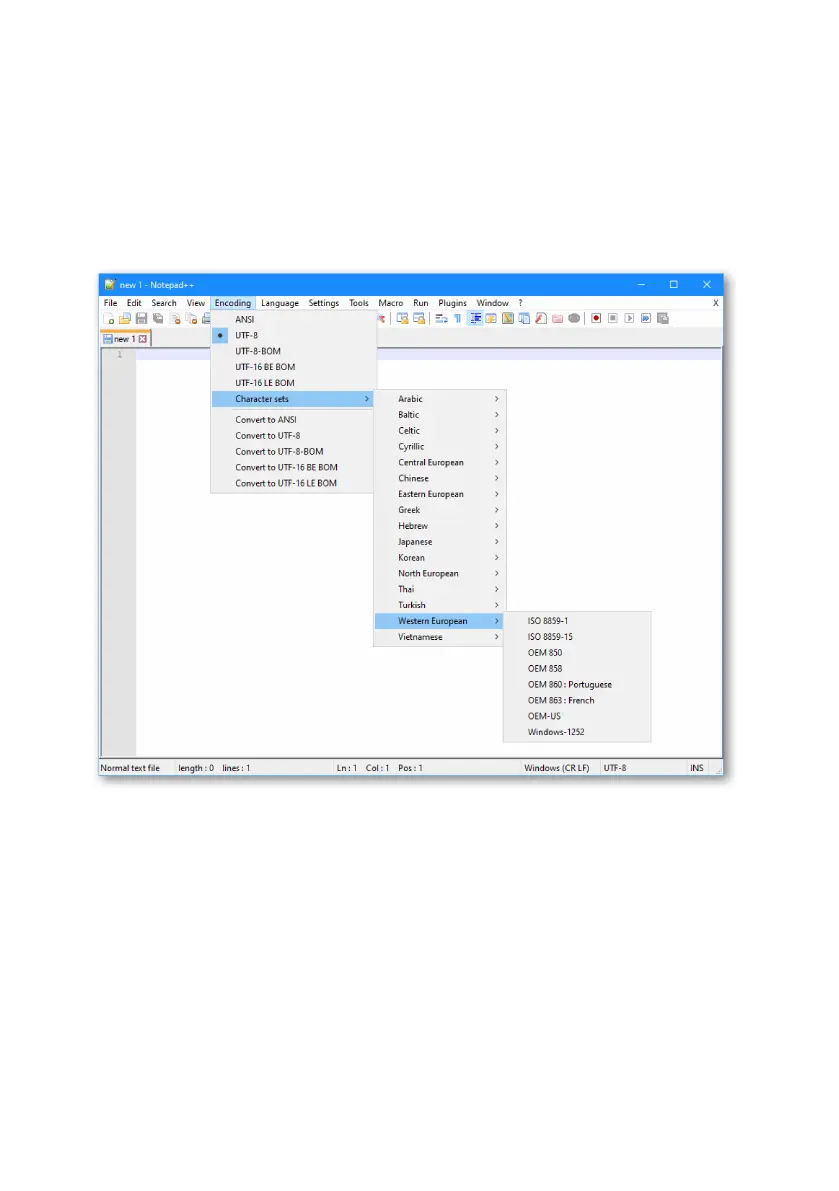228| Lyrics,Chords,Markers,Score
Editing the TXT le on a Windows PC
1 Launch Notepad++.
2 Open the original TXT le.
3 Choose File > New to open a new tabbed window containing the new TXT le.
4 Choose Encoding > Character sets > [Your Language] > [Encoding].
5 Click on the tab containing the original TXT le.
6 Select all and copy the selected text.
7 Click on the tab containing the new TXT le.
8 Paste the copied text.
9 Save and assign a name to the new TXT le.
10 Load the le into your instrument, and check it.
