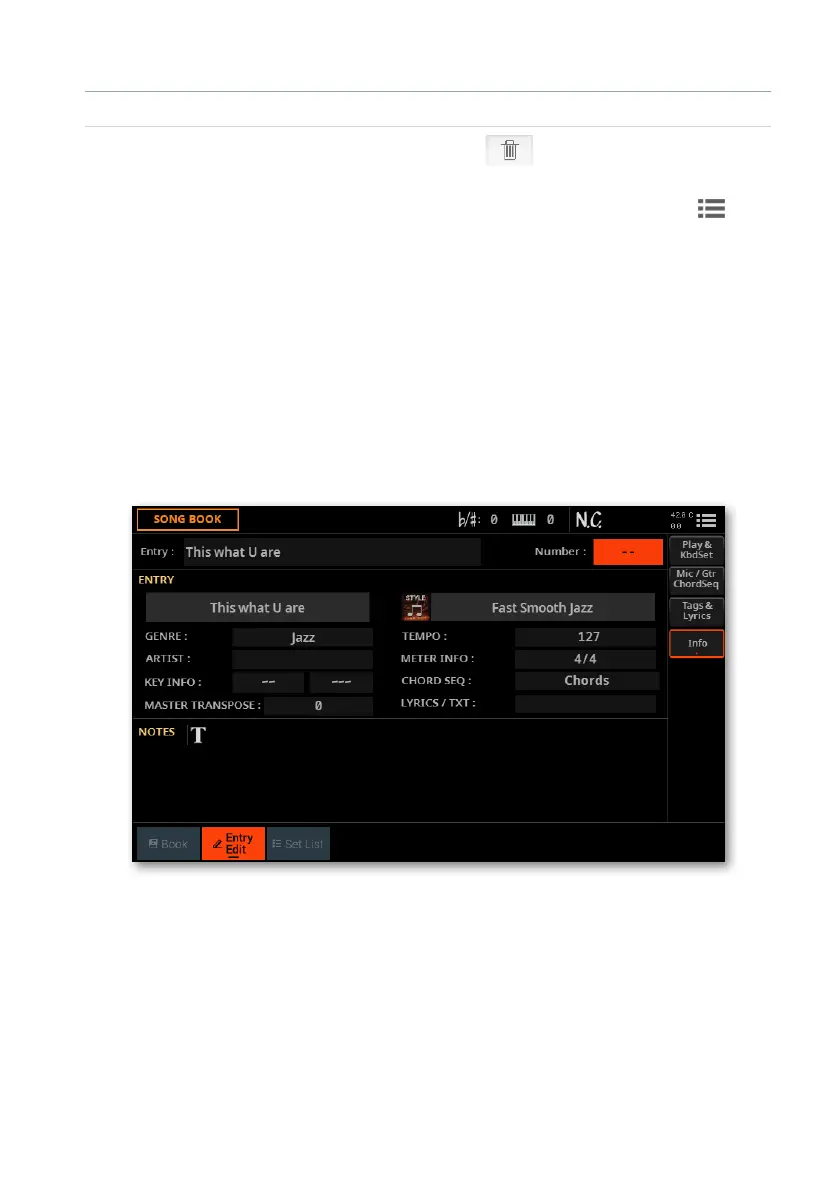EditingtheSongBook |269
▪ Unlink the TXT le
> While in the same page, touch the Delete ( ) button.
> As an alternative, touch the name of the TXT le to open the le selector
again, and choose the Unload current command from the page menu ( ).
Checking the Information for the SongBook Entry
You can see some information on the selected SongBook Entry, to check, for ex-
ample, the name of the Entry, the linked Style or Song, Chord Sequence and TXT
le (if any).
1 Choose the SongBook Entry.
2 Go to the SongBook > Entry Edit > Info page.
If you selected a Style-based Entry:
