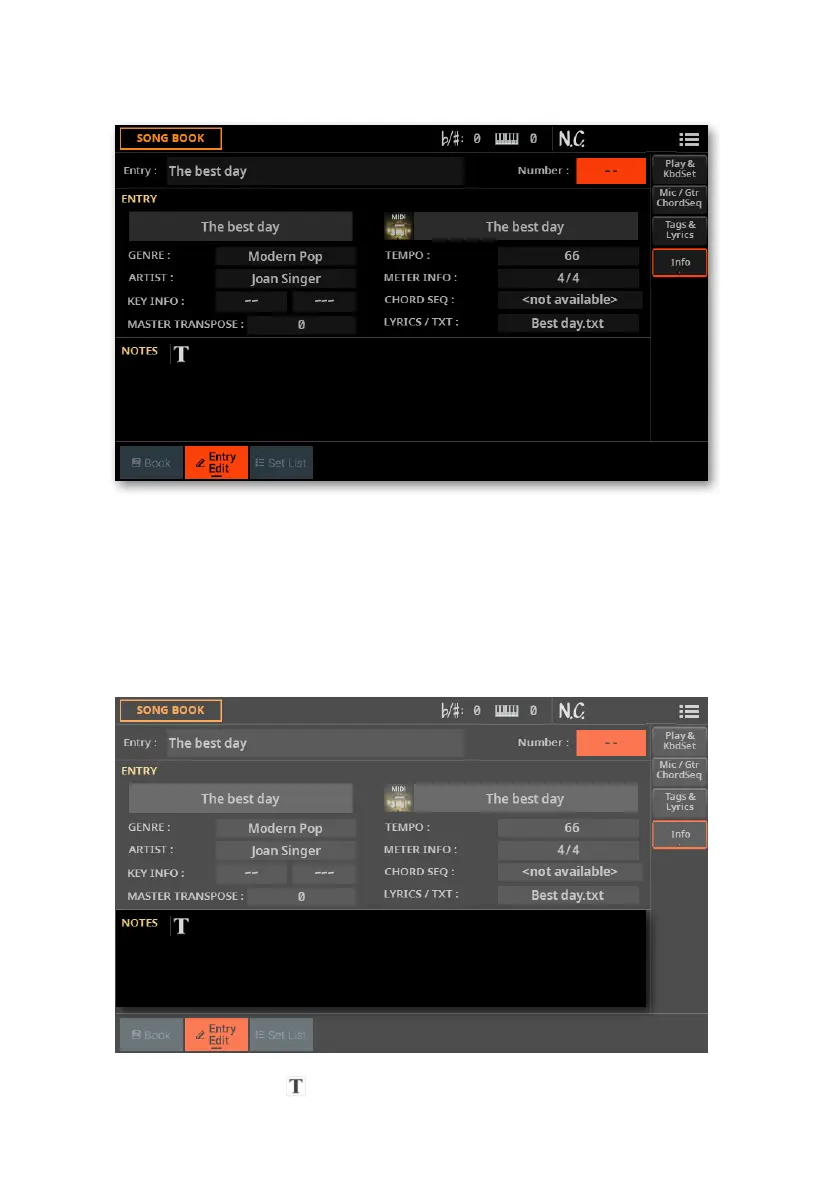270| TheSongBook
If you selected a Song-based Entry:
Adding notes to a SongBook Entry
You can add written notes to the entry.
1 Choose the SongBook Entry to be edited.
2 Go to the SongBook > Entry Edit > Info page.
3 Touch the Text Edit ( ) button to add the written note.
4 When done, touch the OK button to conrm the entered note.
