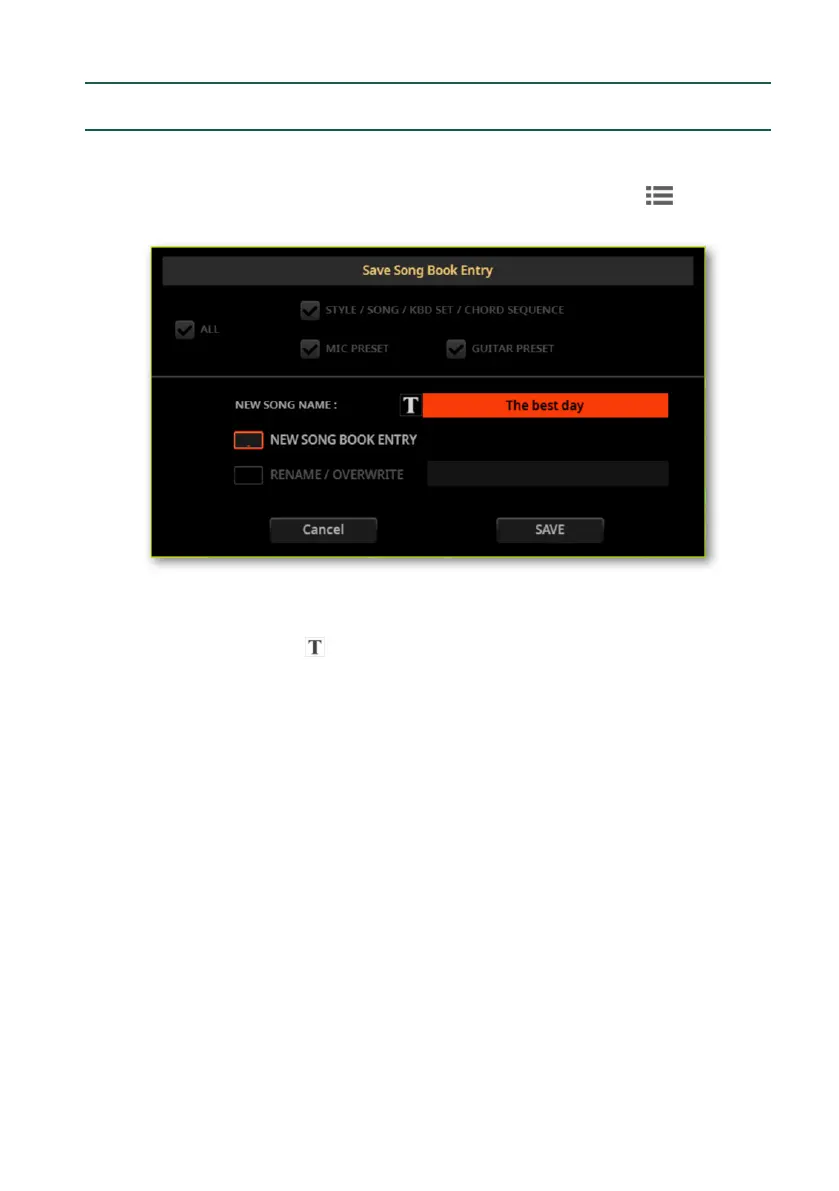EditingtheSongBook |271
Saving the SongBook Entry
You can save your edits over a new or existing SongBook Entry.
1 Choose the Save Book Entry command from the page menu ( ). The Save
SongBook Entry dialog will appear.
2 Choose whether you want to create a new Entry (New SongBook Entry), or
overwrite the one you just edited (Rename/Overwrite).
3 Touch the Text Edit ( ) button next to the New Song Name parameter, to
open the virtual keyboard and edit the name of the Entry.
4 After the virtual keyboard has been closed, touch the Save button to save the
Entry to the SongBook database.
